Awesome, thanks!
Jared
Here is the extended log using the astronomy.net plate solve, it is very similar to the local one with ANSVR except for the errors like:
[5/26/2016 7:22:15 PM] [DEBUG] [Unknown] Caught exception while Checking Astrometry.NET solve - CheckSubmission: Error converting value {null} to type ‘System.Int32’. Path ‘jobs[0]’, line 1, position 90.
I try both solve and blind solve.
sgp_extened_log_english_settings_astronomy_net.txt (40.1 KB)
This is really annoying. That one doesn’t have the “epoch” in it…so there goes that assumption.
I’ll add some annotations around this to see if it will force it to work. But for the life of me I can’t see why this is failing. The data is there, it’s correct…but it’s just not making it into the object from the string. Unfortunately if this last thing doesn’t work I don’t know where else to go with this. It might be time to try another OS as it may be library dependent :-/
I’ll get you a build this evening and if you can run the local and online test again that would be great.
Thanks,
Jared
Also I went through to see what might have changed between 2.4 and now. And not a single line of the Astrometry.NET implementation has changed nor has the library that does the conversion from JSON to Object. I do believe we updated to a newer version of .NET in that timespan that that could be what is causing this as it is essentially the basis of the entire application…but who knows.
Thanks,
Jared
Sure, as you give me the new patch I’ll try it.
Maybe changing the version of .Net could be help, which version of .Net use SGP?
I have
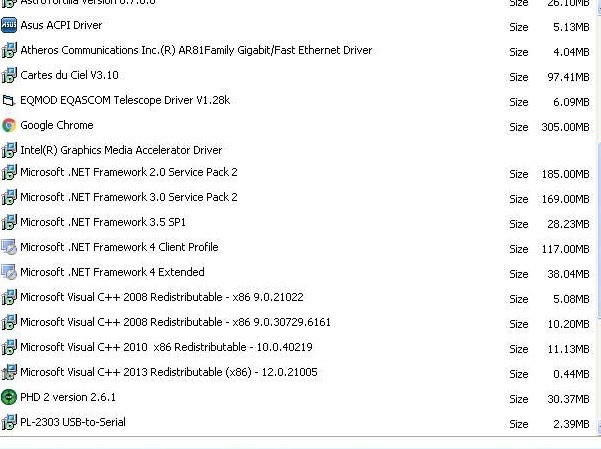
We use .NET 4.0 for SGP.
Here’s another test version. If this doesn’t work…well I’m not sure where to try. So fingers crossed!
https://dl.dropboxusercontent.com/u/25320932/Sequence%20Generator.exe
Thanks,
Jared
It doesn’t work, I’ll try to install .Net 4.0 again and look for a patch or SP.
Also I’ll try with an Windows 10 machine of a friend of mine.
The logs would still be helpful just to see if something changed.
Thanks,
Jared
Hello,
I’m actually still trying sgp before migrating my observatory, but I actually encounter the same issue as described here.
my local platesolve return a success, but display a RA and DEC equal to 0
Sgp version 2.5.1.15 on windows 10 - located in france -
thanks in advance for your help
platesolve.txt (44.5 KB)
region details :
if I use Astrometry.net remote and not local, I receive this error
remote.txt (2.6 KB)
and to complete my investigation…
if I manually upload the file to nova.astrometry.net, I get the success of the platesolve.
What is also strange is RA and DEC from local astrometry (in the log) and the result sent by nova astrometry is different (nova astrometry has the right infos)
regards,
sebastien
In confirm that in my system doesn’t work with 2.5.x and it woks with 2.4.10. If you using a France computer and I’m using a Italian computer, maybe the problem depends on locale in some way.
Sorry,
The logs attached look like fragments. Please send the entire SGPro log that shows the issue.
Ken
Ok, I will do this evening as I don’t have access to my computer for now.
Sebastien
Hi,
here it is the full log on my windows 10 machine (same config as my observatory)
fulllog-windows10.txt (28.5 KB)
full log on a windows 8 I’ve installed on a VM lab and where the platesolve works fine (same sgp version - 2.5.1.15)
fulllog-windows8.txt (246.4 KB)
Maybe it is a problem related to .Net version. In my PC doesn’t works and I have in both .Net 4 without any update
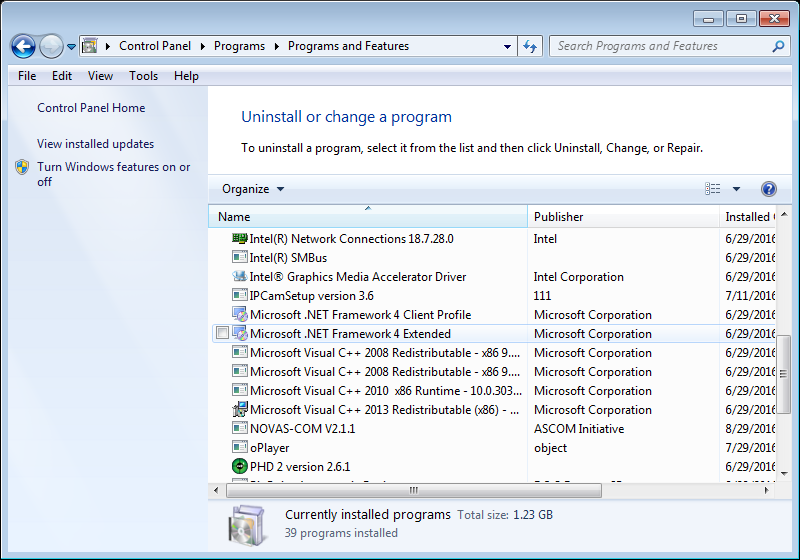
Nothing looks suspicious with the logs… back to the original post. Can you explain what this means? Where, exactly are you seeing this? In the popup dialog after the solve is done?
yes, this is exactly the case. in the popup RA and DEC = 0 (it’s also visible in the log)
for .net details :
On my windows 10 where it does not work , I have .Net 4.0 (or 4.1, I don’t remember) to 4.6 installed
On my windows 8 lab where it works, I only have .Net 3.5 (without any other update installed)
I will try to install .Net 4.x on my lab this evening, but should take a while … I give you an update with the results after it’s done.
Interesting observation… I didn’t catch that. Can you try to set your machine’s region to USA and see if you observe different (better) behavior on Windows 10?
Hello,
I changed all local settings, and nothing changed.
the last thing I did : reinstall my windows 10 machines … which took a while…
I can confirm now it is working as expected. RA and DEC got the values. this is still frustating to know there’s some situation where it does not work and can happen again in the future 
thanks all for your time and help. (anyway, I bought the software after this success  )
)