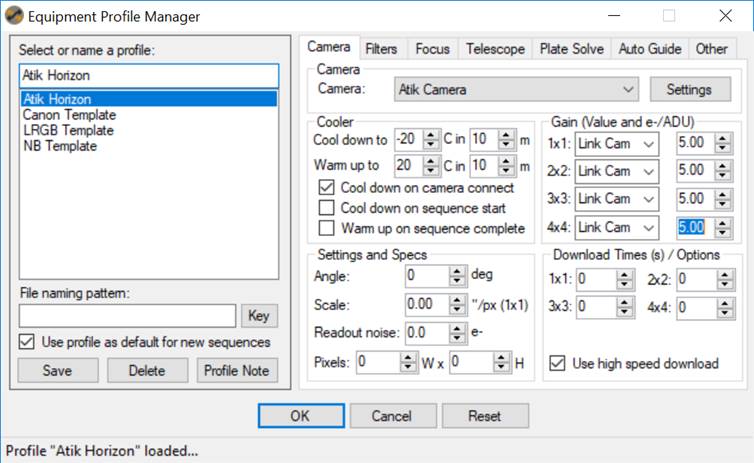Hi Jared,
Thanks for replying. I think I am a little closer to a solution and would welcome your comments;
The issue I have is that whilst I have got autofocus working fine with SG Pro and can even put a quite decent image on my 4K UHD screen; my histogram with the Atik Horizon is so far left that I have only a trivial margin of adjustment. I don’t think it is coincidence that I have exactly the same issue with SharpCap. It is as though Gain cannot be adjusted, yet this is a distinct feature of the Atik Horizon CMOS camera. I have a feeling that this issue rests with the ASCOM Driver? See below.
BTW, the Atik Horizon has such a high resolution and my MKIT focuser a very precise 65,536 steps that to get a nice deep well shaped ‘V Curve’ I ended up setting Auto-Focus as 300 and = 10 and = 100. I suspect I can possibly reduce these numbers, but even if I halve these, they do seem extreme compared to the settings that I have seen for most other cameras/focusers. Maybe it is just the higher specification numbers of the focuser. But I succeeded with the sort of curve and the very low HFR result that I expected. Just thought this feedback might be useful.
But back to the main issue. What I have succeeded with is this compromise. I first used SG Pro to autofocus my MKIT20 Focuser and camera. Then run Atik’s ‘Infinity’ software where I do have full control over Gain and Histogram etc. I obviously lose the benefit of auto-temperature adjustment and I can’t add ‘darks’ in a ‘sequence’, but it’s a step forward from where I was last week. Unfortunately, I was beaten by cloud, but next time out I propose to set my camera to various settings in ‘Infinity’ (which presumably it remembers) and then try closing Infinity and see where SG Pro then takes me. These might offer some practical workarounds whilst we discover what is actually going on as regards the bigger picture.
But to do things properly I am obviously trying to populate this table in SG Pro. The first Gain value of cannot be changed except to None. I think that this may be the issue and it needs an ASCOM driver tweak (see later)?
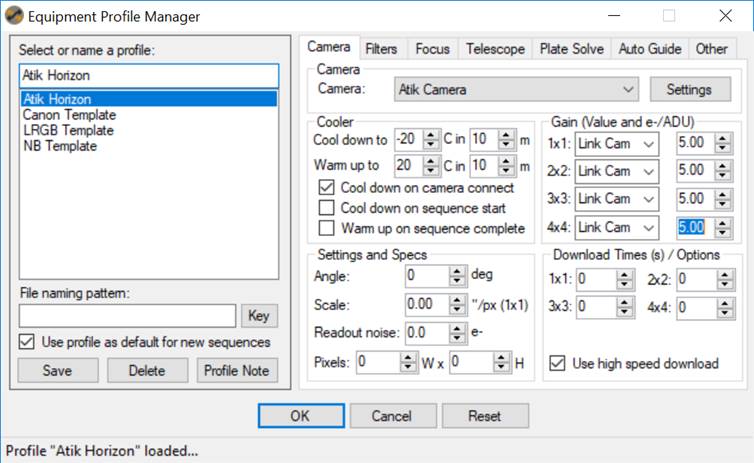
The Atik Horizon Camera has three Gain pre-sets; which I believe are Low = x 1; Medium = x 5; High = x 30.
I tried all of these numbers in the second column without success, before realising this actually should be populated by “e~/ADU”. But how do we calculate? I refer to the Atik Video (https://www.atik-cameras.com/news/cmos-gain-settings-explained/).
The camera has a maximum full well of 20,000e. which unamplified at the ADC is a 1v ADU of 4,096. So, I then assumed that the number I should be inserting is e~/ADU = 20,000/4,096 = 4.88.
I have tried with 4.88 and 5.0 and the SG Pro histogram is still hard left, but perhaps a trivial fraction more responsive than at 0.00, but still of little practical use (same in SharpCap).
But if I understand the Atik Gain Video correctly, there is then an amplification scaling ADU (at ADC) x 16; hence, 20,000e = ADU of 65,536. So, we then get e~/ADU = 20,000/65,536 = 0.30. But using this number doesn’t improve things. But if we have only 10,000e, then that means 2048 ADU at the ADC and 32,768 ADU after amplification = 10,000/32,768 = 0.30 (again). But at a Gain of x 2, the Atik Horizon will saturate at half full well depth (probably why I have never had much success above x 1 = low.
If Gain was x 5 (medium), according to the video at 1,000e would have 1,024 ADU (hence the Unity gain = 1,000/1,000 = 1) at the ADC and 16,384 after amplification. Hence, 1000e/16,384 and the number becomes 0.02. If Gain was x 5 (medium), according to the video at 2,500e would have 3,584 ADU at the ADC and 57,344 after amplification. Hence, 2,500e/57,344 and the number becomes 0.04. If Gain = High x 30 the numbers would be close to 0.00.
I am beginning to reach a conclusion that the e~/ADU number might possibly remain at 0.00 as its range won’t ever extend outside 0.00 to 0.30 given the 16x amplification? Or am I on completely the wrong track?
This perhaps suggests to me that the Atik Horizon Gain currently can’t be adjusted in SG Pro or SharpCap? However, I notice from ZWO 1600 tutorials that they do offer , , rather than . So, does this need to be programmed in the Atik Horizon ASCOM driver if it is to work properly with SharpCap and SG Pro?
As I said, I think I have a compromise by Autofocussing in SG Pro and then switching to Infinity; or setting Gain (pre-set) in Infinity then switching to SG Pro. But I would really like to get SG Pro working so that I have the benefit of temperature sensitive autofocus plus darks on the fly.
Any thoughts