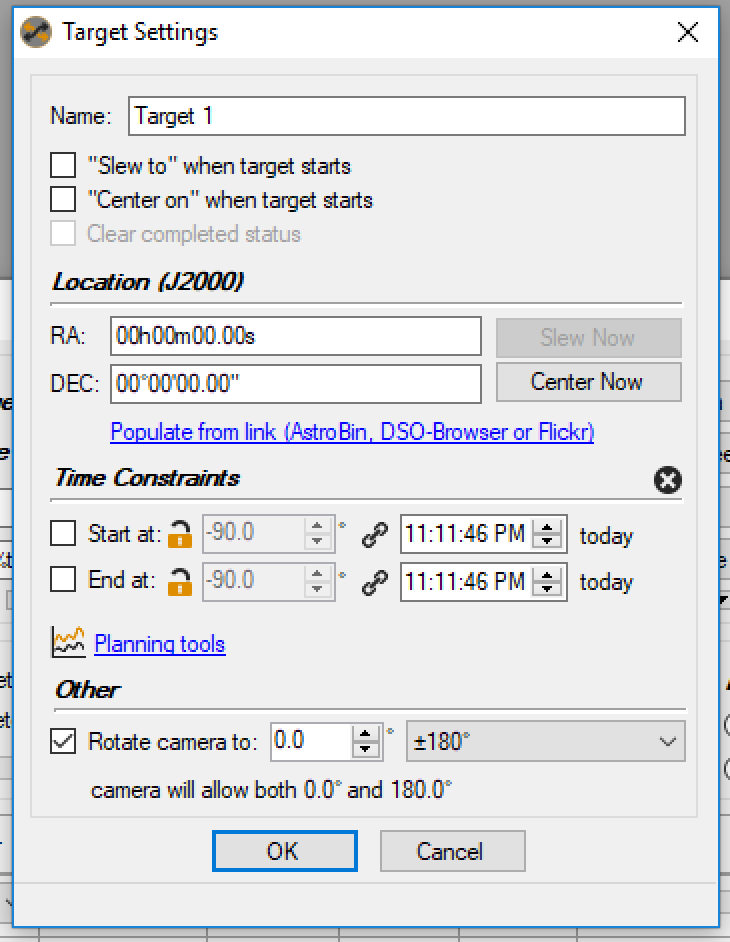Looking around in the forum and searching, I have not found reference to the behavior experienced with my setup. Using SGP 2.6.0.25 release. Sorry do not have ASCOM version handy, will add that later.
Recently added a Moonlite Nitecrawler focuser to my scope.
I am able to plate solve fine on targets using plate solve2.
After successful plate solve attempts to use center now feature after connecting to my (Mach 1) mount, X, Y centering works just fine, maybe a couple attempts needed to get within 20 pixels.
What is not working (or I do not understand how auto rotation is supposed to work) is auto rotation. The result after center now is always “NA” under rotator error result. The rotator is not moving to match the rotation angle of my solved frame. I set the tolerance in the profile for rotation error at +/- 0.5 deg. I have also tried +/- 3 deg. No movement at all.
I can use the rotator control and spin the angle just fine, the rotator is connected. I don’t have a log file handy just now. Maybe I can add that later tonight.
Has anybody on this forum experienced similar behavior and possibly solved (pun intended) the issue. Am I understanding the feature correctly? I am assuming the center function based on previous plate solve will also drive the rotator to match (within tolerances) the image I plate solved. Is this incorrect?
I’m hoping there is some part of the procedure or a setting I’ve missed or done incorrectly.
This is critical usage for the auto rotator and causing a huge amount of wasted time under dark skies.
**Update, I found a thread on CN where it was reported that only “center and rotate” under the target context menu will perform the function which I’m seeking. If this is true, it is a bit confusing to see rotation error reported as part of the center, or center now function. It might be helpful to either add the rotation alignment as part of center now, or clearly note, NO ROTATIONAL adjust will occur?
Thank you for any responses.