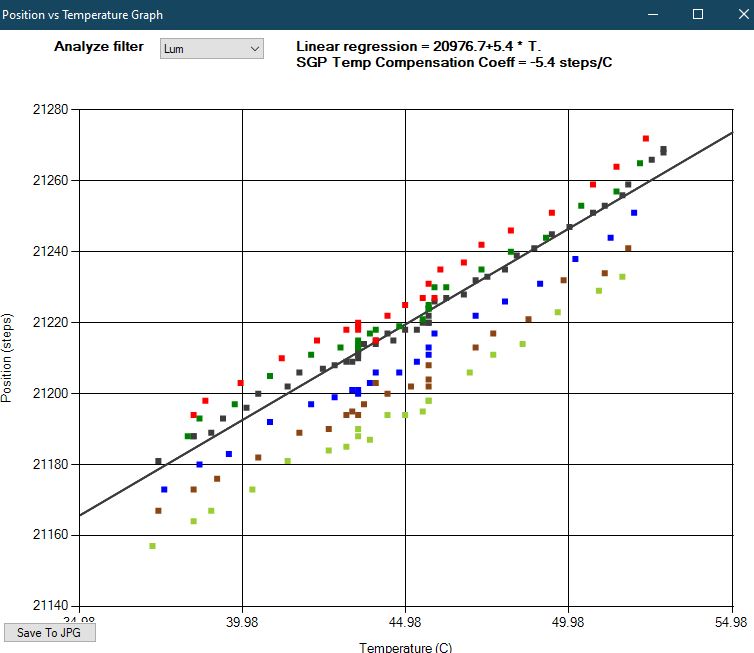Thanks Jerry for the detailed reply.
I must say that I did not find the previous focussing routine to be bad. For example, if for any reason I ran successive focus routines (like when calculating filter offsets) the focus point seemed consistent enough from one run to the next.
I note that your graphs look a little different to mine. I usually get an in-focus HFR of less than 1.0 (sometimes as low as 0.6). A typical focus run would go from around 3-4, through (say) 0.8 and back out to 3 or 4 again. I usually get a nice ‘V’ curve. I would only ever get a run looking like your second graph if the sky had clouded over to the point where I probably shouldn’t be imaging. Once I got going last night, the ‘numbers’ I was getting seemed about the same as I got before. I’m not going to pretend that I fully understand ‘quadratic fit’, but I do agree that it does sound rather spiffing.
I’m a little uncertain how to start ‘near focus’ without doing it manually. What I have been doing over the last couple of years (without issue) is as follows: I start from the assumption that I finish an imaging run at or near good focus (since I check all my subs every morning, this is a reasonable assumption for me to make). Of course, temperatures tend to be at their lowest at the end of a run. So, if I were to start the next night’s focus routine from there, this would be a poor starting position, since the focusser would be racked too far inwards. As a result, I will usually rack the focusser out a little at the start of the next run (around 200 points with my Optec/FT generally does it). Because temperatures can vary wildly from one imaging night to the next, this does mean, of course, that sometimes I rack the focusser out a little further than necessary (although sometimes that initial 200 ‘OUT’ is not enough, so it’s clearly not too excessive). I’ve taken the view (up until now) that it’s better to be a little too far out than in. In any event, up until now, the focusser would just keep racking inwards, through the nadir of the curve. It might take 7 or 8 steps to get to the lowest point of the ‘V’, but it would always get there, and continue through a further 3 or so steps so that it could calculate a focus position. Last night, it had just ‘turned the corner’ when it decided to reset (a little nearer to focus that it had started). Had it kept going it would have been able to calculate focus with just 2 or 3 more steps, but the reset meant I had to sit through another 9. That does not strike me as being especially logical.
As I said above, I don’t think my initial ‘rack out’ is so extreme as to lead me to be all that far from focus (I’d typically be getting initial HFR numbers of around the 5 or 6 mark). So I’m not sure how I achieve ‘near focus’ without going through a tedious semi-manual method.
I’m also not clear what I would lose by disabling smart focus.
In any event, focus had been working without issue for me, until last night using the new beta.
In any event, could not the logic be tweaked so that the routine ‘keeps going’, so long as the HFR number keeps decreasing?