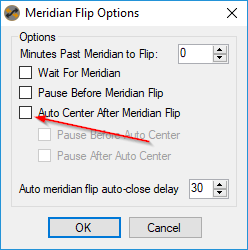I have been using my STT 8300 with a 200 mm lens for some time with good results so tried the 135 mm tonite.
Plate solve (tried both Pinpoint and Platesolve 2) were both a disaster and crashed instead of solving.
So then I tried selecting no plate solver (not that important when my sampling is only about 2X my pointing error!) but the sequence would not run if I had auto meridian flip selected despite having turned off auto center before flip and set synch behavior to “none”.
Is there any way to get the mount to auto flip w/o having to synch? I can find no setting to get around this issue.
Fortunately for this object, flip would not be until after daylight anyway but this would prevent imaging any object where flip was needed.