Hello together,
I have a question regarding the “Center on” functionality on start of a sequence.
First I slew to the target with CdC. I did no star alignment, as I thought SGPro can do the job. But the “Center here” worked not as I have expected. The improvements gets smaller and smaller, but still far away from the target (in my opinion).
I had a sessions with a FSQ85 with 450 mm focal length on a GM2000 mount. I wanted to have the target centered with a max. total error of 50.
The “total error” developed as following:
689, 649, 621, 592, 566, 545, 522, 504, 486, 473, 455, 443, 431, (gave up)
(around 10:09 in log file: https://www.dropbox.com/s/str2bb3ft7dwuf9/sg_logfile_20151219191440.txt?dl=1 )
I do not understand why the total error improves only arround 12 to 20, if the center is still > 400 away.
Do I overestimate the “center on” capabilities, or does anybody know what I am doing wrong?
Thanks a lot for input and best regards
Reinhard

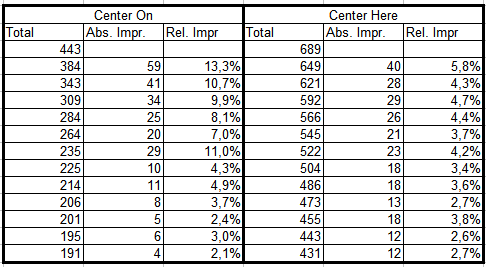
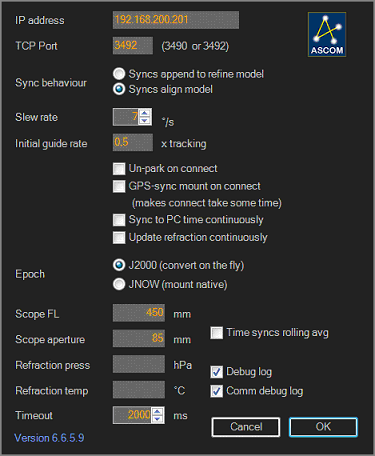
 I look forward to seeing if this solves the problem, which fortunately has been happening less frequently lately. And I did increase my settling time too.
I look forward to seeing if this solves the problem, which fortunately has been happening less frequently lately. And I did increase my settling time too.