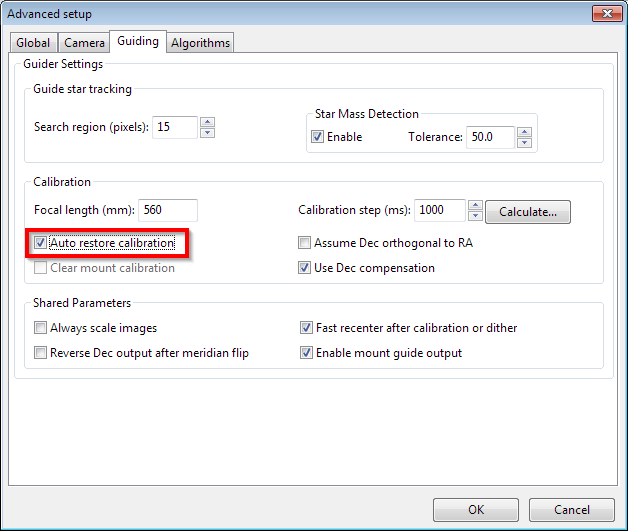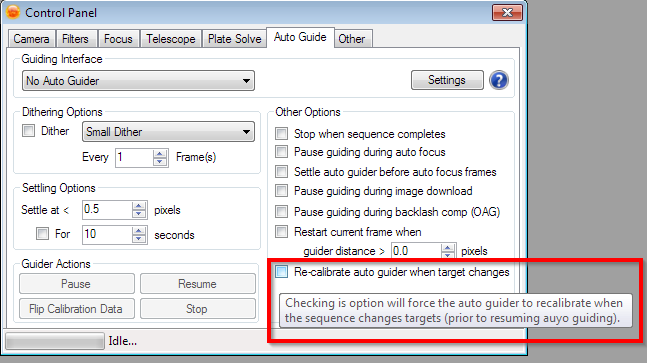I am still trying to get all my software and equipment working together. Right now I am stuck with PHD2, but I also have another bit of difficulty.
This has to do with my intended target being, instead of the center of the frame (I am using a Canon 600D for getting things set up and working together), the target is invariably way off to either the right or left of the photo.
From what I understand, Plate Solve 2 requires you to enter J2000.0 coordinates, which apparently does not work well at all.
My PHD2 is calibrated on Polar Alignment to within less than 10 arc seconds on both axes, so I do not perceive that as the problem
Whenever I use my other software, BYEOS, PHD2, and AstroTortilla. my centering is ALWAYS spot on.
I get the feeling that somewhere I am missing something in my setup of SGP, and that is causing an error.
Additionally, whenever I run a sequence, where SGP tells PHD2 to calibrate, that calibration “ALWAYS” fails. If I run PHD2 by itself, it never fails to do a calibration sequence. So, again, something is not working properly together.
I really wanted to use SGP, as it can control my two Canon cameras, and also my two ZWO ASI cameras. I have just started wanting to try narrowband photography, but if I cannot get SGP to work with all my other software, regardless of how I set up my profiles, I will never be able to do so. I’m kind of frustrated right now. I’ve spent the past week trying to work out just why PHD2 will not calibrate when SGP directs it to.
I know I haven’t provided much information, but maybe someone can tell me just where in the software I need to look, in case I have missed something.