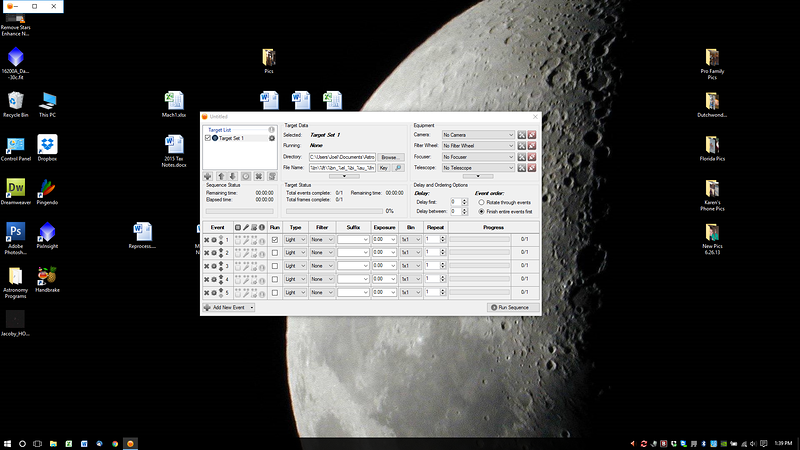When I start SGP on my laptop I get the following display:
The sequencer window is visible and the minimize/maximize/close buttons are visible in the upper LEFT corner. I can’t do anything in SGP besides close the sequencer window and then close SGP via the “X”. This is repeatable and currently I can’t use SGP on my laptop. Thankfully my OBS computer displays fine. Both machines are Windows 10 and SGP 2.5.0.22. I noticed this with the previous SGP build but thought it was a fluke.
I’m not sure if the log is helpful, but here it is: SGP LOG
I have also updated all display drivers to no effect. Any ideas?