Is there a manual Dome Park and UnPark button (for testing?) Or some way to manually initiate a dome park/unpark? I’m trying to diagnose problems with parking and unparking my Exploradome (Foster Systems - AstroMC controller).
Thanks,
DaveNL
Is there a manual Dome Park and UnPark button (for testing?) Or some way to manually initiate a dome park/unpark? I’m trying to diagnose problems with parking and unparking my Exploradome (Foster Systems - AstroMC controller).
Thanks,
DaveNL
In a way, yes. Make sure the dome is slaved to the telescope (in SGPro). Move the telescope and dome to the intended park positions. In the Telescope module (or control panel), click “Set Park”:
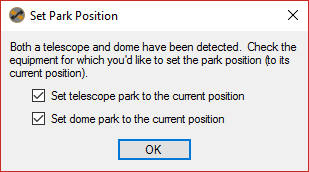
Then when you click the “Park” button (next to Set Park), both the mount and the dome will park.
Thanks for the clarifications.
A couple more questions:
It seems if I move the dome manually in AstroMC and then select “Set Park” in SGP, it works - sort of. Of course, I have to manually reconnect ASCOM (from the AstroMC end). When I select “Park” in SGP, the mount moves to it’s park position and the dome initially moves to the dome park position (purposefully set to be away from the mount park position), BUT then it seems that slaving is still in play and takes over, moving the dome opening to the mount park position.
I suspect this is a Foster AstroMC issue - it doesn’t discontinue the slaving after it receives a dome Park command.
DaveNL