I have an 8’ Explora-Dome and using Diffraction Limited’s MaxDome II rotation and shutter control boards. I also have an Astro-Physics Mach1 with an 11" EdgeHD OTA. I am having some difficulty getting these to work together with SGP. I am currently not using the ASCOM Dome Control or POTH. I am connecting SGP directly to the MaxDome II Ascom drivers and the Telescope to my Astro-Phyisics Mach 1 Drivers.
My current settings are as follows:
MaxDome II Ascom Driver Settings:
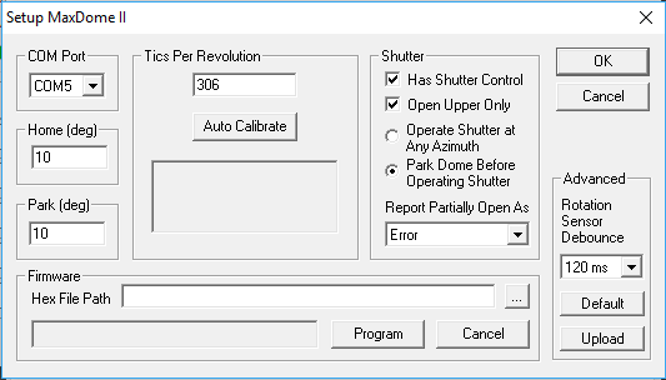
SGP Slave Settings:
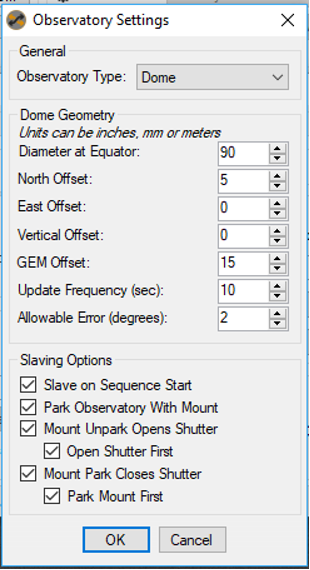
I have both the Slave to Telescope and At Home to Open/Close unchecked as my starting point. I leave the Park Dome Before Operating Shutter option checked in the MDII driver settings as i need my mount to park before the shutter closes just to minimize the chance of the shutter chain coming in contact with the scope. I tried using the At Home to Open/Close option in SGP, but have never gotten it to work.
My start up sequence is the following steps:
- Connect All Equipment (Ctrl-Shift-C)
- Move Dome 10 Degrees to the Left
- Home the Dome from SGP
- Open Shutter by clicking on Open Shutter button in SGP
- UnPark Mount
- Run Sequence (I have Telescope setting checked to Slave the Dome on start of sequence)
The issues I am having is that this sequence does not run consistently. Sometimes everything works perfectly, It will run my sequence, park the mount, and than Home the Dome and then close the shutter. Other times it seems to get completely lost and will park the mount but leave the dome unparked and the shutter open. Until I can get my sequence to run consistently without issues I unfortunately will not be able to run a night’s imaging sequence unattended which is a bummer as that was the reason for getting the dome in the first place.
The second issue I have is that I cannot seem to get the dome slit to align to the OTA. I have played with the GEM Offset numbers and the North Offset to see if I can get any improvement, but still not able to get the slit to align with the mount consistently. My pier is dead center in the middle of my observatory so no east/west offset should be necessary. Also the RA axis is exactly the same height as the base of my observatory so no offset should be required there either.
I would be very interested to hear if anyone else here has experienced these issues and if there are any suggestions on how to improve my configuration settings or my start up sequence in order to get more consistent results. I would also appreciate any advice on how how to solve my dome slit alignment issue. Should I be connecting SGP directly to the MaxDome II and AP Mach 1 Drivers or should I be using the ASCOM Dome Control or POTH? I am really hoping to get these issues resolved. Otherwise I may have to explore other (much more expensive) options for imaging software to control my observatory. Any help would be greatly appreciated.
Clear Skies and Happy New Year,
Andrew J
