I’m not sure if anyone else has noticed this but when I connect all my equipment I can connect to the SnapCap but it freezes my Canon camera when taking an image. If I disconnect the SnapCap everything works as normal. I can connect the SnapCap using the native GTD programme and it works fine so it seems to be something associated with the SnapCap connexion to SGP. If this seems like something that could be related to the latest release I’ll see about pulling my log files. BTW, rolling the programme back to an earlier release doesn’t correct the issue.
Do you mean rolling back to an earlier beta or to the stable version? We know there is a problem with the beta using SnapCap on the Primaluce Eagle2, but we are not aware of any other issues. We will certainly take a look at logs…
Hi Ken. Both actually. I tried going back to the previous Beta Release and the back to the most recent stable release. I’ll see if I can pull the logs today.
SGP is opening up the SnapCap in response to a light image being requested. SGP will wait for the SnapCap to report it has completed and it looks like this is never happening. This doesn’t seem to be an issue with our implementation as I use a SnapCap and I’m not seeing this issue. I wonder if maybe the open switch on your SnapCap is not getting triggered and thus the SnapCap never gets the notification that it has opened?
When using the native app do you see the “Current State” go to “Open” or does it stay at “Running”?
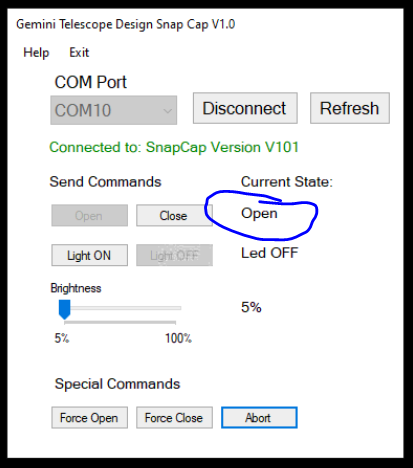
Thanks,
Jared
Hi Jared, I can open & close and turn the light on & off with the SnapCap programme. A mystery…
Cheers,
Gord
I think what Jared is asking is if the text on the SnapCap application actually reads “Open” like the screenshot above
Hi Ken,
It does say open and closed. I’ve attached a video below and can confirm that it actually opens and closes.
Cheers,
Gord
(Attachment Video.mov is missing)