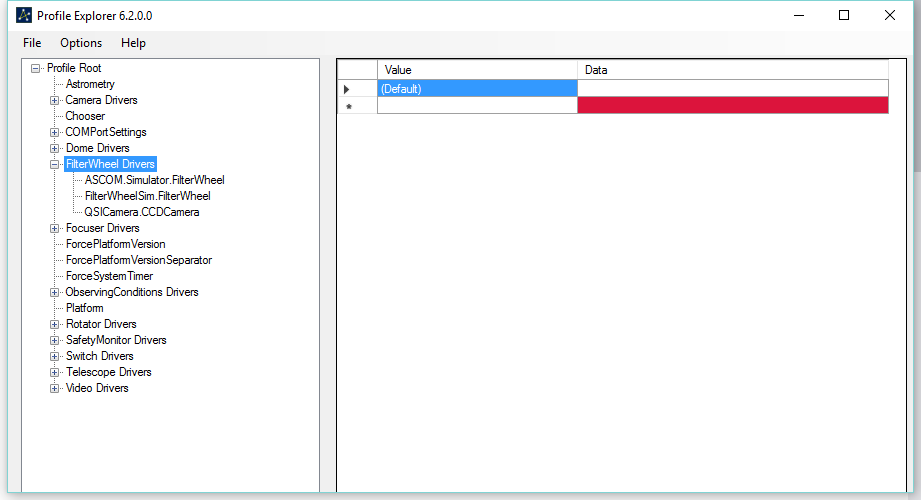How can I get SGP to recognize my Orion Nautilus Filter Wheel? This is an ASCOM filter wheel but when I click on the drop down menu for Filter Wheel in the Equipment Group Box there are only 3 named filter wheels.
Did you install the ascom driver for the filter wheel?
Thanks
Jared
Yes I do have the driver installed for my Orion Nautilus filter wheel; the filter wheel operates properly on its own.
Many pieces of hardware come with a standalone application and driver as well as an ASCOM driver. For it to work with SGP you need to specifically install the ASCOM driver. It looks like you can find that here:
If you want to check if it’s installed you can open up the ASCOM Profile Explorer application in windows and expand the “FilterWheel Drivers” section. For SGP to recognize it, the driver needs to show up there:
Thanks,
Jared
That worked perfectly Jared, thank you very much! After I installed the ASCOM driver for my Orion Nautilus Filter Wheel, I opened SGP and found that “Nautilus FilterWheel” appeared in the Equipment list and that I can connect to it by clicking on the red connection icon which subsequently turns Green. Also I went to Control Panel where I can also connect to “Nautilus FilterWheel” and import the settings. Then I was able to manually set the filter wheel position to each of the filter positions.
Excellent, glad to hear it!
Thanks,
Jared