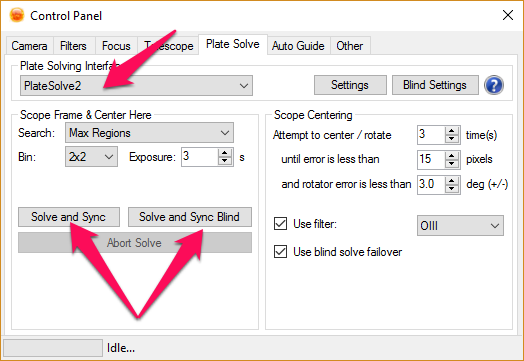I looked at the manual and it describes plate solving “Solve and synch” when using pinpoint.
Which I though you could point at any region take a pic, plate solve it, and synch your mount.
When I use plate solve 2 I don’t see this option anywhere?
What am I missing?
It’s the same. Take an image, solve it, and it will ask you if you’d like to sync.
Hrm I have seen “Use these results as the reference image for target” and you select a target name.
I do not see any request to ‘synch’. Maybe I over looked it.
Hello,
Control panel, Plate solve…
Michel.
Thanks Michel but there is no synch button under that tab when using plate solve 2 which is why I am asking about this.
Ken
6
@UlteriorModem
They are referring to this:
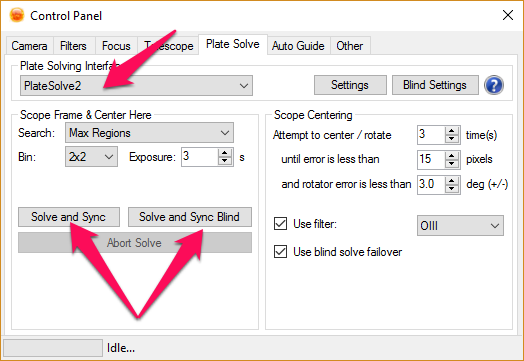
Okay I must apologize.
Evidently those buttons do not show up unless everything is connected.
I’ve got it now works a treat.
Thanks.
1 Like