Description
Link to Logs
Useful Info
OS: Microsoft Windows 10 Pro
Ver: 3.1.0.432
.NET: 4.8
Description
Link to Logs
Useful Info
OS: Microsoft Windows 10 Pro
Ver: 3.1.0.432
.NET: 4.8
Can you please estimate the time in the logs where this behavior was observed?
I assume the log snippet below shows you putting the events back the the desired progress? And you say that you were running the flats calibration wizard here? When you ran the flats calibration wizard, did you run it for the “current sequence” or did you choose a profile? I assume you must be using “current sequence” as the expected behavior for choosing a profile is to close the current sequence and open a new one.
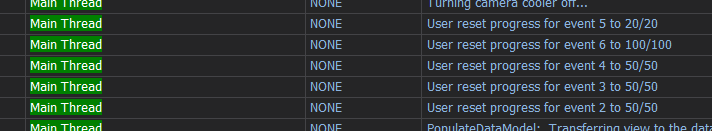
Yes sir, I have always used “Current Sequence” when running the wizard.
Ok. I am unable to reproduce this in any way. Since it seems to happen to you often, would you mind detailing (exactly) the steps you take (including any activity before starting the wizard)? I suspect activity prior to starting the wizard is important in this case.
For instance, can you identify, exactly when the progress for the sequence is reset? Maybe when you click the “Save” button on the flats cal wizard? Or maybe earlier when it is gathering data? Any infor will help track this down.
I will try to reproduce the issue and precisely what I was doing before it happened. I have not paid that close attention to it…….just notice that it seems to happen when I have completed an imaging session and I am doing flats the following morning. It is probably not necessary but I create flats with every session - darks and bias too and those are usually taken early morning as well. As soon as I have that nailed down…I will report back.
Closing due to inactivity. If this is still an issue, please send the requested information and “uncheck” this thread as solved.
Thanks!