Description
Link to Logs
Useful Info
OS: Microsoft Windows 10 Pro
Ver: 3.1.0.446
.NET: 4.8
Description
Link to Logs
Useful Info
OS: Microsoft Windows 10 Pro
Ver: 3.1.0.446
.NET: 4.8
Please provide additional details for context.
I was doing flats for two different kits. After running the Flats Calibration Wizard - I lost everything.
Also, during the night of imaging - I decided to add four more events to the sequence, L,R,G, and B for stars and that caused a purge of all progress on that kit.
You should have the logs - I sent them wouldn’t all of the details you need be there?
We don’t log everything… the logs would not show if / when a sequence event had progress reset.
I am ok with SGP the way it is. It is a minor inconvenience to have to reset the progress but not problem. I would have thought there would be more than me with this issue. …especially since I have had it happen on different imaging systems different laptops with SGP installed. I often use 3 laptops during a night attached to three different kits and the lost progress happens on all of them and has since I have been using SGP.
Understood… that said, I think the severity of this issue will vary by user, so I appreciate you providing information to help track it.
Ok…glad to help. Here is a summary of this past week. The first occurrence happened the night I decided (during an imaging session) to pause the sequence and add LRGB events for stars. In so doing, I lost all progress on the other events.
The following morning with both kits……I lost sequences immediately after running the Flats Calibration Wizard.
It seems to happen 80 percent of the time when I am messing with the flats calibration process….and occasionally during an imaging session but when it does……I have made changes to the session somehow……either adding new events…. manually running a focus run. If I leave eveything along - it would not happen. If I used the same exposure times with flats and forego the Wizard I don’t think it would happen.
Hope that helps.,… we are back to clouds for a few days but I plan to be running three systems on Sunday (clouds permitting) and feel certain I will be able to duplicate these “lost progress” occurrences.
We are looking into this… whatever it is is not obvious. In the meantime, a question about your workflow. What is the use case for running the Flats Calibration Wizard so often? Our original intent was to create a tool that, per camera / flat panel combo, would run once or twice a year.
I am in the habit of gather new supporting files for each image taken. Plus, SGP makes is so easy to do the morning after …… and it does deal with any changes that may have occurred (sensor temperature being one) in the optical train… I am sure it is overkill!
You should not need to rerun the calibration wizard unless you remove your camera or change out equipment. Just to be clear you’re going through the process of determining your flat exposure for each sequence after your sequence is complete? This dialog?
Or are you using the Flats Sequence Wizard to add the flats “target” to your sequence? This dialog:
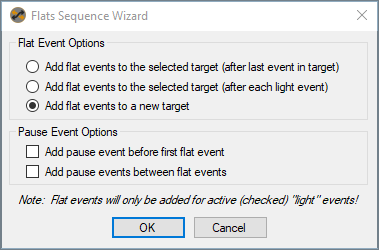
Thank you,
Jared
Yes….that is exactly what I do. I only choose bin 1x1 (tick the box)
Closing due to inactivity. If this is still an issue, please send the requested information and “uncheck” this thread as solved.
Thanks!
Not a problem…I live it it and do what I can to mitigate it from happening. Three laptops all experience the same issue using windows 10. I first thought it was tied to using the Flats Calibration Wizard but other events also cause this to happen. I am OK with it…perhaps one of these updates/upgrades will solve it.
I do truly wish we were able to recreate this issue… just unsure of the right sequence of actions to reproduce it.
I will continue my efforts to narrow down exactly what was one prior to an unwanted progress reset. However it has happened since when flats were not part of the imaging sessions.
I am having exactly the same problem for weeks, but did not bother because I only had one target and always restored the frame progress by hand.
I am doing 6 targets now and yesterday lost the complete sequence progress from all targets which is really annoying now.
I don’t know exactly when or how did that happen but I think it happens sometimes after adding frames and or targets
Sorry to hear you are having the same experiences - I use different imaging systems - four at a time (I just added another) and I have this issue with all four using four different laptops each designated for it’s kit. I can clearly deal with it…I just edit the progress provided assuming it is a work in progress. If I am done with the imaging sequence…it doesn’t matter to me. I have to feel you and I are not the only ones. If it was just happening on one laptop I would have never brought it up.
I use to deal with it also when I only had one target in the list, always editing the progress by hand. But I am doing 6 six targets per night now with only 1 rig, and lost progress status of all targets. We can not be the only ones with that problem. I think most people don’t bother if they loose target progress because they do only one target at the time and will restore it by hand.
Yep! I am surprised that it hasn’t happened to Jared and Ken at some point in time when they image. It happens more often than not. Perhaps one day, a user with issues like ours will figure it out!
It is certainly something specific to a particular workflow. Just not certain what particular order of actions cause this behavior. I have spent many hours trying to track this down.