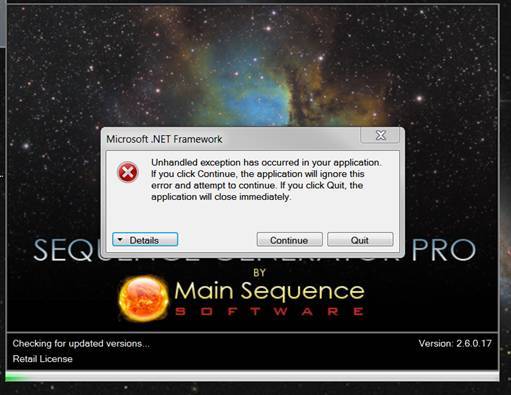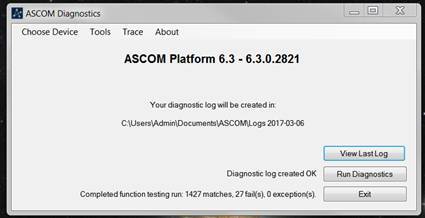Hello I am new purchaser.
I installed software on my main PC (windows 7). The program starts with an unhanded exception error.
I did an uninstall and reinstall but the issue persists.
(note program is installed on “F” drive not “C” drive)
If I ignore the message the program opens, but the “checking for updated version” widow never goes away.
If I attempt to generate a mosaic (yes it is licensed), the program crashes when I click on “fetch” the object.
Hoping there is a fix for this.
The initial exception text is listed below:
ASCOM.Utilities.Exceptions.ProfilePersistenceException: RegistryAccess.New - Unexpected exception —> ASCOM.Utilities.Exceptions.ProfilePersistenceException: OpenSubKey: Exception encountered opening key - Result: 0x5
at ASCOM.Utilities.RegistryAccess.OpenSubKey(RegistryKey ParentKey, String SubKeyName, Boolean Writeable, RegWow64Options Options) in C:\ASCOM Build\Export\ASCOM.Utilities\ASCOM.Utilities\RegistryAccess.vb:line 1103
at ASCOM.Utilities.RegistryAccess.NewCode(Boolean p_IgnoreChecks) in C:\ASCOM Build\Export\ASCOM.Utilities\ASCOM.Utilities\RegistryAccess.vb:line 131
— End of inner exception stack trace —
at ASCOM.Utilities.RegistryAccess.NewCode(Boolean p_IgnoreChecks) in C:\ASCOM Build\Export\ASCOM.Utilities\ASCOM.Utilities\RegistryAccess.vb:line 146
at ASCOM.Utilities.Util…ctor() in C:\ASCOM Build\Export\ASCOM.Utilities\ASCOM.Utilities\Util.vb:line 45
at SequenceGenerator.Astrometry.c()
at SequenceGenerator.MDIImageForm.d5(Object A_0, EventArgs A_1)
at System.Windows.Forms.Form.OnLoad(EventArgs e)
at System.Windows.Forms.Form.OnCreateControl()
at System.Windows.Forms.Control.CreateControl(Boolean fIgnoreVisible)
at System.Windows.Forms.Control.CreateControl()
at System.Windows.Forms.Control.WmShowWindow(Message& m)
at System.Windows.Forms.Control.WndProc(Message& m)
at System.Windows.Forms.ScrollableControl.WndProc(Message& m)
at System.Windows.Forms.Form.WmShowWindow(Message& m)
at System.Windows.Forms.Form.WndProc(Message& m)
at System.Windows.Forms.Control.ControlNativeWindow.OnMessage(Message& m)
at System.Windows.Forms.Control.ControlNativeWindow.WndProc(Message& m)
at System.Windows.Forms.NativeWindow.Callback(IntPtr hWnd, Int32 msg, IntPtr wparam, IntPtr lparam)
************** Loaded Assemblies **************
mscorlib
Assembly Version: 4.0.0.0
Win32 Version: 4.6.1087.0 built by: NETFXREL4STAGE
CodeBase: file:///C:/Windows/Microsoft.NET/Framework/v4.0.30319/mscorlib.dll
Sequence Generator
Assembly Version: 2.6.0.17
Win32 Version: 2.6.0.17
CodeBase: file:///F:/Program%20Files%20(x86)/Sequence%20Generator/Sequence%20Generator.exe
System.Runtime.Serialization
Assembly Version: 4.0.0.0
Win32 Version: 4.6.1087.0 built by: NETFXREL4STAGE
CodeBase: file:///C:/Windows/Microsoft.Net/assembly/GAC_MSIL/System.Runtime.Serialization/v4.0_4.0.0.0__b77a5c561934e089/System.Runtime.Serialization.dll
System
Assembly Version: 4.0.0.0
Win32 Version: 4.6.1087.0 built by: NETFXREL4STAGE
CodeBase: file:///C:/Windows/Microsoft.Net/assembly/GAC_MSIL/System/v4.0_4.0.0.0__b77a5c561934e089/System.dll
System.Core
Assembly Version: 4.0.0.0
Win32 Version: 4.6.1087.0 built by: NETFXREL4STAGE
CodeBase: file:///C:/Windows/Microsoft.Net/assembly/GAC_MSIL/System.Core/v4.0_4.0.0.0__b77a5c561934e089/System.Core.dll
System.Configuration
Assembly Version: 4.0.0.0
Win32 Version: 4.6.1087.0 built by: NETFXREL4STAGE
CodeBase: file:///C:/Windows/Microsoft.Net/assembly/GAC_MSIL/System.Configuration/v4.0_4.0.0.0__b03f5f7f11d50a3a/System.Configuration.dll
System.Windows.Forms
Assembly Version: 4.0.0.0
Win32 Version: 4.6.1087.0 built by: NETFXREL4STAGE
CodeBase: file:///C:/Windows/Microsoft.Net/assembly/GAC_MSIL/System.Windows.Forms/v4.0_4.0.0.0__b77a5c561934e089/System.Windows.Forms.dll
System.Drawing
Assembly Version: 4.0.0.0
Win32 Version: 4.6.1087.0 built by: NETFXREL4STAGE
CodeBase: file:///C:/Windows/Microsoft.Net/assembly/GAC_MSIL/System.Drawing/v4.0_4.0.0.0__b03f5f7f11d50a3a/System.Drawing.dll
ServiceStack
Assembly Version: 3.9.48.0
Win32 Version: 3.9.48.0
CodeBase: file:///F:/Program%20Files%20(x86)/Sequence%20Generator/ServiceStack.DLL
ServiceStack.Interfaces
Assembly Version: 3.9.48.0
Win32 Version: 3.9.48.0
CodeBase: file:///F:/Program%20Files%20(x86)/Sequence%20Generator/ServiceStack.Interfaces.DLL
System.Xml
Assembly Version: 4.0.0.0
Win32 Version: 4.6.1087.0 built by: NETFXREL4STAGE
CodeBase: file:///C:/Windows/Microsoft.Net/assembly/GAC_MSIL/System.Xml/v4.0_4.0.0.0__b77a5c561934e089/System.Xml.dll
Newtonsoft.Json
Assembly Version: 4.5.0.0
Win32 Version: 4.5.8.15203
CodeBase: file:///F:/Program%20Files%20(x86)/Sequence%20Generator/Newtonsoft.Json.DLL
System.ComponentModel.DataAnnotations
Assembly Version: 4.0.0.0
Win32 Version: 4.6.1087.0
CodeBase: file:///C:/Windows/Microsoft.Net/assembly/GAC_MSIL/System.ComponentModel.DataAnnotations/v4.0_4.0.0.0__31bf3856ad364e35/System.ComponentModel.DataAnnotations.dll
System.Xml.Linq
Assembly Version: 4.0.0.0
Win32 Version: 4.6.1087.0 built by: NETFXREL4STAGE
CodeBase: file:///C:/Windows/Microsoft.Net/assembly/GAC_MSIL/System.Xml.Linq/v4.0_4.0.0.0__b77a5c561934e089/System.Xml.Linq.dll
System.Data
Assembly Version: 4.0.0.0
Win32 Version: 4.6.1087.0 built by: NETFXREL4STAGE
CodeBase: file:///C:/Windows/Microsoft.Net/assembly/GAC_32/System.Data/v4.0_4.0.0.0__b77a5c561934e089/System.Data.dll
RestSharp
Assembly Version: 104.1.0.0
Win32 Version: 104.1.0.0
CodeBase: file:///F:/Program%20Files%20(x86)/Sequence%20Generator/RestSharp.DLL
ServiceStack.ServiceInterface
Assembly Version: 3.9.48.0
Win32 Version: 3.9.48.0
CodeBase: file:///F:/Program%20Files%20(x86)/Sequence%20Generator/ServiceStack.ServiceInterface.DLL
ServiceStack.Common
Assembly Version: 3.9.48.0
Win32 Version: 3.9.48.0
CodeBase: file:///F:/Program%20Files%20(x86)/Sequence%20Generator/ServiceStack.Common.DLL
ServiceStack.Text
Assembly Version: 3.9.45.0
Win32 Version: 3.9.45.0
CodeBase: file:///F:/Program%20Files%20(x86)/Sequence%20Generator/ServiceStack.Text.DLL
System.Web
Assembly Version: 4.0.0.0
Win32 Version: 4.6.1087.0 built by: NETFXREL4STAGE
CodeBase: file:///C:/Windows/Microsoft.Net/assembly/GAC_32/System.Web/v4.0_4.0.0.0__b03f5f7f11d50a3a/System.Web.dll
ASCOM.DeviceInterfaces
Assembly Version: 6.0.0.0
Win32 Version: 6.3.0.2821
CodeBase: file:///C:/Windows/assembly/GAC_MSIL/ASCOM.DeviceInterfaces/6.0.0.0__565de7938946fba7/ASCOM.DeviceInterfaces.dll
GraphLib
Assembly Version: 1.0.0.1
Win32 Version: 1.0.0.1
CodeBase: file:///F:/Program%20Files%20(x86)/Sequence%20Generator/GraphLib.DLL
MediaSlider
Assembly Version: 1.3.0.0
Win32 Version: 1.3.0.0
CodeBase: file:///F:/Program%20Files%20(x86)/Sequence%20Generator/MediaSlider.DLL
System.ServiceModel
Assembly Version: 4.0.0.0
Win32 Version: 4.6.1087.0 built by: NETFXREL4STAGE
CodeBase: file:///C:/Windows/Microsoft.Net/assembly/GAC_MSIL/System.ServiceModel/v4.0_4.0.0.0__b77a5c561934e089/System.ServiceModel.dll
Anonymously Hosted DynamicMethods Assembly
Assembly Version: 0.0.0.0
Win32 Version: 4.6.1087.0 built by: NETFXREL4STAGE
CodeBase: file:///C:/Windows/Microsoft.Net/assembly/GAC_32/mscorlib/v4.0_4.0.0.0__b77a5c561934e089/mscorlib.dll
System.Data.Linq
Assembly Version: 4.0.0.0
Win32 Version: 4.6.1087.0
CodeBase: file:///C:/Windows/Microsoft.Net/assembly/GAC_MSIL/System.Data.Linq/v4.0_4.0.0.0__b77a5c561934e089/System.Data.Linq.dll
System.Windows.Forms.DataVisualization
Assembly Version: 4.0.0.0
Win32 Version: 4.6.1087.0
CodeBase: file:///C:/Windows/Microsoft.Net/assembly/GAC_MSIL/System.Windows.Forms.DataVisualization/v4.0_4.0.0.0__31bf3856ad364e35/System.Windows.Forms.DataVisualization.dll
System.Management
Assembly Version: 4.0.0.0
Win32 Version: 4.6.1087.0 built by: NETFXREL4STAGE
CodeBase: file:///C:/Windows/Microsoft.Net/assembly/GAC_MSIL/System.Management/v4.0_4.0.0.0__b03f5f7f11d50a3a/System.Management.dll
Microsoft.GeneratedCode
Assembly Version: 1.0.0.0
Win32 Version: 4.6.1087.0 built by: NETFXREL4STAGE
CodeBase: file:///C:/Windows/Microsoft.Net/assembly/GAC_MSIL/System.Xml/v4.0_4.0.0.0__b77a5c561934e089/System.Xml.dll
ASCOM.Utilities
Assembly Version: 6.0.0.0
Win32 Version: 6.3.0.2821
CodeBase: file:///C:/Windows/assembly/GAC_MSIL/ASCOM.Utilities/6.0.0.0__565de7938946fba7/ASCOM.Utilities.dll
Microsoft.VisualBasic
Assembly Version: 10.0.0.0
Win32 Version: 14.6.1087.0 built by: NETFXREL4STAGE
CodeBase: file:///C:/Windows/Microsoft.Net/assembly/GAC_MSIL/Microsoft.VisualBasic/v4.0_10.0.0.0__b03f5f7f11d50a3a/Microsoft.VisualBasic.dll
ASCOM.Astrometry
Assembly Version: 6.0.0.0
Win32 Version: 6.3.0.2821
CodeBase: file:///C:/Windows/assembly/GAC_MSIL/ASCOM.Astrometry/6.0.0.0__565de7938946fba7/ASCOM.Astrometry.dll
Accessibility
Assembly Version: 4.0.0.0
Win32 Version: 4.6.1087.0 built by: NETFXREL4STAGE
CodeBase: file:///C:/Windows/Microsoft.Net/assembly/GAC_MSIL/Accessibility/v4.0_4.0.0.0__b03f5f7f11d50a3a/Accessibility.dll
************** JIT Debugging **************
To enable just-in-time (JIT) debugging, the .config file for this
application or computer (machine.config) must have the
jitDebugging value set in the system.windows.forms section.
The application must also be compiled with debugging
enabled.
For example:
When JIT debugging is enabled, any unhandled exception
will be sent to the JIT debugger registered on the computer
rather than be handled by this dialog box.
The screen checking for updated version doesn’t want to go away.
the exception issue is