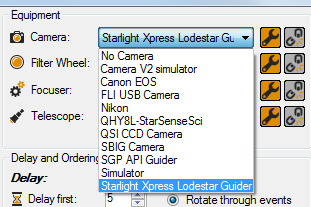I am going to be playing with the point modelling feature of APCC with my new Mach 1 mount. I would like to do some modelling runs of a few hundred points, just to see if they are worth doing if I decide to do some comet or asteroid imaging without guiding. I don’t want to put the wear and tear on the shutter of my 6D as I do the modelling runs, and would rather use my Lodestar X2. I would then do a small modelling run after the large one, with the Canon 6D back in place. I don’t see Starlight Xpress as a choice for imaging cameras. Am I out of luck? Thanks!
Dean
If the Starlight Xpress ASCOM driver is installed, you should see it in the camera drop list:
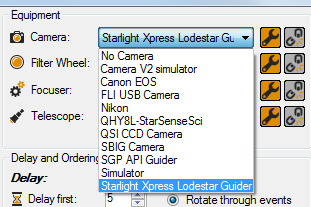
Charlie
Thanks Charlie,
That seems to be my problem. It does not appear in my list, so I just downloaded and installed the latest driver pack from Starlight Xpress, but for some reason it still is not showing. Any suggestions? Does SGP need to be pointed to where the driver is located?
Dean
@headdown
If its not in your drop list, it means you don’t have the correct / full ASCOM driver installed. The SX web site points here:
This page has the “official” ASCOM driver package that includes support for the LodeStar and other SX cameras.
Charlie
Hi Charlie,
When I try to download the installer at that site, Windows stops it and says it contains malware. And I see no contact on the site to inquire about what could be causing this. Anyone else get this warning when you try to download the Starlight Xpress ACOM driver installer?
Dean
@headdown
When I looked at the referenced web site, I noticed there was a newer version of the software than I had so I downloaded it and installed it. I did not get any warnings from my anti virus software and have seen no indication that there is a problem.
You might go back to the SX web site and post your issue directly.to their customer support.
Charlie
Hi Charlie,
I have it installed and the Lodestar choice is now showing in SGP. I downloaded it to my Mac, then sent it to dropbox and unzipped it there. I then sent it from dropbox to the laptop, and it installed fine. Thanks again for your help. And I did let Starlight know on their site.
Dean