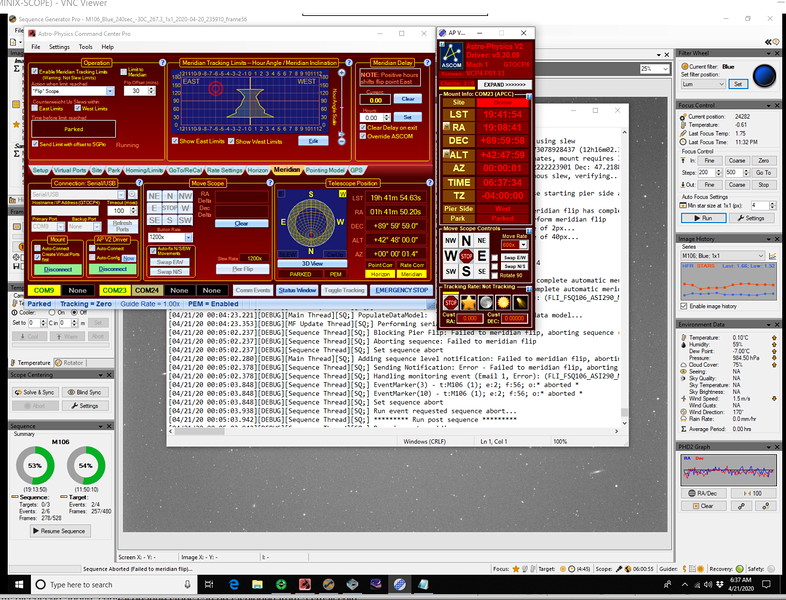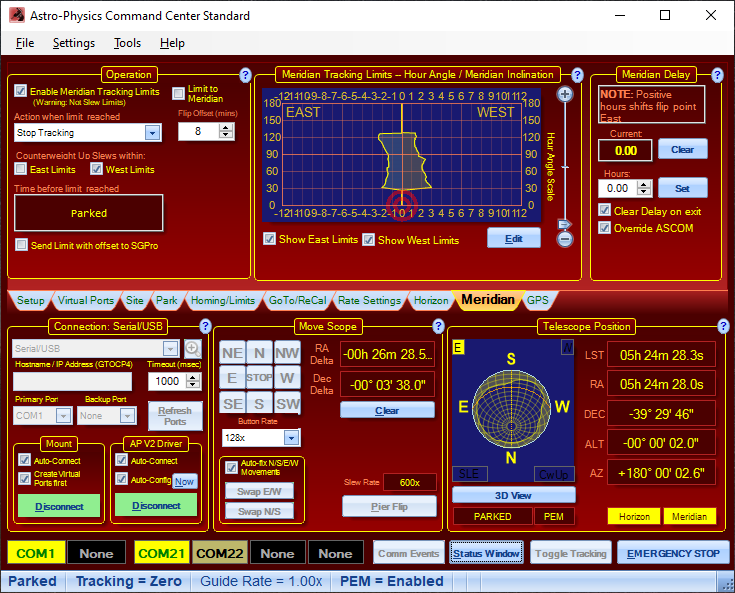Thank you, @rgralak . I’ll give that a shot. A timeout issue would explain the intermittent nature of the problem. I agree with Andre’ that the slew complete message is way too soon and indicative on a communication issue. However, when I look at the logs I don’t see any timeout messages at the time of the missed flip (maybe i don’t know how to interpret the log file correctly).
To make sure we are looking at the same section of logs, here is the SGP relevant log section:
[04/21/20 00:03:24.132][DEBUG][Sequence Thread][SQ;] Checking if Meridian Flip is needed
[04/21/20 00:03:24.135][DEBUG][Sequence Thread][SQ;] Telescope is on the West side of the mount
[04/21/20 00:03:24.136][DEBUG][Sequence Thread][SQ;] Meridian Flip needed, Hour Angle >= Degrees Past To Flip: 12.3973166666666 >= 11.75
[04/21/20 00:03:24.136][DEBUG][Sequence Thread][SQ;] Running blocking meridian flip…
[04/21/20 00:03:24.136][DEBUG][Main Thread][SQ;] Adding sequence level notification: Running automatic pier flip…
[04/21/20 00:03:24.142][DEBUG][Sequence Thread][SQ;] Sending Notification: Status - Running automatic pier flip…
[04/21/20 00:03:24.298][DEBUG][Pier Flip Thread][SQ;MF;] Meridian Flip: Starting Meridian Flip Procedure
[04/21/20 00:03:24.298][DEBUG][Pier Flip Thread][SQ;MF;] Meridian flip: Skipped initial plate solve, use target as reference…
[04/21/20 00:03:24.301][DEBUG][Pier Flip Thread][SQ;MF;] Meridian Flip: Stopping the Auto Guider
[04/21/20 00:03:25.606][DEBUG][Pier Flip Thread][SQ;MF;] Meridian Flip: Sending Telescope command to execute meridian flip
[04/21/20 00:03:25.617][DEBUG][Telescope Thread][SQ;MF;] ASCOM Telescope: Pier side is West
[04/21/20 00:03:25.617][DEBUG][Telescope Thread][SQ;MF;] ASCOM Telescope: attempting pier flip using slew
[04/21/20 00:03:25.652][DEBUG][Telescope Thread][SQ;MF;] Telescope: Slewing to J2000 RA: 12.2673078928437 (12h16m02.31s) Dec: 47.329056422518 (47°19’44.60")
[04/21/20 00:03:25.652][DEBUG][Telescope Thread][SQ;MF;] Telescope: Slew received J2000 coordinates, mount requires JNOW, converting…
[04/21/20 00:03:25.653][DEBUG][Telescope Thread][SQ;MF;] Telescope: Slewing to JNOW RA: 12.2842222223901 Dec: 47.2188888888958
[04/21/20 00:03:26.829][DEBUG][Telescope Thread][SQ;MF;] Scope reports it is done with synchronous slew, verifying…
[04/21/20 00:03:26.956][DEBUG][Telescope Thread][SQ;MF;] Telescope: Slewing has completed
[04/21/20 00:03:27.458][DEBUG][Telescope Thread][SQ;MF;] ASCOM Telescope: Failed to flip because starting pier side and ending pier side are the same!
[04/21/20 00:03:27.460][DEBUG][Telescope Thread][SQ;MF;] Telescope thread is IDLE…
[04/21/20 00:03:27.493][DEBUG][Pier Flip Thread][SQ;MF;] Meridian Flip: Telescope command to meridian flip has completed
[04/21/20 00:03:27.493][DEBUG][Pier Flip Thread][SQ;MF;] Meridian Flip: Telescope failed to perform meridian flip
And the AP ASCOM log:
167478 2020-04-21 00:03:25.619: Driver: Info : CommandString TX=’:GA#’
167479 2020-04-21 00:03:25.642: Driver: Info : CommandString: APCC response: ‘:APCC,64287,GA#’, Response=’+8011:33#’
167480 2020-04-21 00:03:25.642: ASCOM: Info : GET Altitude = 80.1958333333333
167481 2020-04-21 00:03:25.643: ASCOM: Info : GET Azimuth = 301.040277777778
167482 2020-04-21 00:03:25.645: ASCOM: Info : GET SiderealTime = 13.1114391666667
167483 2020-04-21 00:03:25.647: ASCOM: Info : GET SideOfPier = West
167484 2020-04-21 00:03:25.651: ASCOM: Info : GET Connected = True
167485 2020-04-21 00:03:25.652: ASCOM: Info : GET CanSlew = True
167486 2020-04-21 00:03:25.655: ASCOM: Info : SlewToCoordinates() RA=12.2842222223901, Dec=47.2188888888958
167487 2020-04-21 00:03:25.655: Telescope: Info : CommandString TX=’:SLEW,12.2842222223901,47.2188888888958#’
167488 2020-04-21 00:03:25.692: Telescope: Info : CommandString: APCC response: ‘:APCC,64288,SLEW,12.2842222223901,47.2188888888958#’, Response=‘1#’
167489 2020-04-21 00:03:25.692: SlewToCoordinates: Info : Result from APCC SLEW=1
167490 2020-04-21 00:03:25.749: Driver: Info : CommandString TX=’:GOS#’
167491 2020-04-21 00:03:25.767: Driver: Info : CommandString: APCC response: ‘:APCC,64289,GOS#’, Response=‘129000202P000#’
167492 2020-04-21 00:03:25.768: Driver: Info : CommandString TX=’:GR#’
167493 2020-04-21 00:03:25.799: Driver: Info : CommandString: APCC response: ‘:APCC,64290,GR#’, Response=‘12:17:03.2#’
167494 2020-04-21 00:03:25.799: Driver: Info : CommandString TX=’:GD#’
167495 2020-04-21 00:03:25.828: Driver: Info : CommandString: APCC response: ‘:APCC,64291,GD#’, Response=’+4713:08#’
167496 2020-04-21 00:03:25.828: Driver: Info : CommandString TX=’:pS#’
167497 2020-04-21 00:03:25.860: Driver: Info : CommandString: APCC response: ‘:APCC,64292,pS#’, Response=‘West#’
167498 2020-04-21 00:03:25.860: Counterweight: Info : Counterweight UP
167499 2020-04-21 00:03:25.860: Driver: Info : CommandString TX=’:GS#’
167500 2020-04-21 00:03:25.906: Driver: Info : CommandString: APCC response: ‘:APCC,64293,GS#’, Response=‘13:06:40.9#’
167501 2020-04-21 00:03:25.907: Driver: Info : CommandString TX=’:pS#’
167502 2020-04-21 00:03:25.922: Driver: Info : CommandString: APCC response: ‘:APCC,64294,pS#’, Response=‘West#’
167503 2020-04-21 00:03:25.922: Counterweight: Info : Counterweight UP
167504 2020-04-21 00:03:25.922: Driver: Info : CommandString TX=’:GA#’
167505 2020-04-21 00:03:25.953: Driver: Info : CommandString: APCC response: ‘:APCC,64295,GA#’, Response=’+8011:33#’
167506 2020-04-21 00:03:25.953: Driver: Info : CommandString TX=’:pS#’
167507 2020-04-21 00:03:26.123: Driver: Info : CommandString: APCC response: ‘:APCC,64296,pS#’, Response=‘West#’
167508 2020-04-21 00:03:26.123: Counterweight: Info : Counterweight UP
167509 2020-04-21 00:03:26.123: SLEW COMPLETE: Info : Slew complete: Setting tracking rates
167510 2020-04-21 00:03:26.123: CheckSlewComplete: Info : Restoring tracking state = 1
167511 2020-04-21 00:03:26.124: User: Info : Start tracking pressed
167512 2020-04-21 00:03:26.124: ASCOM: Info : SET TrackingRate = 0
167513 2020-04-21 00:03:26.124: Driver: Info : CommandBlind TX=’:Q#’
167514 2020-04-21 00:03:26.146: Driver: Info : CommandBlind TX=’:RT2#’
167515 2020-04-21 00:03:26.313: Driver: Info : CommandString TX=’:GZ#’
167516 2020-04-21 00:03:26.386: Driver: Info : CommandString: APCC response: ‘:APCC,64297,GZ#’, Response=’+30103:55#’
167517 2020-04-21 00:03:26.686: Driver: Info : CommandString TX=’:GOS#’
167518 2020-04-21 00:03:26.703: Driver: Info : CommandString: APCC response: ‘:APCC,64298,GOS#’, Response=‘129000202P000#’
167519 2020-04-21 00:03:26.704: Driver: Info : CommandString TX=’:GR#’
167520 2020-04-21 00:03:26.735: Driver: Info : CommandString: APCC response: ‘:APCC,64299,GR#’, Response=‘12:17:08.1#’
167521 2020-04-21 00:03:26.735: Driver: Info : CommandString TX=’:GD#’
167522 2020-04-21 00:03:26.766: Driver: Info : CommandString: APCC response: ‘:APCC,64300,GD#’, Response=’+4713:08#’
167523 2020-04-21 00:03:26.767: Driver: Info : CommandString TX=’:pS#’
167524 2020-04-21 00:03:26.797: Driver: Info : CommandString: APCC response: ‘:APCC,64301,pS#’, Response=‘West#’
167525 2020-04-21 00:03:26.797: Counterweight: Info : Counterweight UP
167526 2020-04-21 00:03:26.797: Driver: Info : CommandString TX=’:GS#’
167527 2020-04-21 00:03:26.829: Driver: Info : CommandString: APCC response: ‘:APCC,64302,GS#’, Response=‘13:06:42.0#’
167528 2020-04-21 00:03:26.829: Driver: Info : CommandString TX=’:pS#’
167529 2020-04-21 00:03:26.859: Driver: Info : CommandString: APCC response: ‘:APCC,64303,pS#’, Response=‘West#’
167530 2020-04-21 00:03:26.859: Counterweight: Info : Counterweight UP
167531 2020-04-21 00:03:26.859: Driver: Info : CommandString TX=’:pS#’
167532 2020-04-21 00:03:26.892: Driver: Info : CommandString: APCC response: ‘:APCC,64304,pS#’, Response=‘West#’
167533 2020-04-21 00:03:26.892: Counterweight: Info : Counterweight UP
167534 2020-04-21 00:03:26.892: SLEW COMPLETE: Info : Slew complete: Setting tracking rates
167535 2020-04-21 00:03:26.892: CheckSlewComplete: Info : Restoring tracking state = 1
One minute and a half later the mount is still counterweights up pointing at the same position. The flip wasn’t delayed due to time-outs, it just didn’t happen for some reason:
168601 2020-04-21 00:04:58.887: ASCOM: Info : GET CanSlewAsync = True
168602 2020-04-21 00:04:58.887: ASCOM: Info : GET RightAscension = 12.2936388888889
168603 2020-04-21 00:04:58.888: ASCOM: Info : GET Declination = 47.2188888888889
168604 2020-04-21 00:04:58.888: Driver: Info : CommandString TX=’:GA#’
168605 2020-04-21 00:04:58.893: Driver: Info : CommandString: APCC response: ‘:APCC,64738,GA#’, Response=’+80*02:11#’
168606 2020-04-21 00:04:58.893: ASCOM: Info : GET Altitude = 80.0366666666667
168607 2020-04-21 00:04:58.893: ASCOM: Info : GET Azimuth = 300.671388888889
168608 2020-04-21 00:04:58.894: ASCOM: Info : GET SiderealTime = 13.1373161111111
168609 2020-04-21 00:04:58.895: ASCOM: Info : GET SideOfPier = West
the computer is dedicated to controlling the mount and imaging. It is connected directly to the mount via a USB hub and short cables. At the time of the attempted flip, there was no remote desktop connection running (I was asleep) or I would have caught it.
Thanks again,
Luca