SGPro won’t connect with my focuser pro 2 ? Please advise how to connect
Dana
SGPro won’t connect with my focuser pro 2 ? Please advise how to connect
Dana
Dana:
Have you installed the Focuser Pro2 ASCOM driver? I have used Focuser Pro2 for some time now and it works very well.
Tim
Same here. It works very well. There is an Ascom tester program for the focusser available from Arduino ASCOM Focuser Pro2 DIY - Browse Files at SourceForge.net
Make sure you install the Ascom drivers and the Ascom testing program. If this works then there should be no reason for SGPro not to work.
Tim,
I can run the focuser using my focuser moves the focuser in and out when I try to connect SGP send error message can not connect focuser.
Cheers Dana
Hi Dana:
There are two ways to use the focuser. The first is using the myFocuserPro2 Windows application that you get here:
With this application, you directly control the focuser moves. However, applications like SGP do not use this application. Instead, it interfaces with the focuser via an ASCOM interface. In order for that to work, you need to have the myFocuserPro2 ASCOM driver installed. You get it here:
If this driver is not installed, SGP will have no way to interface with the focuser, even if you have the Windows application installed. I hope that makes sense.
Tim
OK I’ll down load the link and try again
Thanks
Dana
Tim,
I tried to connect with ascom test and I get can not talk arduino, serial port problem. Any advice would be welcome.
Dana
In a message dated 9/6/2018 9:43:39 AM Eastern Standard Time, forums@mainsequencesoftware.com writes:
Tim,
I have my focuser up and running had the wrong ascom driver. How ever SGPRO auto focuse show zero as max steps any idea how to fix
Cheers Dana
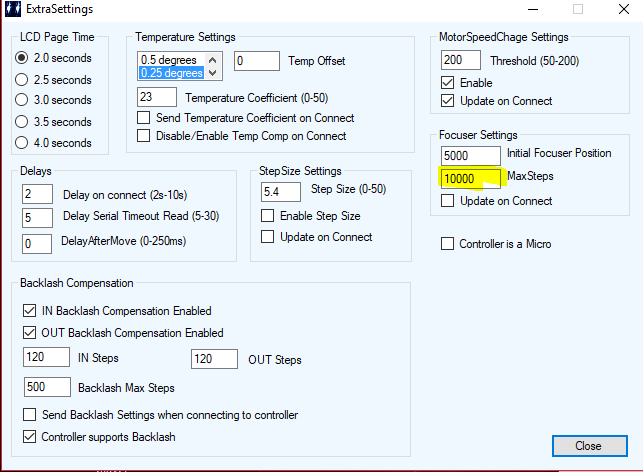
It is under your myFocusserPro2 Ascom properties under extra settings.
May I also suggest that you read both the myFoccuserPro2 manual as well as the SGPro help files well. It is critical that all settings are correct. The part on how to calculate number of steps is really important to get a good V curve. Also remember that most settings, including max steps, are saved on the controller. This is why there is all these update on connect check boxes. I often use the Windows App to change settings e.g. max step, backlash etc.