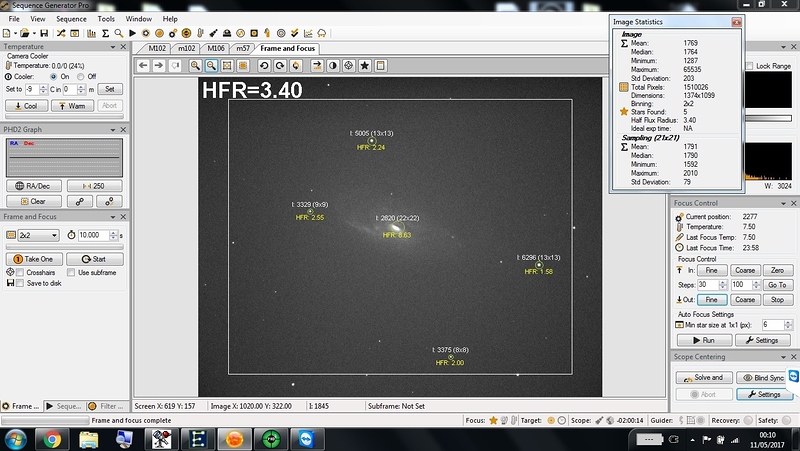Is there any way in the latest SGP version to apply an element of nebula rejection? The bright core of M106 is being picked up in star selection and messes up the AF routine.
Many thanks for the help.
Richie,
I am new to SGP–switching over from Maxim so take what I say with a quarry full of salt, but is there no way to select a subframe for AF? I was under the impression that one can choose an area (or number of stars) to use for AF. am I wrong?
Rodd
Are you talking about when the auto focus is running or when you are using manual focus. To my knowledge you cannot set a subframe once you begin the run sequence on Auto Focus.
Hi Rodd
Not come across a sub frame selector and not sure how that would work for auto-focus. I love SGP but can’t get a consistent result.It’s not far away, but further than I can set manually, which defeats the purpose.
I was under the impression that you could define the FOV parameters for autofocus, either by drawing a box or defining pixel locations. I guess not huh? Can you define the number of stars used? Or select a star? If so, that might help. If not. I may be in trouble too. i too and switching over from Maxim and I too only manual focus now using a digital stepper motor and a hand paddle–to pretty good effect. The problem is I have to slew to a star which I don’t like to do because then i have to manually frame the target again. But with SGP’s framing functions and tap the screen to center “here” function, maybe I will just stick with manual. It would be cool to focus on FOV though–save allot of time
Rodd
Rodd
Happy to be corrected, but I’ve come across no buttons that allow you to select stars other than limiting the FOV to rule out bad stars at the edges. There’s a pixel chooser that allows you to weed out bad pixels in the AF routine, but that’s it as far as I can see. Anyone else chime in?
Richie
Here’s what I mean - not many stars here as the conditions are awful - full moon and hazy sky. But the core of M106 is being picked up as a focus point - must be someway to avoid this?
Ken/Jared
Can you help with this? Great if I could get some advice.
THX
Richie
Unfortunately not really… the only advice I can give in this situation is to take longer AF exposures in the hopes that you can provide more data. The more stars you have, the less important the galaxy core will be. Even the original nebula rejection would not get rid of that… it looks remarkably like a star.
At some point in the future, we will allow for users to define custom portions of an image as candidates for AF.
So–as someone who is considering switching from Maxim–why should I? It seems whenever I image a target that has a bright feature, like a galaxy core, autofocus will not work. That is a major downside as far as it seems to me. Many galaxies have bright cores, as to globulars, etc, etc. Why has this issue not come up before?
Rodd
This is something you’ll have to ask and answer yourself. Obviously you’re looking for an alternative as you’ve paid money for Maxim and are not happy with some element of it or you wouldn’t be here. We’re big proponents of finding what works for you. AP is hard enough already.
It’s primarily an issue in poor star regions which is why Ken recommended to up the exposure time to get more stars. We attempt to reject nebula as well as bright cores but in the absence of stars we may grab them, depending on size. For the most part this doesn’t really matter though as our focus works on an average of multiple stars. So a single “bright star” doesn’t throw off the focus.
Thanks,
Jared
Ken/Jared
Thanks for the advice- I should say that I’ve run autofocus on other galaxies without encountering the problem. I’ll up the exposure and see how I get on. I like the idea of defining areas so some portions of the FOV are disregarded for AF. Cheers and thanks for all the hard work.
Richie
If you can get us an autofocus pack (saved auto focus images. Set the directory in the auto focus setting dialog). We can see of we can tweak things to reject overly large things as compared with other stars.
Thanks,
Jared
Thanks Jared - I’ll try that next clear sky.
You could try the Focus Target module.
Setting the Focus Target to a richer star field close by, and Image Target to your Nebula.
This will slew to the star field, focus. Then slew and centre on to your target, then carry on with the sequence.
Nigel
Nigel
I was unaware of that option - just read up on it. I’ll give it a try. Thanks.
Richie
But that negates one of the strongest features of SGP, IMO–the ability to focus on the FOV without the need for a slew. There are 2 reasons I am considering switching from Maxim–1) plate solve ans auto center on any pixel in FOV, and 2) focus on FOV without teh need to slew.
Rodd
And we can do that for 99% of targets, but there are some fairly “star poor” regions out there and for those we either need longer exposures or you may need to slew off to another area to focus.
I’d also be interested to know if the focus is actually being thrown off in the instance where the galaxy center was used as a star. I wouldn’t think this would be the case…but maybe it is? I would assume that focus is still good when that happens…but if that were the case then this thread would likely not exist.
Thanks,
Jared
Hi,
may be just filtering the bigger (s) ‘stars’ could solve the problem, sorry.
P.
I guess you can’t argue with those stats. 99% works for me!
Rodd