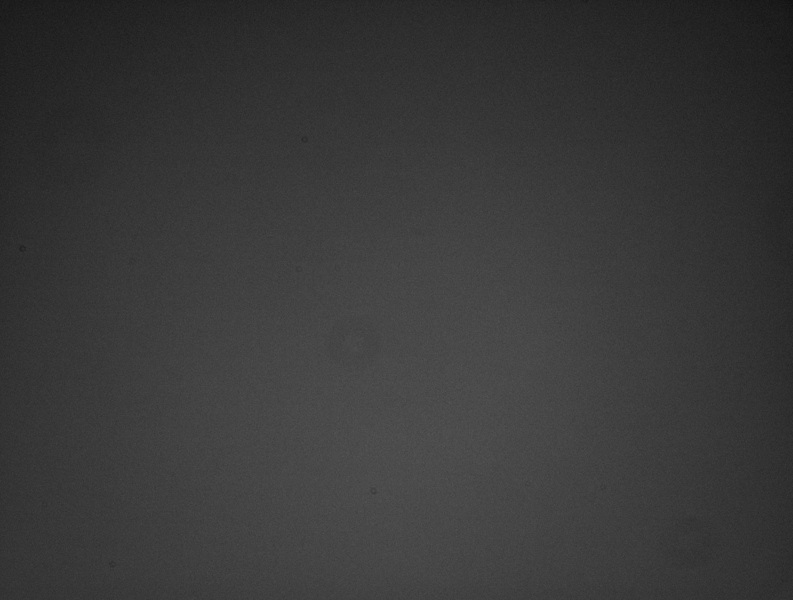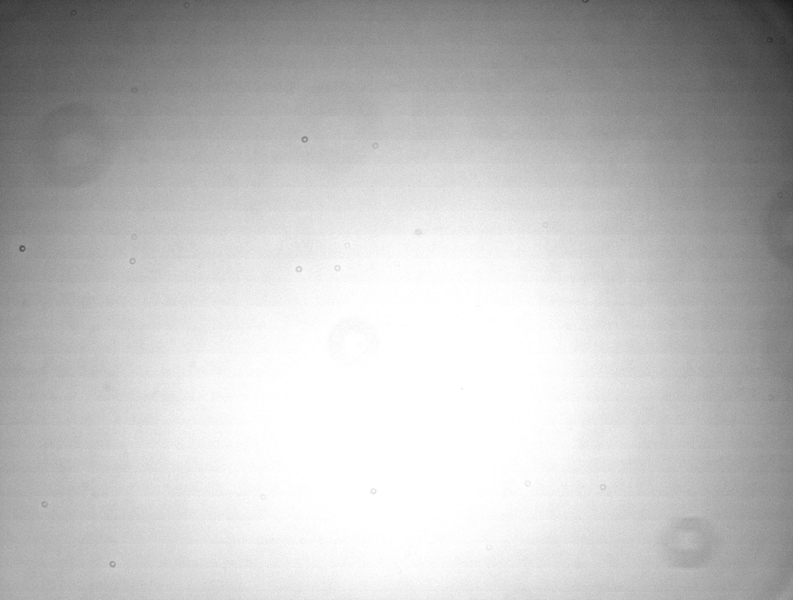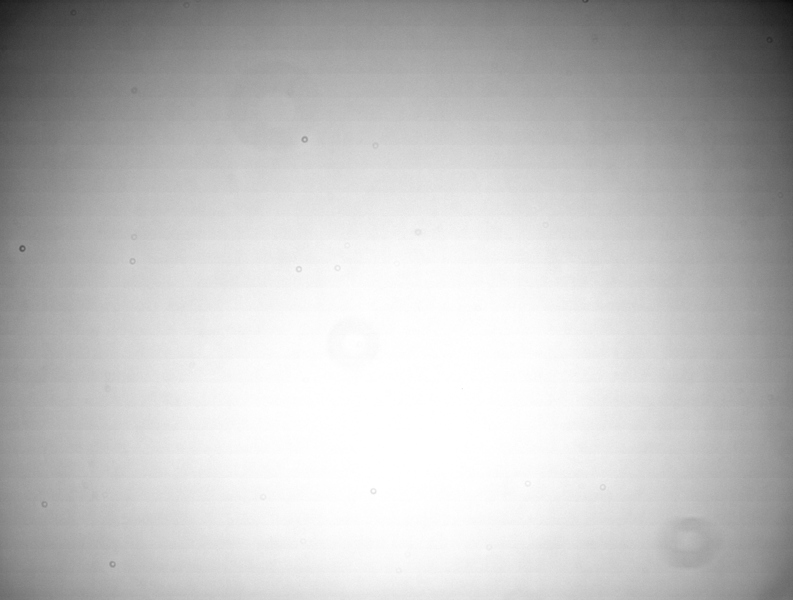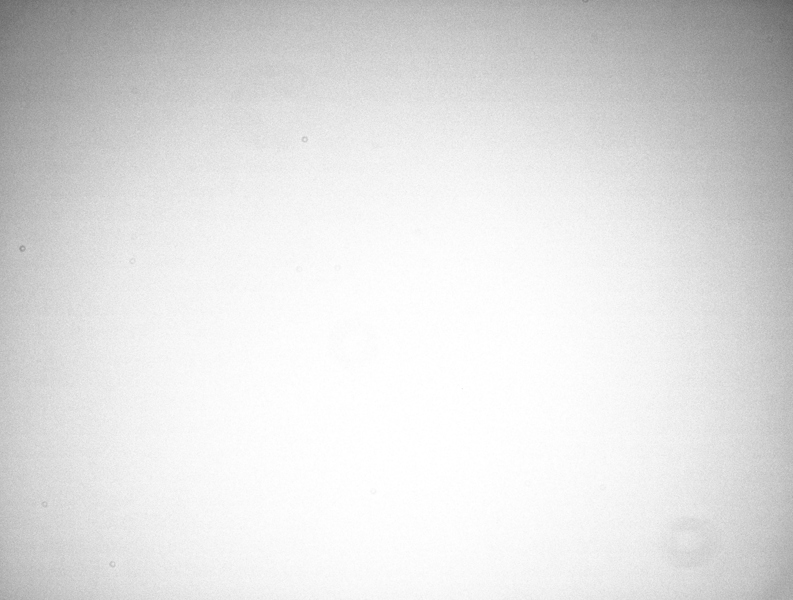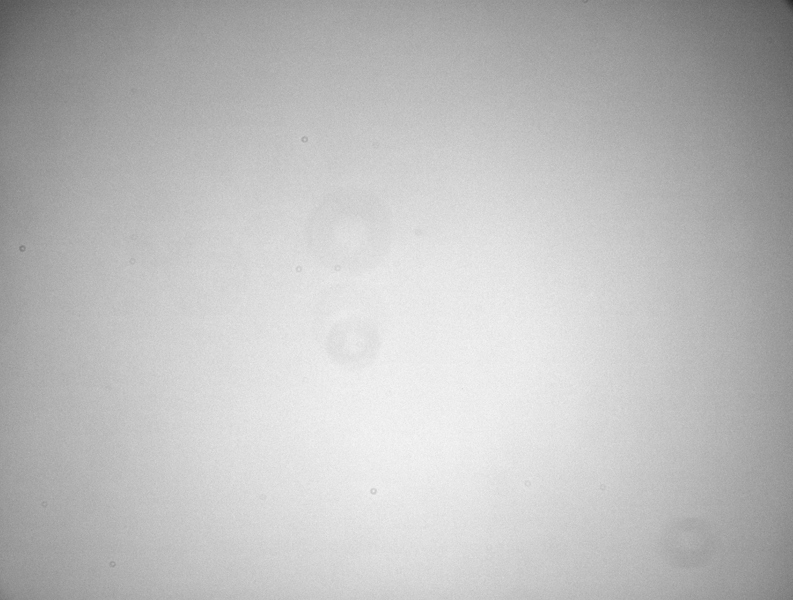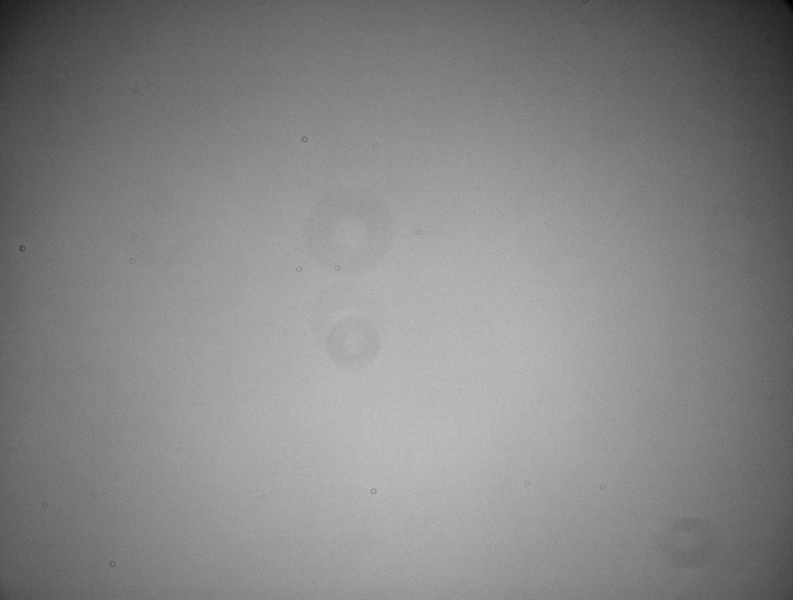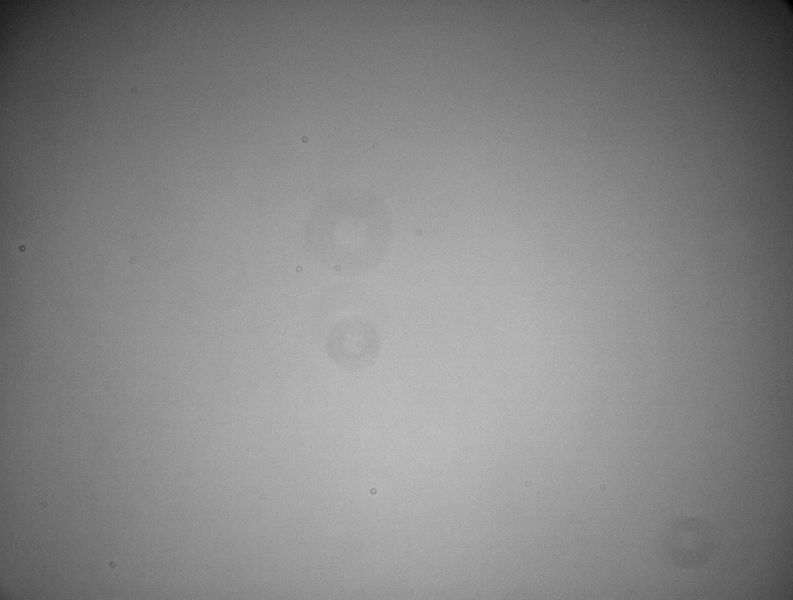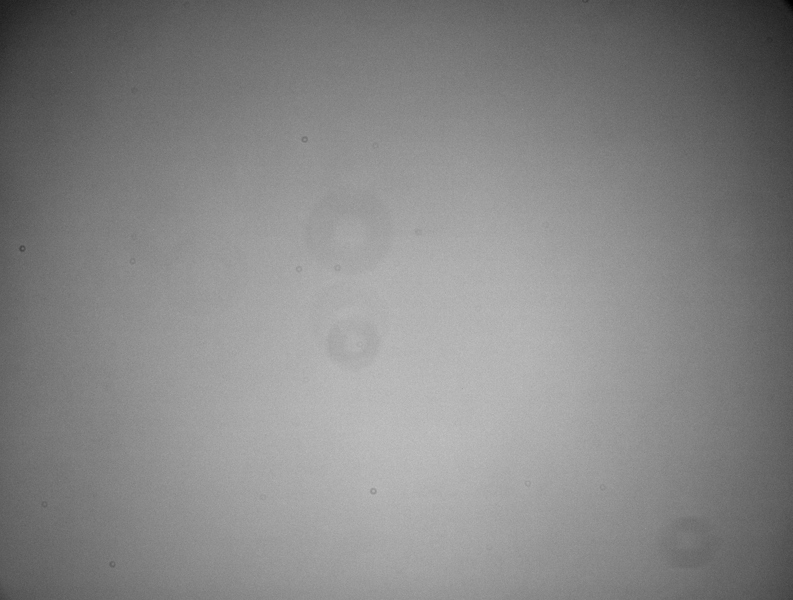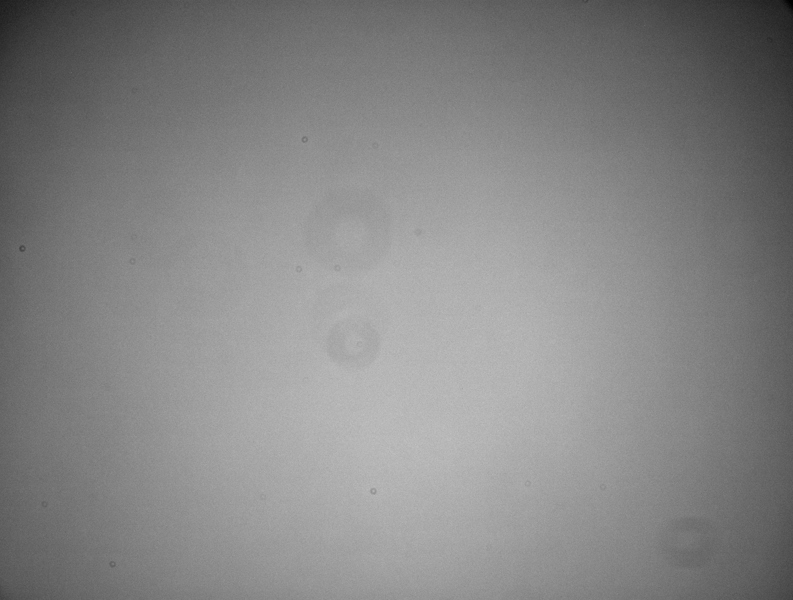I’ve just switched over from a DSLR to a mono CCD camera - ZWO ASI1600MM cooled with auto filter wheel.
SG Pro works great controlling the equipment.
Here’s a Newbie question for Flats and specifically the ZWO ASI1600MM
I’ve taken some indoor flats with as Spike-a-Fielder light box. I’m trying to determine the best setting to get good flats before going outside.
Attached are 4 files using High Dynamic Range ACSOM setting (O Gain, Offset 10); 3 sec
Lum (3 sec) 1x1 and Red (3sec) 2x2
Each one has the light box off as well as the Light setting on 1 (lowest)
The learning curve here is steep. I understand that Gain is like ISO and there for kept low to not blowout the image. Offset is like brightness and hence keeping it low too. Some other posts suggest keeping the exposures over 1 sec to avoid horizontal lines. At 2 sec exposures, they are visible.
I thought flats should show vignetting in the corners but I only see them in the top right and left corners.
The images appears relatively blown out although I can see dust motes (donuts) in the image even thought the camera and filter wheel is just out of the box.
Can someone conclude I’m going in the right direction here?
Also, What are the best setting for Flats Calibration Wizard for the ASI1600MM? - Target mean ADI and min and max exposures? How does this setting after saving does this assist in taking Flats in the Sequence table?
Any comments are most welcome! Thanks.