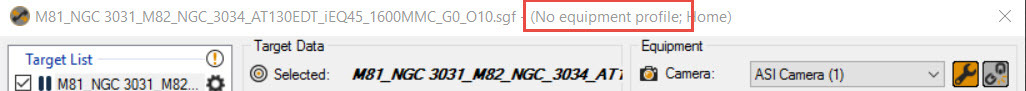Running 2.6.0.14 but this issue is not new with 14.
This is probably only a cosmetic issue, but I can’t be sure.
The title bar of the Sequence panel shows the name of the Sequence, followed by (in parentheses) the name of the Equipment Profile it is based on and the User Profile. When I select the file menu item “Apply Profile to Sequence”, the selected profile now shows up correctly in the title bar. If the sequence is closed and then reopened, still there. As soon as some change is made, such as adding a new event and then the sequence is closed. On reopening the title bar displays “No equipment profile”.
Hi jmacon
Probably of no help but I’ve just installed v2.6.0.14(latest) and, fortunately for me at least, cannot replicate your problem trying various iterations of applying profiles, adding events, changing events while closing and opening the sequence. The title always remains correct. Also, never seemed to have noticed this issue with any other release.
Hopefully you can get this sorted.
Cheers
Mark
Thanks Mark for checking this out. Interesting that is works for you. any change I make behaves this way.
This easy sequence does it every time:
- Create new sequence with profile (this eliminates starting from any old sequence as part of the problem)
- New title correctly shows profile.
- close sequence, reopen sequence. (these is not really required to trigger this.
- Add a target. Title changes to No equipment profile.
Same issue here. If you double-click your sequence file .sgf to start SGP you end up in this state. It’s been happening since .08 I think, but I figured it would get noticed before the final release.
I cannot reproduce this. I tried all methods above (including double clicking sgf files) and they all function as intended.
SGPro is a part time “hobby” project with limited time and resources. If you see something, please have no reservations about reporting it.
Ken,
No problem. It might be something to do with this sequence as it was started early in the Beta cycle and has been through many builds. I’ve got 7 more hours to go before it’s done and then I’ll create a new one to see if the issue goes away.
I get this ‘problem’ - if indeed it is a problem, and it hapens as describe below:
1.Create a sequence using New Sequence with Profile
2. Save the sequence, and all appears well (in the title bar) when the sequence is subsequently reloaded.
3. Reload the sequence and make changes in the sequencer panel, such as adding a new event - you will be prompted to save the changes when closing the sequence, but all still appears well when the sequence is subsequently reloaded.
4. Reload the sequence and make a change in Control Panel, such as changing the camera cool-down temperature - again you are prompted to save the changes when closing the sequence.
5. Reload the sequence - and the message No Equipment Profile appears in the title bar.
I believe this happens because the equipment profile in the sequence no longer matches the profile on which the sequence was originally built. I find it quite useful as it reminds me to update my stored equipment profile, or create a new one, particularly if the change that I made to the active sequence is something I want to retain when creating future sequences.
Hope this helps.
Buggs I agree with you that this would be useful for a reminder that the current sequence does not agree with the stored profile it was originally based on. However, for me this occurs by just adding a new target or basically any other target related change, none of which are stored in the profile.
I missed that point. I’ll do some tests and see if I can get the same effect.
Hi All
Ok, so I’ve tried many variations to “break” the title bar including Buggs’s, jmacon’s and rjbokleman’s steps but have been unsuccessful for some reason or another (fortunately I guess). I tried rjbokleman’s steps with all 48 of my sequences but the only time something strange happened was on one sequence where the “User profile” was not loaded and showed “No user profile” (probably my error when setting this sequence)
I then decided to try an old sequence made last year in November, which was made using whatever the latest version at that date was, changing settings in the control panel, adding a target, adding an event, closing sequence, reopening the sequence etc. which too was unsuccessful.
What I did find very interesting though was that the profile stated in the title bar (from November) was a, now, non-existent profile but no matter what changes I made the profile remained until, that is, I save the sequence as a new sequence. All this then did was automatically applied my default profile to the sequence title bar.
So all in all my setup seems to be working as expected without the issue. I will, however continue to monitor.
Mark
This issue appears to be related to whether or not you have selected one of the profiles to be the default. In my case, I did not have any profile selected as default.
After choosing one of my profiles to be the default, this issue has gone completely away. Now when I apply a profile to any sequence that showed “No equipment profile”, it immediately shows that name in the title, and no changes I make cause it to go away.
Ah Ha! Here is exactly what it is doing:
To trigger this you need 2 or more profiles.
If you make a change in your sequence, the title changes to the name of the default Profile, regardless of which profile the sequence originally had. If you have no default profile, it changes to No equipment profile. This happens regardless of what kind of change is made.
I don’t know what the intended behavior is if a setting that is contained in the profile is changed.
Hi jmacon
Had another play and can finally replicate with no EP set as default. I will post my steps tomorrow evening as just getting exact steps down (I’m actually tired and it’s work tomorrow  ). Just one thing to try, close and re-open SGPro after setting one of your EP’s as default before making any changes to sequences.
). Just one thing to try, close and re-open SGPro after setting one of your EP’s as default before making any changes to sequences.
Let me know if this makes a difference for you regarding “…regardless of which profile the sequence originally had…”.
Cheers
Mark
Thanks for helping track this down.
Unfortunately, I am still having no luck creating it. I got it to happen 1 time, but then the same exact set of steps did not produce it the next time. Also it seemed to me that there might be a connection in the way that a sequence was saved (via the menu or via the nagger). Also, in your steps, there is some amount of ambiguity when you say “close the sequence”. SGPro does not have any way to close a sequence… so to me, this means you are either, creating a new sequence or closing SGPro. Can you clarify?
Further to my earlier post I have now run some tests on my new Win10 laptop with SGP2.6.0.14 which I am setting up to replace my Win7 laptop currently running SGP2.5.1.17.
- I cleared out all saved sequences and equipment profiles.
- I closed and relaunched SGP.
- I created two simple equipment profiles:
111Canon (with only Canon EOS selected in the profile), and 222SX694 (with only Starlight Xpress Main Camera selected).
Further to my earlier post I have now run some tests on my new Win10 laptop with SGP2.6.0.14 which I am setting up to replace my Win7 laptop currently running SGP2.5.1.17.
- I cleared out all saved sequences and equipment profiles.
- I closed and relaunched SGP.
- I created two simple equipment profiles:
111Canon (with only Canon EOS selected in the profile), and 222SX694 (with only Starlight Xpress Main Camera selected). - I then created two new sequences with profile:
ONE_Canon which I saved using Save As, then TWO_SX694 also saved with Save As. - I then did Open Sequence and loaded ONE_Canon - all appeared ok.
- Next I did Open Sequence and loaded TWO_SX694. This loaded ok without any prompt to save the last sequence.
- With TWO_SX694 as the active sequence, I right-clicked Target Settings then hit ok.
- Next I did Open Sequence and got the pop-up saying data in the sequence had changed and would I like to save it. I hit YES and then selected ONE_Canon as the new sequence.
- The Target list now shows ONE_Canon and the correct camera is selected. However, the header in the Sequence Panel reads ONE_Canon.sgf - (222SX694:No user Profile)
- I repeated steps 7 through 9 with each sequence, clicking Save when prompted (although I made no actual changes) and the display each time remains consistent in that the TWO_SX694 sequence appears normal while the ONE_Canon sequence appears to have been created with the 222SX694 profile according to the sequence header, though the correct target name and correct camera selection remain.
Upon further testing, it appears that problems arise when saying ‘yes’ to a prompt to save, either when switching to a new sequence or following the creation of a new sequence. I created a new, third sequence. If I load this sequence it appears normal, but now both of my first two sequences are showing the incorrect profile in the header of the sequence panel (though the sequence name and equipment appear correct).
By this I mean closing SGPro.