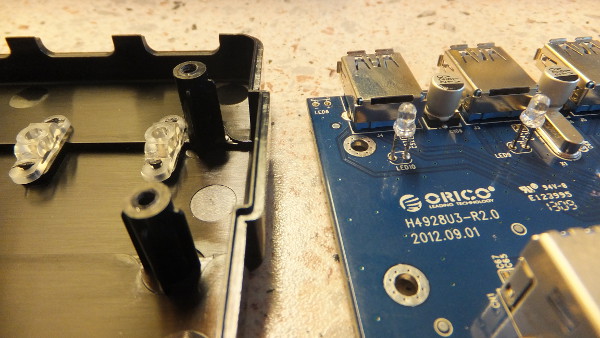Hi folks,
so I’m setting up SGpro and I’ve got my camera in the usb3 port, guide camera for PHD2 in usb2 and mount control in the other usb2. I’ve been toying with the idea of autofocus which SGpro can easily cope with. My problem comes with where to put the lead for the autofocus to the focusing motor? I’ve only got 3 usb ports, or have I missed something. If the answer is oh so simple, apologies, I just really don’t know.
Thanks in advance,
Kind regards,
Phil
Hi. You need an USB HUB. You can conect to this all your USB device, and with one USB cable from HUB to your PC.
Clear sky Iosif.
Get a hub.
Leave the camera and guide camera in their own ports and use the other port with a hub to connect the other things - mount, focuser, filter wheel, rotator, dome, flat panel and so on. none of these things need a high throughput so a single USB port should be fine for all of them. A powered hub may be needed, especially for things that get their power from USB.
Sounds like you will need to use a good USB hub instead of just the ports
on the computer. That’s what many of us do.
I use one of these…
It is a ‘powered’ hub with a 12V input. I made up a cable to go to my 12V power supply and power from it.
One thing to be aware of is it has a rather unique usb cable which is quite short at maybe 30 inches.
The only thing that does not work well through it is the mount control (Celestron CGX-L thorugh the hand set).
Oh yea, I had to put tape over the quite bright blue led’s that shows an active port.
an USB3 powered’ hub with a 12V powered is the solution ( costs 20-30€ ) I have one and have all my equipment attached to the USB3 HUB and the USB HUB is connected to the PC USB3 PORT…
My MOUNT, CCD, GUIDER, FOCUSER, and USB GPS are connected to the USB3 HUB… it has 6 USB PORTS and works without any issues…
Bye
Martin
I got one of these in a 4 port version but soon needed more ports, then upgraded to this 7 port version:
I have this hub fixed to my tripod so it lives outside in the cold & damp with my scope when it is set up. It has a 1m USB3 cable for it which goes down the leg of my tripod to the floor, then this hooks up via 10m (2 x 5m) USB 3 repeater cables which plug into a single USB 3 port in my laptop which is in the nice snuggly warm.
Powered with regulated 12v from my custom made power tank, it has the following plugged into it:
- Mount - NEQ6 Pro
- Imaging Camera - QHY8L
- Focuser - Moonlite Hi Res Stepper & V2 controller
- Guide Scope - Orion Awesome Autoguider package
- Environmental device - Blue Astro Stick Station
- QHY Polemaster (when in use)
- Spare
I’ve even charged my phone in one of the ports while it is chugging away too ![]()
Not the cheapest 7 way hub but I can confirm a 100% flawless performance from this device, never had even the slightest glitch even after SGP has been imaging for hours with PHD2 chugging away well below zero.
The Blue lights are very bright (shame you cant get a red option), but, I taped some red cellophane over them all and you can still see the light very clearly but they show as a reasonably dim magenta now, this will make star party goers much happier. Eventually when I get round to it I’m going to open it up and install some red LED’s but I’ll try this on my old 4 way hub first.
I would highly recommend this device to anyone. ![]()
Regards
Paul
I actually looked into doing that and found the led’s are surface mount devices about the size of a grain of salt ![]()
Red ‘tailight’ tape from the auto store is much easier.
Not the case with the Anker hub, opened the 4 port one and it turns out to be standard 3mm LED’s, when the top case goes on they just slot into plastic housings which glow up when the LED’s are on. When I get a chance i’ll pop on my multimeter to see what voltage is being delivered to them and see if I can find some Dim LED’s in red to replace the current ones.