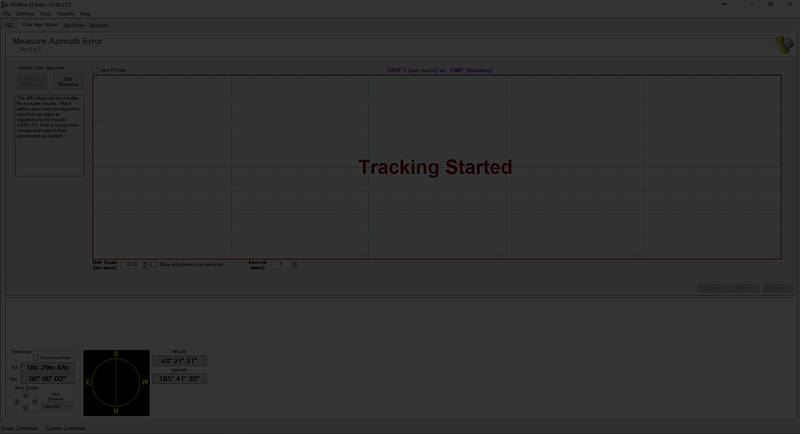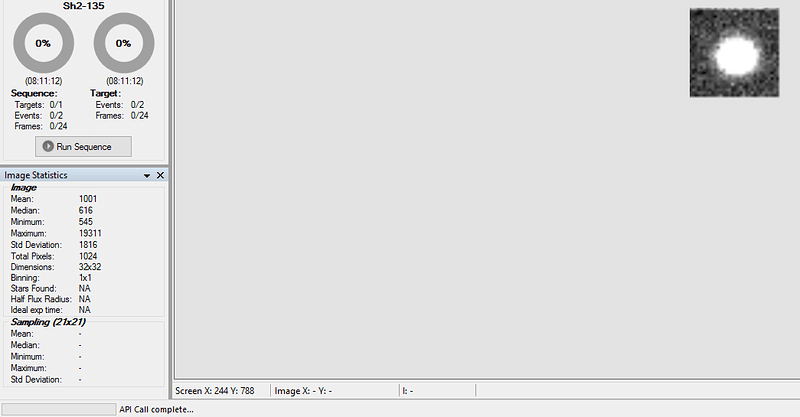I don’t fully understand what’s going on here so bear with me…
Mount: Mach1GTO
Camera: Moravian Instruments G3-16200
Note that all my equipment operates as expected in SGP under normal imaging conditions.
I’m trying to use Pempro’s Polar Align Wizard with SGP and there appears to be an issue on the SGP side of things. The camera and mount connect fine through Pempro and SGP. I get to the step in Pempro where Pempro attempts to loop exposures so that the polar misalignment can be measured, but the exposures never download from SGP. As such nothing is displayed in Pempro to measure.
I started troubleshooting this with Ray Gralak and this is what he said:
“I can’t say what the problem is either but PEMpro cannot guess when an image is done. It requires SGPro to indicate that it is done when asked. You can look at the log and see what happened. The SGpro APi mechanism is separate from camera control so that is maybe that is the source of the issue. I’ll keep an eye out on the SGPro forum and join in if needed.”
Here is the PEMPRO log.
Here is the SGP log.
There are several errors in the SGP log that have to do with the API but I don’t know what it means.