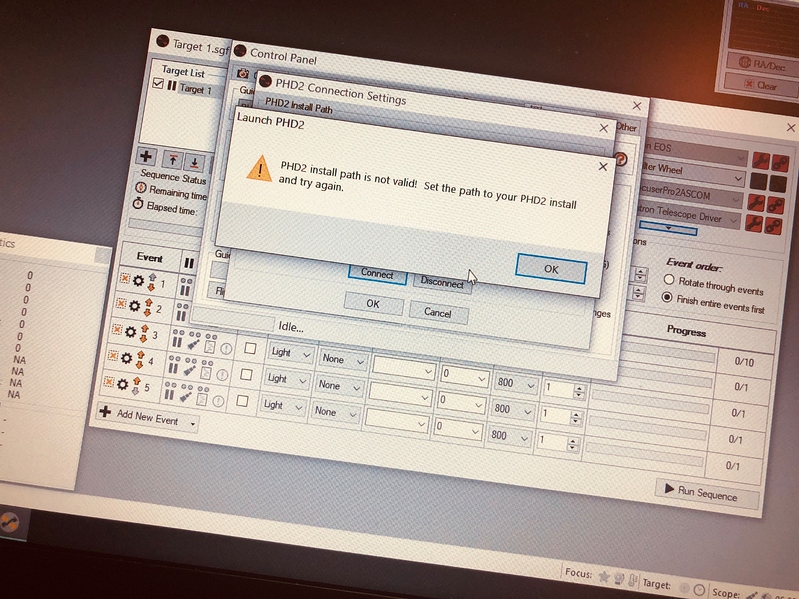I’m still working on getting my Sgp working with PHD2 and this is a pop up I’m still getting! What path do I need to set up.
Default location should be: “C:\Program Files (x86)\PHDGuiding2”
Control Panel, select Tab ‘Auto Guide’, choose PHD2. Then click on ‘Settings’ and set the correct install path for PHD2 if this was not done automatically.
Bernd
Thanks, for some reason it was assigned it to my cloud instead of the x86 path.