I was wondering what am I doing wrong if SGP takes very long time and cannot plate solve so it goes to Revovery Mode…
It should start the Blind Solving but it does’nt…
Until now it worked well. Am I missing something?
Thanks so much,
Aleix
I was wondering what am I doing wrong if SGP takes very long time and cannot plate solve so it goes to Revovery Mode…
It should start the Blind Solving but it does’nt…
Until now it worked well. Am I missing something?
Thanks so much,
Aleix
Hi Aleix,
I had the same problem a while ago, and I found that for me it was a combination of things so I’ll just list what I found, and you can see if any apply for you.
You don’t say what plate solve interface you are using, but I will presume you primary interface is Pinpoint, and your blind fallover is Astrometry.NET.
When the same thing happened to me, that it just stopped working after being fine before, I didn’t know exactly what was wrong, and so changed from Pinpoint to Platesolve2. Since changing I have never looked back.
You could try changing your primary solver to the Astrometry.NET just to see if that works first. It will take a while, but usually not too long.
I hope something here clicks and helps.
Clear skies,
Fred
As mentioned before, you don’t mention which platesolving program you use. I’ve used PlateSolve2 for a while now and it requires very little configuration and is very very fast. I’ve a fallover to Astronomy.NET (online) as well.
I used PinPoint prior to SGP bundling PlateSolve2. In tests I ran last year, I found that for my equipment, PlateSolve2 was significantly more likely to solve an image than PinPoint. This was primarily due to the tolerance of the hint being provided. I found PlateSolve2 could tolerate a much bigger error in the hint than PinPoint before it would fail.
Even if you have good internet service for your scope, I recommend installing ANSVR and using it as your fail over. With Astrometry.net, solves often take several minutes to complete whereas ANSVR will typically solve in 30 seconds or less. It is important that you have the correct indices downloaded before you start using ANSVR.
My startup procedure is to unpark and slew to a point near the zenith. I then use “solve and sync” to initialize the scope pointing. Most of the time PlateSolve2 will succeed with this first plate solve since I have a pretty well aligned mount and the first hint supplied to PlateSolve2 is reasonably accurate. When PS2 does fail, ANSVR has always worked as the fail over.
Charlie
Need a little guidance here for plate solve 2!
I’ve been using ansvr as my primary solver but it seems to have slowed a lot with the latest beta and perhaps before!!
Last night it just would not solve at all!?
My question relates to the APM catalogue…I’ve downloaded the UCAC3 catalogue fine but I cannot locate the APM catalogue, I’ve installed the APM catalogue installer but where’s the actual catalogue??
Ray
Hi all problem sorted, it was obvious really, the installer containes the APM catalogue…just pointed to it and everthings o.k.
Ray
Thanks for your answers. I already use PlateSolve2 and Astrometry.net
I increased until 75px the resolution of the platesolving to reduce the time it takes to match. But still toooo long. Normally 10 minutes.
I add a screen capture of my config if it can help.
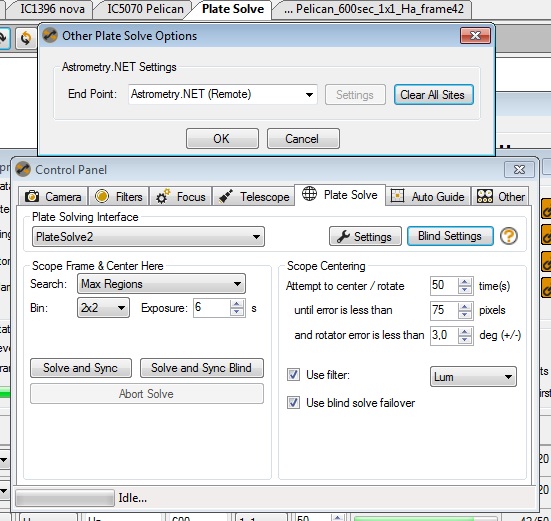
And I don’t use field rotator and I unchecked this option when I created the sequence.
Any ideas how to fix this problem? It still takes long…
Thanks in advance.
A couple of points to consider – PlateSolve2 solves fast or not at all. You want to limit PS2 to 200 regions. I have never seen it go past 200 and then solve. With “Max Regions”, PS2 will chug along for several minutes before it finally fails. PS2 also needs a somewhat accurate hint or it won’t solve. My informal testing suggests that if your scope pointing (ie, hint) is off by more than 15 arc minutes, PS2 will fail.
I highly recommend using ANSVR (local implementation of astrometry.net) be installed and used as the fail over. ANSVR will almost always solve within a couple of minutes and less than 30 seconds is common. I routinely see astromentry.net take 5+ minutes to solve and this is independent of your internet speed.
My mount is permanently setup and well aligned. My goto’s are typically under 5 arc min. PS2 rarely fails to solve in less than 15 seconds. For centering, I use 10 pixels and 5 tries and I can’t remember the last time a centering function failed.
Charlie
I found the problem… I was loading calibration stars with CdC. Once I stopped doing that it solves with 2 goes in 30".
Thanks again,
Aleix
An old thread but another tip I’ve found. Make sure your image scale is as close as it can be will accelerate solving no end. The most accurate way I’ve found it is to take an image and solve it in astrometry.net yourself - that will return the scale and, from that, it solves in seconds now. Calculating scale may not be as accurate as you think, especially if you are using a cheaper scope and/or focal reducers / coma correctors where the spacing isn’t mm perfect.