I downloaded PlateSolve2 with just APM and not UCAC3 because I only have a limited internet at my rural location. However, everything has worked well just using APM. I will be in the city later this week and now can download UCAC3. However, I hate to fix something that isn’t broken. Does anyone know why there are 2 libraries? Should I also download UCAC3? Thanks.
Joel - Tnx for answering but I don’t see anything there that relates to my question. I really just want to know if there is any advantage to adding UCAC3 when APM seems to work. In other words why are there 2 libraries?
From that other thread:
(Ken)
“You can install 1 or the other or both… it makes no difference. I “think” that if you specify both it defaults to UCAC3… I’m not really sure on that point. Somebody else may have details on that.”
But I get your question. I asked that same question myself a while ago and didn’t find an answer. The bottom line is that I don’t think there is a big advantage with either catalog. If you have success with APM then I’d just stick with that. Let us know if you find a different answer somewhere. 
Thanks Joel. I’ll stick with APM.
Per the notes from the guys who built Plate Solve2 (for Sitech it seems), the UCAC is just another option. However, if it is installed, it will use that database first.
That seems to check with what I see when I use it.
It is interesting to look these catalogs up in the Internet. UCAC2 and 3 have been superseded by UCAC4. There is a post in the PinPoint forum by owner, who suggests that the magnitude limit of UCAC4 (18) can be improved upon by using USNO A2.0 for small FOV and GSC II for larger ones (both with PinPoint) .
APM from the web info seems to focus on photometry data as well as astrometry.
I have to say I just use PinPoint 6 and Astrometry.net (locally served) and it works flawlessly - apart from one small ergonomic niggle:
I have my platesolving settings set to bin 2x2 for center and meridian flips. If, however, I do a quick image with the frame and focus tab, at bin 1x1, it will fail the platesolve. I have to re-do it at bin 2x2 and it works. Since SGP knows the binning in each case and the pixel scale, it should be possible for SGP to work it out and load the correct scale into the initial platesolve settings?
It should work regardless. I don’t see to have fails at 1x1. I just like the faster exposures.
You have all your binning setup and it is passing the right scale ya?
Yes - it is all set up correctly - it is just that if you acquire an image using frame and focus and don’t use the same binning level as your platesolve settings in equipment control panel, it fails to solve.
In my case, if I have my platesolve setting to bin 2x2 and I also do bin 2x2 on frame and focus acquisition there is never an issue. This is not a scale calibration issue - just a binning one.
As both binning levels are set explicitly, I expected that the different binning settings would be accounted for.
Unless you are conducting a series of action for which we have not accounted, this is not true. For instance, in this example, I have set my rig’s scale as 1.6"/px. When I take an FF image (at 3x3 binning), right click and then plate solve the scale hint is 3x1.6 (as expected).
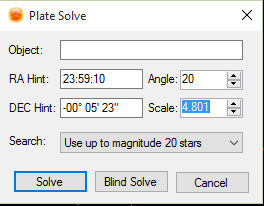
My plate solve binning level is set to 2x2… which does not seem to influence the solve hints for FF images.
Are you doing something different?
Hi Ken - I’ll video the actions next time, showing the solve settings etc. It may be a series of manual actions that has not been considered.
Otherwise, I had my first imaging session for many months last night, using the latest 2.4.3 beta. Everything went without a hitch, including slew, center and meridian flips. It’s great to get back into it after staring at cloudy skies for so long.