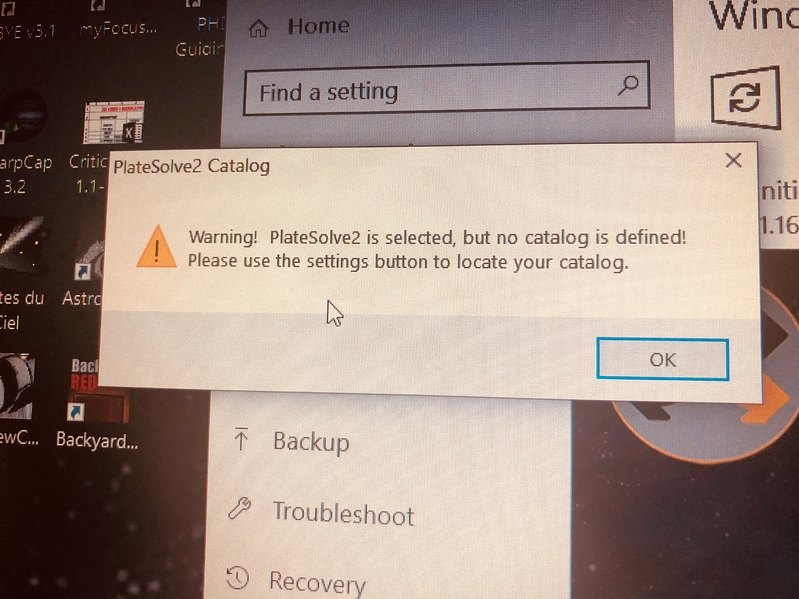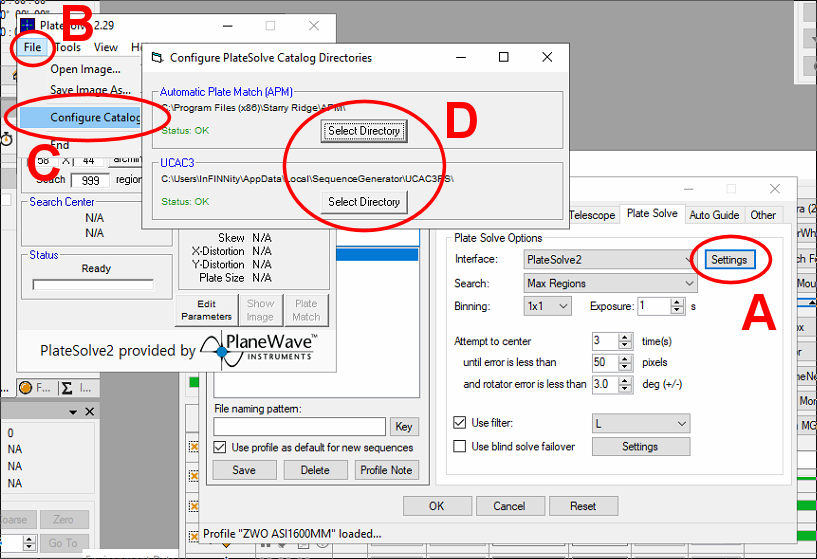I get keep get this when I open sgpro. What am I doing incorrectly?
I think what is still needed is that the catalogues should still be downloaded and installed.
They can be found at (see page http://planewave.com/downloads/software/):
http://planewave.com/downloads/get/105
http://planewave.com/downloads/get/107
They are rather large (well over 400Mb each), so it will take some time.
Next step is to configure PlateSolve 2 (see below image):
- In SGP go to your Equipment Profile Manager (in the Tools menu, or just [CtRl][P])
- Go to tab Plate Solve and hit the Settings button (A in below image) to make PlateSolve2 pop-up
- In PS2 go to File (B) and subsequently to Configure Catalog Directories (C)
- Hit the Select Directory buttons (D) to point PS2 to the data you downloaded.
Close all windows and PS2 should be running as expected.
cheers,
Nicolàs
PS do not forget to apply the profile to you sequence (in SGP main menu click File, then Apply Profile to Sequence, choose the profile you just have been editing).
Awesome! Thank you for your assistance. I will give that a try and let you know how it goes.