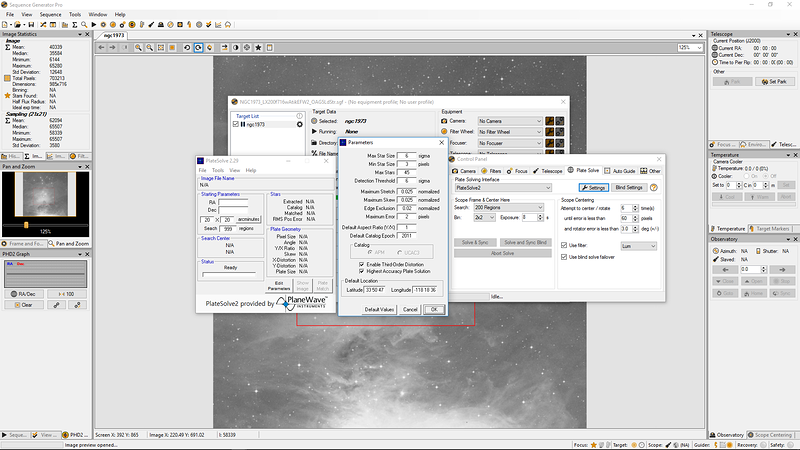Hi Group,
couple of easy ones, I hope.
-
How do I modify (and save) the Search Regions value? Note that my default is 999. I did see where this topic had been discussed, but my attempts don’t look promising. The Control Panel Plate Solve search was moved from Max Regions to 200 Regions. But the PS2 still shows 999 search regions.
-
As a result of pursuing the first item, I noticed a Default Location latitude and longitude in the PS2 Parameters section. Is it advisable to change this to my location?
Thanks for your help,
Mark
Answering your questions backwards…
I have never changed the default latitude and longitude coordinates in the PS2 parameters. They show the same coordinates that you have. Also, I have never changed any of the parameters from within PS2. The only thing I’ve done within PS2 is to define the APM and UCAC3 catalog directory location.
Now regarding the search regions…there is some kind of glitch between PS2 and SGP that is particularly pernicious in trying to figure out what triggers it. In my equipment profiles I have it set to 200 regions. Most of the time the search regions stay at 200 regions when I create sequences based on a profile. Most of the time when I close and open sequences the search region stays at 200 regions. But every once in a while I’ll open a sequence and the search regions will have changed to “Max regions.” I have never been able to figure out the cause of this.
Your message prompted me to open a saved sequence that I’ve been using recently that I KNOW the search regions were at 200 in the sequence before, but when I opened it up today it was back at Max. The only difference was that I opened the sequence on my laptop instead of on my OBS computer, but again that has not made a difference in the past.
It’s possible it has something to do with opening an old sequence after updating SGP. I updated SGP to the latest beta yesterday. I’ve noticed that before but again it doesn’t always happen that way. It’s gotten to the point for me that I just always check the region settings every time I open a sequence. I really don’t want it to search through 3000 regions if it can’t find a solution.
Thanks Joel,
My confusion was that the PS2 search region still showed 999 when called up, even though SGPro was set at 200.
I watched the operation last night, and PS2 did indeed stop at 200. So all’s good right now.
BTW, it seems to me that both PS2 and Local Astrometry Net have become much faster in the last couple of SGPro updates.
Mark