This is a simple one - the current graphic is a black cross, but this gets lost when the screen is black (unstretched image). If the cross were to have a thin white border, it would be visible in all circumstances.
That’s a good idea
While I see the point… I just want to make sure we are talking about the same thing since the crosshairs are red.
Hi Ken - I’m talking about when you set up the subframe and have a crosshair cursor to designate the subframe area - not the red crosshair that designates the center of an image.
cheers
OK… well my misinterpretation of this prompted me to do something I had been thinking about for a while… especially when looking at a monitor with rubylith, the actual centering reticle can sometimes be hard to see. So, I have modified that to be this:
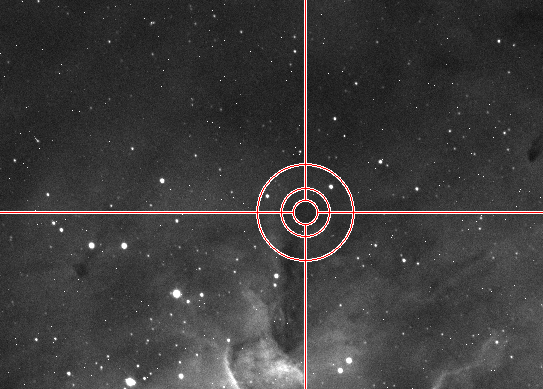
The actual mouse cursor icon to which you are referring is actually already some kind of “smart”. In black areas it turns white and in light areas, turns black. Where I see the issue to which you are referring is in grayish areas… the code turns the icon color… well gray and it kind of disappears.
thanks Ken, I’m glad it gave you further ideas too. You are correct, when you have a very dark grey background and the monitor illumination is turned down, a black cursor is hard to detect.
Another related request regarding the centering reticle. When using a sub-frame, it would be very helpful to have the reticle show the center of the full frame not the sub-frame. I often use the reticle to center a star when aligning and I can’t continue the process with a sub-frame because it no longer shows the center of the original full frame.
Oooh. Yes. This. It took me a while to figure out why my alignments were wonky when using subframes until I realized that the reticle is centered on the subframe and not the full frame. Now I have to try to draw a perfectly centered rectangle to make the center of the subframe the same as the full frame. This would be a great feature.
Tim
Yes, I agree. It is a real challenge to get the sub frame exactly centered. @Ken or @Jared if you agree, please move this (sub frame reticle based on full frame) to feature requests.
Me too.!!!
Did this suggestion (cross hair remains center image not center subframe) ever get implemented? It would be very useful!
Mike
No, I’m not entirely sure if this is something we want to add. For instance what would the behavior be if the subframe was significantly off center? Then you’d effectively have no crosshairs even though they were turned on. The only way I really see this working would be to have the ability to click on the image and establish the center of the reticle, say “Center Crosshairs Here” or something like that. And I’m not sure if we really want to do something like that at the moment.
Thanks,
Jared
Hi Jared,
Thanks for the quick reply.
I understand your points. For my use case you wouldn’t have to change the current crosshairs, all that would be needed is an additional marker that shows the centre of the entire image in the subframe. If the centre is not part of the subframe, then the marker is not shown.
For example I have a dual scope setup and need to align the two scopes to each other by putting a star centre in both images. At the moment I can’t use the subframe because it’s not possible to draw the rectangle accurate enough to ensure that the crosshairs in the subframe match image centre.
Kind Regards,
Mike
I think there are two options.
1 - Show the cursor at the full frame center and ignore the possibility the cursor will be not shown. If the bulls eye is drawn with center lines that extend the width and height of the full frame then the sub-frame has a good chance of having at least a part of the full frame graphic in view. The possibility of a cursor out of frame should not be a mystery to the user because they drew the sub frame and would know that the cursor is not in the sub frame.
2 - Allow the user to draw a centered sub-frame. Following the example of other drawing programs, if the shift key is down, the frame drag expands symmetrically around the center. This option solves the problem and allows the current behavior to remain. However, what is the usefulness of the bulls eye centered on the sub frame? What does it represent?
I think adding a second marker on the screen would be confusing.
I’m reactivating this thread because there is an important request that has not been addressed. That is the ability to draw a sub frame that is centered in the main frame for times when you want to get a star centered for alignment, columniation, or focus. Being able to use a sub-frame speeds up the process considerably when doing repeated exposures. However, trying to draw a centered sub-frame is next to impossible when doing it by hand. As previously mentioned, using the shift key is used in many drawing programs to create a centered object. So the suggestion is to use the shift key to change the drawing mode to expand from the center of the frame rather than expanding from the corner of the sub-frame. Easy to implement and it has a big impact on usability.