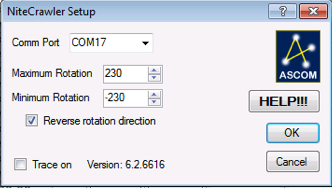Not sure if this fits under the Plate Solving thread but since the rotator is used in conjunction with the Plate solve I thought this might be the best place to post.
Last night, running SGP 2.5.0.12 I had the “Rotate camera to:” set for 270.0. SGP attempted to plate solve rotate the camera 10 times as follows:targeted Allowable error for the center is set to 75 pixs and rotator target is 270 degress +/-3
Attempt #1:
7:24:57 PM] [DEBUG] [Telescope Thread] Syncing the rotator to 327.07 degrees…
7:24:57 PM] [DEBUG] [Telescope Thread] ASCOM Rotator: Sync complete. Camera angle is 327.07; Reported pos rotator position: 331.43
7:24:57 PM] [DEBUG] [Telescope Thread] Auto center complete…
7:24:57 PM] [DEBUG] [Center Scope Thread] Retrying auto center. Total Error > Allowable error: 128.8 > 75.0
7:24:57 PM] [DEBUG] [Center Scope Thread] RA Error: 118.9
7:24:57 PM] [DEBUG] [Center Scope Thread] DEC Error: -49.4
7:24:57 PM] [DEBUG] [Center Scope Thread] Retrying rotator. Total Error > Allowable error: 270 ± 3
Attempt #2
7:25:25 PM] [DEBUG] [Telescope Thread] Syncing the rotator to 24 degrees…
7:25:25 PM] [DEBUG] [Telescope Thread] ASCOM Rotator: Sync complete. Camera angle is 24.00; Reported pos rotator position: 274.36
25:25 PM] [DEBUG] [Telescope Thread] Auto center complete…
7:25:26 PM] [DEBUG] [Center Scope Thread] Retrying auto center. Total Error > Allowable error: 89.0 > 75.0
7:25:26 PM] [DEBUG] [Center Scope Thread] RA Error: 86.9
7:25:26 PM] [DEBUG] [Center Scope Thread] DEC Error: -19.2
7:25:26 PM] [DEBUG] [Center Scope Thread] Retrying rotator. Total Error > Allowable error: 90 ± 3
Attempt #3
7::25:55 PM] [DEBUG] [Telescope Thread] Syncing the rotator to 318.09 degrees…
7:25:55 PM] [DEBUG] [Telescope Thread] ASCOM Rotator: Sync complete. Camera angle is 318.09; Reported pos rotator position: 340.36
7:25:55 PM] [DEBUG] [Telescope Thread] Auto center complete…
7:25:55 PM] [DEBUG] [Center Scope Thread] Retrying auto center. Total Error > Allowable error: 145.6 > 75.0
7:25:55 PM] [DEBUG] [Center Scope Thread] RA Error: 99.0
7:25:55 PM] [DEBUG] [Center Scope Thread] DEC Error: -106.7
7:25:55 PM] [DEBUG] [Center Scope Thread] Retrying rotator. Total Error > Allowable error: 270 ± 3
Attempt #4
7:26:22 PM] [DEBUG] [Telescope Thread] Syncing the rotator to 6.14 degrees…
7:26:22 PM] [DEBUG] [Telescope Thread] ASCOM Rotator: Sync complete. Camera angle is 6.14; Reported pos rotator position: 292.30
7:26:22 PM] [DEBUG] [Telescope Thread] Auto center complete…
7:26:22 PM] [DEBUG] [Center Scope Thread] Automatic Auto Center Success - Total Error <= Allowable error: 68.1 <= 75.0 (Passed Allowable Error after this 4th attempt)
7:26:22 PM] [DEBUG] [Center Scope Thread] RA Error: 59.6
7:26:22 PM] [DEBUG] [Center Scope Thread] DEC Error: -32.9
7:26:22 PM] [DEBUG] [Center Scope Thread] Retrying rotator. Total Error > Allowable error: 90 ± 3
Attempt #5 (Now it’s just trying to get the rotator to within 3 degrees)
7:26:53 PM] [DEBUG] [Telescope Thread] Syncing the rotator to 294.72 degrees…
7:26:53 PM] [DEBUG] [Telescope Thread] ASCOM Rotator: Sync complete. Camera angle is 294.72; Reported pos rotator position: 3.82 (Almost made it)
7:26:53 PM] [DEBUG] [Telescope Thread] Auto center complete…
7:26:53 PM] [DEBUG] [Center Scope Thread] Retrying rotator. Total Error > Allowable error: 270 ± 3
Attempt #6 (Something seem to have gone wrong here)
7:27:05 PM] [DEBUG] [Telescope Thread] Syncing the rotator to 319.43 degrees…
7:27:05 PM] [DEBUG] [Telescope Thread] ASCOM Rotator: Sync complete. Camera angle is 319.43; Reported pos rotator position: 339.07
7:27:05 PM] [DEBUG] [Telescope Thread] Auto center complete…
7:27:05 PM] [DEBUG] [Center Scope Thread] Retrying rotator. Total Error > Allowable error: 270 ±3
Attempt #7 (now reported rotator error is 8.84 degrees)
7:27:20 PM] [DEBUG] [Telescope Thread] Syncing the rotator to 8.84 degrees…
7:27:20 PM] [DEBUG] [Telescope Thread] ASCOM Rotator: Sync complete. Camera angle is 8.84; Reported pos rotator position: 289.64
7:27:20 PM] [DEBUG] [Telescope Thread] Auto center complete…
7:27:20 PM] [DEBUG] [Center Scope Thread] Retrying rotator. Total Error > Allowable error: 90 ± 3
Attempt #8 (now reported rotator error is 10.77 degrees)
7:27:39 PM] [DEBUG] [Telescope Thread] Syncing the rotator to 287.65 degrees…
7:27:39 PM] [DEBUG] [Telescope Thread] ASCOM Rotator: Sync complete. Camera angle is 287.65; Reported pos rotator position: 10.77
7:27:39 PM] [DEBUG] [Telescope Thread] Auto center complete…
7:27:39 PM] [DEBUG] [Center Scope Thread] Retrying rotator. Total Error > Allowable error: 270 ± 3
Attempt #9
7:27:51 PM] [DEBUG] [Telescope Thread] Syncing the rotator to 305.33 degrees…
7:27:51 PM] [DEBUG] [Telescope Thread] ASCOM Rotator: Sync complete. Camera angle is 305.33; Reported pos rotator position: 353.11
7:27:51 PM] [DEBUG] [Telescope Thread] Auto center complete…
7:27:51 PM] [DEBUG] [Center Scope Thread] Unable to achieve results below allowable error (75 px) in 10 attempts!
Now it failed after 9 attempts but states 10 attempts. and somereason it requested the rotator to move to 270
7:27:58 PM] [DEBUG] [Telescope Thread] Center telescope message received…
7:27:58 PM] [DEBUG] [Telescope Thread] Solving with Plate Solver PlateSolve2…
7:27:59 PM] [DEBUG] [Center Scope Thread] Error in auto center update thread, Thread was being aborted.
7:27:59 PM] [DEBUG] [Telescope Thread] Skipping step 2, have previous sync from last Validate frame
7:27:59 PM] [DEBUG] [Telescope Thread] Performing auto center step 3 (rotator)…
7:27:59 PM] [DEBUG] [Telescope Thread] Moving rotator to 270.0…
7:27:59 PM] [DEBUG] [Telescope Thread] ASCOM Rotator: Moving rotator to 270
7:27:59 PM] [DEBUG] [Telescope Thread] ASCOM Rotator: Sync offset is -47.78366
then it went into the recovery and SGP locked up. I had to Control-Alt-Delete it.
Here’s the log
sg_logfile_20160220192005.txt (505.5 KB)
After I restarted SGP I unchecked “Rotate camera to” before starting the sequence and everything ran fine for the remainder of the night.
Mark