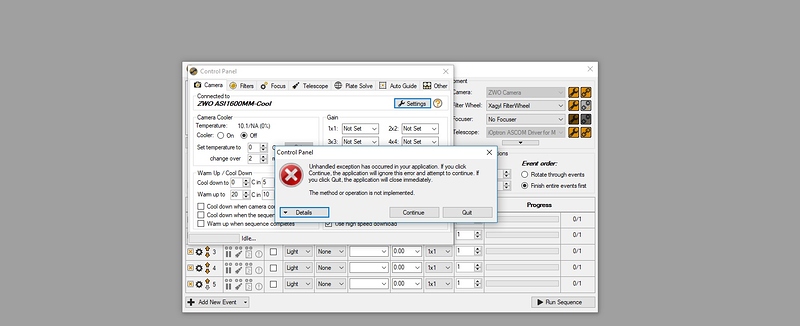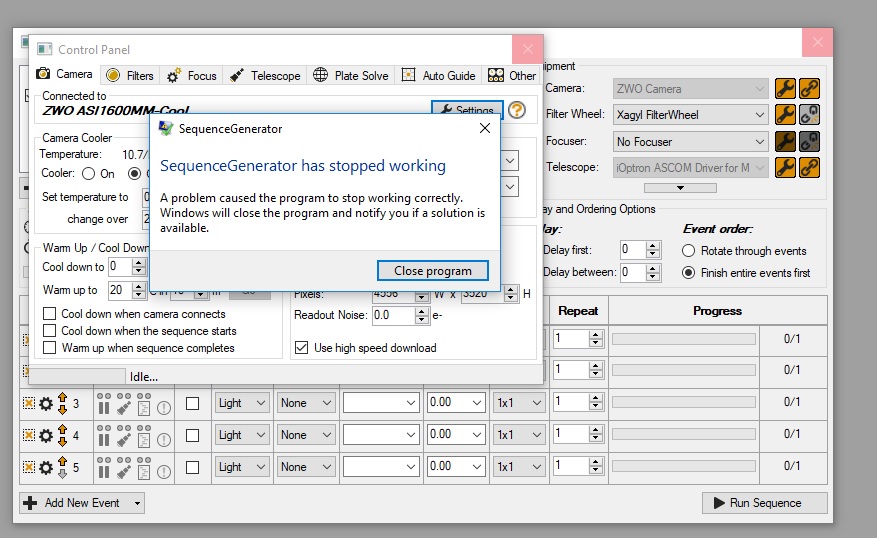I tried the new native ZWO camera driver and it seems to work until I try to open up the settings dialog, and then the program crashes. This appears to be consistent and I have been unable to change any settings such as gain. I had to revert back to the ascom driver.
There isn’t a settings dialog for ZWO Native at this time. If you want to change gain that is done on the control panel:
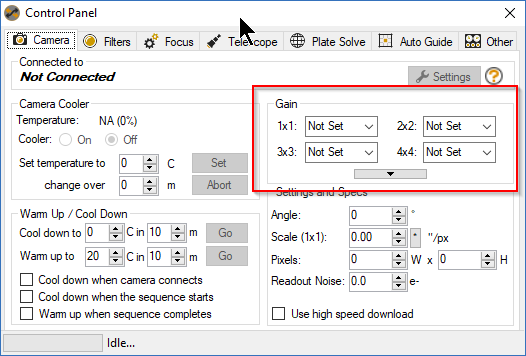
I’m not sure why it crashed. I couldn’t duplicate that as the button was disabled for ZWO Camera. You were attempting to access the settings in SGP?
Thanks,
Jared
Yes, I connected the camera in the sequence dialog, then I brought up the control panel dialog, and clicked the settings button. This caused an immediate crash with the Windows’ “SGP stopped responding” pop up.
Hi, I just purchased the software and wanted to let you know i experienced the same issue as the setting button is not greyed out when using native zwo driver causing a crash. Hey, if there is a settings there we will try it! lol. version 3.0.07
I’m having the exact same thing happen when pressing the settings button.
The setting should be grayed out. I’ll check to see why it’s not. In the meantime time don’t click it :-/
Thanks
Jared
How is the camera offset set?
I’ve been using:
Gain 75 => Offset 15
Gain 139 => Offset 21 (Unity)
Gain 200 => Offset 50
Also, how do you select the ZWO camera? I use an ASI1600mm-c for imaging and an ASI178 for guiding. With the ASCOM interface you can select the camera in the dialog box.
If you click connect and SGP detects 2 cameras it should pop up asking you which you want to connect to. I only own the one ZWO so you’ll have to let me know if this actually works ![]()
I hope to address some things in the native ZWO implementation in the upcoming days.
Currently it is set to “Lowest Readout Noise” and it is not otherwise exposed.
Thanks,
Jared