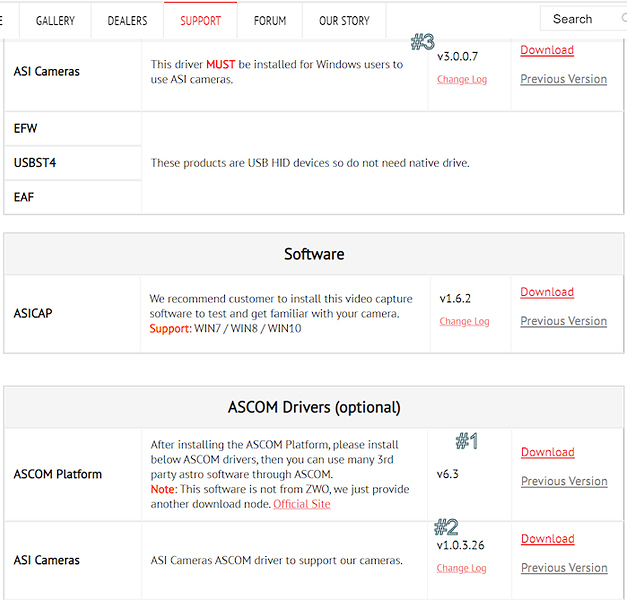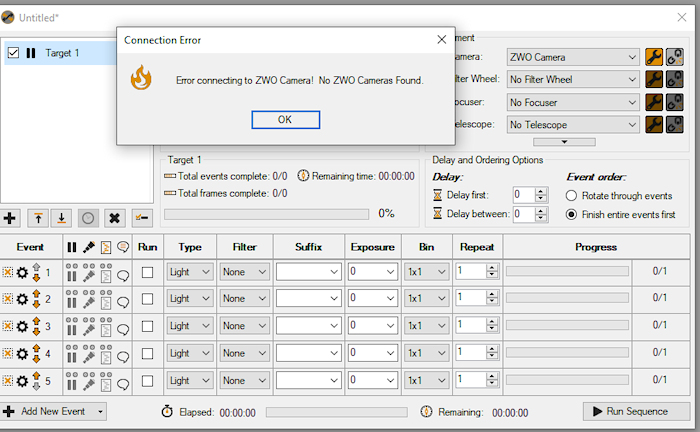I received my ASI533MC-Pro two days early from Agena Astro (Great service, again!) So I was able to bring it with me to my pier site hoping to give it a try.
The 533 would not get recognized by SGP. So I got a hold of Agena thinking it may be a faulty camera (on a Sunday evening, of course).
Agena, as usual, had a reply email waiting when I arrived home, this Monday morning. Scott had already spoken with ZWO and they asked if it would connect using their imaging program ASICAP. So I diligently checked all driver updates, ASCOM camera drivers and computer updates. I re-installed everything appropriate from the ZWO page, including ASICAP, to cover all the possibilities, on both my home desktop and imaging laptop, to eliminate the possibility of it being a single computer problem.
Now, after the driver and update installations on both computers, the camera connects to ASICAP fine, and is recognized instantly when the program starts. Also NINA recognizes and connects to the 533, as does SharpCap. (Not meaning to plug other programs I used BEFORE SGP =^)
However, neither SGP (nor Nebulosity after going through my imaging programs) will recognize the 533.
Working:
ASICAP
NINA
SharpCap
Not Working:
SGP
Nebulosity
Strangely, all programs, including SGP, recognize the ASI183MC-Pro I have been using for two months. But no matter what I’ve tried, the 533 remains invisible to SGP and Nebulosity. I have used completely new sequences to eliminate anything from the last sequence causing an error, yet is it still unrecognized.
Are the any ASI533MC-Pro users using it successfully with SGP? Anyone have any idea why this would occur?
I am using Win10 on both computers.
Thanks in advance…