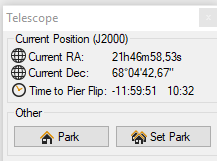With using skywatcher synscan Wi-Fi, the time for the Flip “Time to Pier Flip” is completely wrong, instead of indicating about -3 hours, was indicated -11:59:51, this data was fully functional with the Synscan 3 keyboard.
How can I solve this problem?
See image : 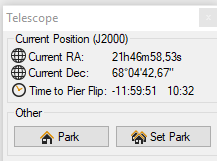
“Time to Pier Flip” is a simple subtraction based on information obtained from the telescope. So it is most likely you have a problem with the telescope not returning the right time or your computer system time could be wrong.
The software SGP seems to receive correctly the coordinates from the telescope, as properly tracking the stars, but the time remaining to execute the FLIP is exactly the opposite. With the Mount tilted to Est the remaining time goes down towards zero, with the Mount tilted towards the West the remaining time increases!! I can not understand which parameter to modify to reverse the Flip time count. 
@Marco_STRA
With a flip time of -11 hours, SGP thinks your scope is someplace like Russia. Assuming you are not in Russia, you need to check two things: that you have a correctly setup “User Profile” with the correct Lat and Long of your location and that profile is marked as the default profile; and, you need to make sure the sequence you have setup includes the user profile. Without that, SGP doesn’t know where you are.
Also, during start-up you need to have done a solve and sync to ensure SGP knows where your scope is actually pointing.
Charlie