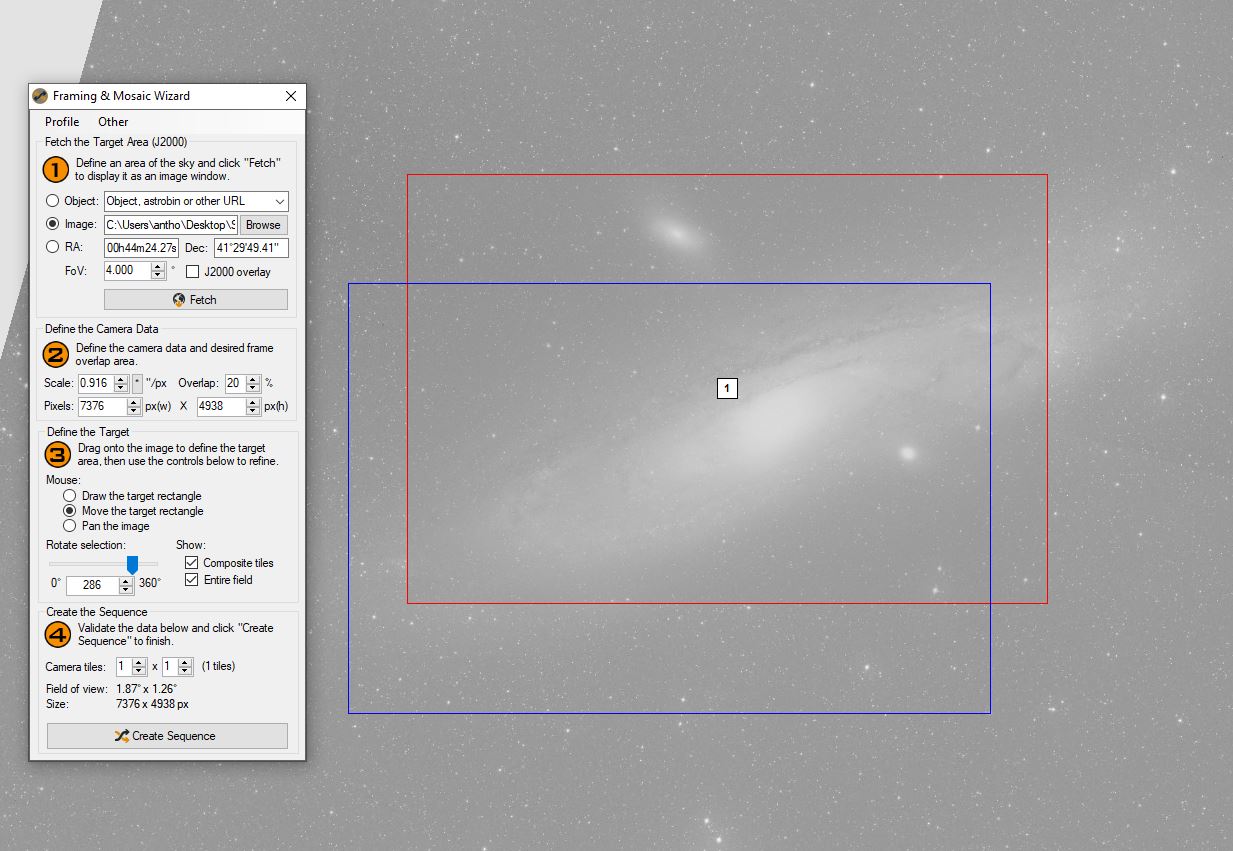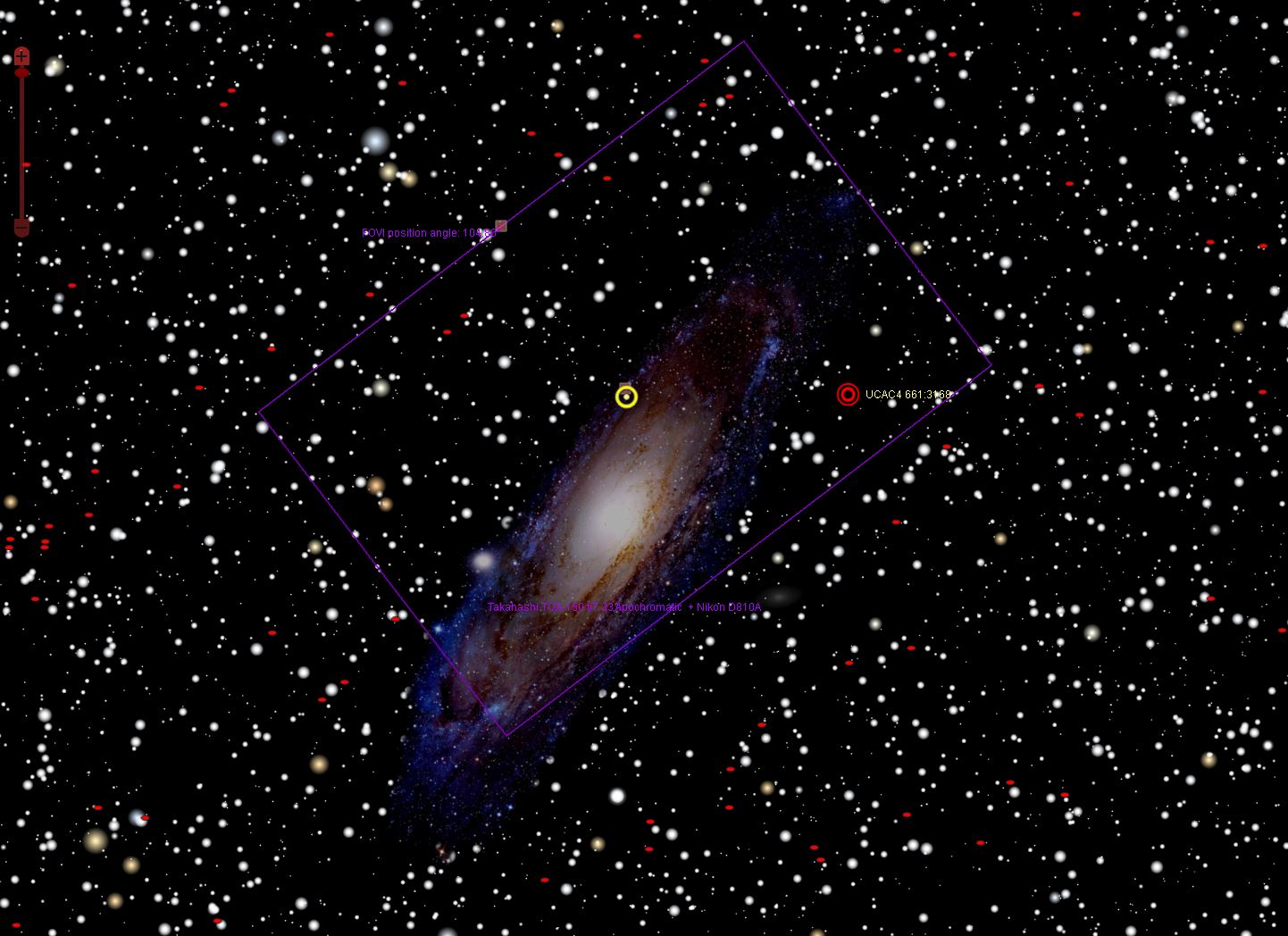I have SGP working with a Paramount MX using the SkyX and ASCOM drivers. All software and daily builds are up to date. I have everything working great with exception of one small issue that has caused me a lot of frustration. I can call up a target in the Framing and Mosaic Wizard and get everything working perfectly from there. The problem I have is when I call up and image and use that as my reference. It seems to be using the YELLOW BULLSEYE as the reference and is plate solving back to that YELLOW BULLSEYE. I have tried every combination of SYNC BEHAVIOR in SGP. If I set it to NON, SYNC or SCOPE OFFSET it will plate solve to that stupid YELLOW BULLSEYE and attemps to move it the center based on my criteria will cause the plate solve to fail. I have some screen shots attached that shows this. The RED SQUARE marks my original sequenc. The BLUE SQUARE shows what happens when I open the image and solve from the image. The TSX attached image shows the YELLOW BULLSEYE. The yelllow bullseye is the offset from the plate solve. LMK if anybody has any ideas. I am so close but this little problem will cause nightmares for me since it will make returning to targets and mosaics extremely difficult.
Im not really sure what problem you are having… probably because I’m missing some context. Let me say some generic things first:
- In the MFW, the blue rectangle represents the area covered by the image you specified in the “Image” field in section 1. It represents the area of the sky you have captured. I think you’re good here, just starting from scratch.
- The red square is the area that will be covered by the new sequence you are asking MFW to create. You said it belongs to the original sequence… not sure how to interpret that. It represents the area of the sky you want to capture. We could be saying the same thing here.
- When you create a new target and it is added to your sequence (create sequence button), it is all ready to move to the RED square and start capture. It will get you at the right location at the correct angle.
- Now, at this point, if the mount is not going to where you drew the red square (you should be using Sync Behavior: Offset for a Paramount), then the problem is not in the MFW.
If you want to post your logs and and sequence file, we can take a look.
I have an MX. A few things to watch out for. In the ASCOM settings for TSX, have you disabled ‘sync’?
You need to do that. My general alignment is usually pretty good without TPoint to a few arc minutes. I do use TPoint to improve pointing. I would also ensure your PC clock is accurate, using something like Dimension4. That also improves pointing accuracy (15 arcsecs per sec).
I use Target Offset as the sync method in SGP. That works well. That does not correct any errors in TSX internally, only compensates for them externally. That can mean that TSX thinks it is pointing at M31 when in fact is is a little way off. That might account for the red and yellow circles being different.
I generally ignore TSX when I’m using SGP. In fact, messing around with TSX during acquisition has caused guider hiccups from PHD2 on more than occasion.
With TPoint, my RMS pointing accuracy is sub 10". Pointing and centering in SGP either gets it first time, or after the first correction.
Ken, thanks for your reply. In short the red box and the blue box should overlap exactly but they don’t. The red box is what I used to create the sequence. The blue box is what I get when I do a plate solve (Frame and Mosaic Wizard) from the image that I captured using the red box. Why doesn’t the blue box overlap the red box? Visually the image is perfect and I have no problems because the image matches the red box. So why is this is a problem… well if I ever call up an image that was done in SGP it can never be used as a reference image because of this offset. I am not going to post the log yet because I think I am figuring out how to work with this. Everything is working perfectly but that one thing kind of bothers me especially since I can’t figure it out. Here are my solutions
Solution 1. Make a sequence and save that sequence. As long as I have the sequence saved I should never have to call up an image to plate solve to continue shooting the image. I’ve stared organizing my folders with a SGP Sequence file in each folder so I can open that to continue shooting. I still need to test this to make sure it works. My early tests are promising.
Solution 2. Open the image, plate solve the image, then check the box and “USE THESE RESULTS AS THE REFERENCE IMAGE FOR TARGET”. This works really well. I had some issues with some images not having the correct FITS information. I solved it and used it as a reference image for the sequence and was off to the races. This method does exactly what I thought the Framing and Mosaic Wizard would have done. I don’t get the nice blue box but if it works I’m good.
Buzz, thank you taking the time to comment. No problems plate solving and I even did a meridian flip last night and was loving life. I just turned off SYNC in ASCOM and am using TARGET OFFSET. I am somewhat mobile so I normally don’t create a model, nor do I need one. I have a question for you, when you turn on your gear do you do a “CLOSED LOOP SLEW” after homing? I am not sure if that will help with plate solves. My concern is that if the PLATE SOLVE IMAGE and the TSX are too far off it won’t plate solve. Everything works great in my observatory but when I take my imaging stuff to my dark sky sight everything seems to go wrong. This will help me understand the proper sequence.
I think I got this figured out and will post an update to my issue just in case somebody else needs help. The basic idea to my solution is… DO NOT SYNC. Do not SYNC in TSX and turn off SYNC in your ASCOM drivers. Use Telescope OFFSET as your SYNC function. I hope this information helps.