My own system is much simpler than the one that you describe - yet I have had this hangup problem. It is random so connecting devices one at a time cannot solve the problem - besides, they are all needed to make the system work.
Lawrence
My own system is much simpler than the one that you describe - yet I have had this hangup problem. It is random so connecting devices one at a time cannot solve the problem - besides, they are all needed to make the system work.
Lawrence
That won’t solve the problem, but for sure can help to debug it (by the way, I was a software developer too).
That’s undoubtedly true. But you need just the camera and the PC to create a dark or bias library. Did you experience the same problems in doing so? If not, then the problem is to be found in another device or in an anomalous interaction between two (or more) devices.
Until you isolate the pieces, finding the problem will prove to be exceedingly difficult.
Ah! Discovered that I had the wrong setting. Now all is fine. Many
thanks.
Lawrence
Just a couple of observations – as a long time software developer, I have learned that random, strange behavior is far more likely to be a hardware issue than a software one – especially when thousands of people are using the software and only a handful are reporting the problem.
Our imaging gear is often used in environments for which it was not designed – that is, it not 50% humidity and its not 78 degrees. I would recommend that an imaging environment needs to use “industrial” grade USB hubs (powered), switches, routers, etc. and use USB cables from a major provider of USB cables. $5 USB cables and $20 USB hubs don’t cut it.
Use Windows 10 Pro – I was a die hard Windows 7 user for years but converted a year and a half ago. I have been very happy with the stability of Windows 10 Pro. It seems to have much more stable device drivers than previous versions. I would not consider using anything else for my imaging software. Since it is now legal to download and install Windows 10 Pro for free, so that cost is no longer an issue.
Speaking of Windows 10 Pro – there is a USB option (Control Panel / Power Options) that needs to be disabled just to be safe:
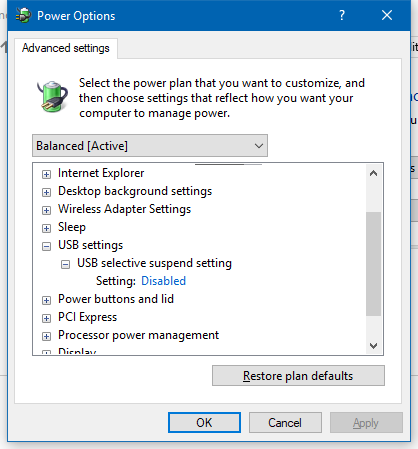
Also make sure nothing on your imaging PC is configured to allow it to go to sleep at any time.
My imaging camera, my guide camera, my focuser, my rotator, and my roof controller all connect to one industrial grade, powered USB 3.0 hub. Most of my gear is USB 2.0. That hub is connect to my observatory PC via a USB 2.0, 25 foot powered extension cable. I have never had a download freeze on either my imaging camera or guide camera. I do not suspend guiding during download but I do suspend guiding during auto focus.
Charlie
Chas offers some good advice. The advanced power settings also apply to Windows 7. Strangely I have gone back to Win 7 from 10 Pro. Windows updates keep messing with my system.
Some time ago I followed up on a recommendation to use the StarTech Industrial USB2 (and now 3) hubs with good quality cables. These have a robust construction, wider operating specification and usefully internally regulate a DC supply (I use 12V). These have been completely reliable, permanently stuck out in a shed. A couple of my UK colleagues had issues with various USB hubs. These were normal office spec ones, the sort you find on Amazon or eBay in plenty. They tried my StarTech one and their problems went away.
I think these units use the preferred NEC chipset but are not unique to StarTech as I have seen similar units with different brand names.
So far from being “free”, Windows-10 Pro costs £220 (minus 1p).
regards
Lawrence Harris
It is true you can pay $200 for a Windows 10 Pro license in the Windows Store but Microsoft also allows you to download and install a full Win 10 Pro for free. When Windows 10 was first made available, Microsoft offered it for free to anyone that wanted it. Microsoft really wants the whole world to move to Windows 10. The free part is still available but not as widely advertised as before.
Download the Microsoft utility “Media Creation Tool”
Use that utility to create a bootable USB drive with the Win10 Pro installation files
Boot the target PC from the USB drive and follow the installation instructions. Simply skip the step where it prompts you for your license key.
Then allow Windows to download all the applicable updates. I suggest having the PC connected to the Internet via an Ethernet cable during the installation as the required WiFi drivers might not be initially available.
I updated my observatory PC to the free version last February and have had no issues. The free version does display a watermark in the lower right corner of the screen but that watermark can be removed with a registry modification. There are several YouTube videos on how to do that.
Charlie
Thanks Charlie
I didn’t realise that at all! I also got the free version when it first
came out but subsequently got concerned about its constant interruption
potential during SGP sessions and decided to revert to Win-7 (to keep it
on topic!). Your info is of great interest. For our astro purposes do
you consider it better than Win-7?
TIA
Lawrence
The old saying “don’t fix it if it ain’t broke” probably applies to Windows 7. If all your apps work well under Win 7, then there is probably no reason to upgrade. However, that will not remain true forever. Eventually, older Win 7 PCs will have to be replaced and the newer PCs are not going to support Win7 because they incorporate new chip sets for which there are no Win7 device drivers – you will be forced into Windows 10.
As a long time software developer, I see Windows 10 device drivers as more robust and stable than any previous version. The automatic detection of new devices seems more reliable than in older versions of Windows, as well. After some transition time, I think you will find the overall UI is better than previous versions. Personally, I would not go back but there is certainly nothing wrong with getting the most out of your current hardware.
The one point about Win 10 Pro -vs- Home, is that Pro allows you to modify / disable the automatic updates. This means you only install updates on a controlled schedule and not during an imaging run!
Charlie
Apologies if this has already been covered. While we cannot guarantee that all of the software SGPro imports and uses (including drivers) will work, it is worth noting that SGPro’s external notifications system supports the notion of “timed errors”. In the case where the camera is stuck on downloading, SGPro will emit a “timed error” letting you know this has happened.