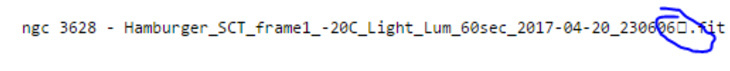I’m not really sure what is going on here. My sequence had been operating properly a few days ago but tonight when I try to image I always get a warning that SGP can’t save the file when the image is downloaded from the camera. If I save a frame and focus image it works fine. It’s only the main image from the sequence that won’t download. I restarted everything and also changed the save location to a different hard drive. Still nothing. After a couple hours fighting it, I gave up.
The only difference I can think of is the computer recently updated to the Windows 10 Creators Update. Maybe it messed up a driver or something? Everything else was the same. It was a sequence that was working a few days before. All other functions with the camera (Atik 383L+) in SGP work properly - cooling, focusing, plate solving, etc… It just won’t save the final long exposure image.
Any ideas?
Chris
sg_logfile_20170420225802.txt (331.4 KB)