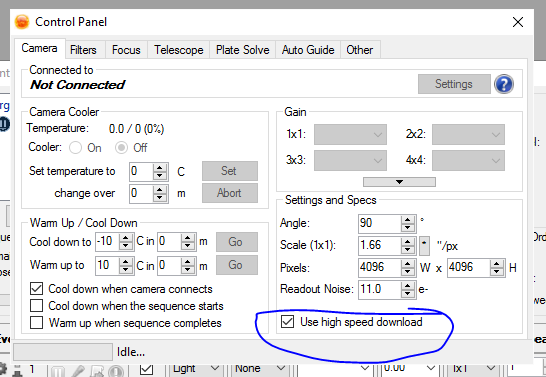Here is the part of the log where it tried to plate solve and failed, I also attach the complete session log.
[17/07/2016 4:2sg_logfile_20160717010700.txt.zip (83.5 KB)6:51]
[DEBUG] [Sequence Thread] PHD2 GetPhdStatus - Post-Wait: Stopped
[17/07/2016 4:26:51] [DEBUG] [Sequence Thread] PHD2: Successfully stopeed PHD2…
[17/07/2016 4:26:51] [DEBUG] [Sequence Thread] DoEventGroupChange: Centering on target
[17/07/2016 4:26:52] [DEBUG] [Telescope Thread] Center telescope message received…
[17/07/2016 4:26:52] [DEBUG] [Telescope Thread] Solving with Plate Solver PlateSolve2…
[17/07/2016 4:26:52] [DEBUG] [Telescope Thread] Performing auto center step 1…
[17/07/2016 4:26:52] [DEBUG] [Telescope Thread] Skipping step 1…
[17/07/2016 4:26:52] [DEBUG] [Telescope Thread] Auto center reference frame solved successfully…
[17/07/2016 4:26:52] [DEBUG] [Telescope Thread] Performing auto center step 2…
[17/07/2016 4:26:52] [DEBUG] [Telescope Thread] Created full file name: C:\Users\NoRiCKaBe\AppData\Local\SequenceGenerator\Temp\plate_solve_image-4.fit
[17/07/2016 4:26:52] [DEBUG] [Camera Thread] SGM_CAMERA_PLATE_SOLVER_CAPTURE message received…
[17/07/2016 4:26:52] [DEBUG] [Camera Thread] Collecting FITs headers for plate solve frame…
[17/07/2016 4:26:52] [DEBUG] [Camera Thread] Collecting FITs headers for plate solve frame…
[17/07/2016 4:26:52] [DEBUG] [Camera Thread] SetAscomHighSpeed…
[17/07/2016 4:26:52] [DEBUG] [Camera Thread] Readout speed set to HIGH…
[17/07/2016 4:26:59] [DEBUG] [Camera Thread] Created full file name: C:\Users\NoRiCKaBe\AppData\Local\SequenceGenerator\Temp\plate_solve_image-4.fit
[17/07/2016 4:26:59] [DEBUG] [Camera Thread] SaveFileAscom: Start…
[17/07/2016 4:26:59] [DEBUG] [Camera Thread] SaveFileAscom: Checking image data…
[17/07/2016 4:26:59] [DEBUG] [Camera Thread] SaveFileAscom: Create normal preview bitmap…
[17/07/2016 4:26:59] [DEBUG] [Camera Thread] SaveFileAscom: Locking preview bits…
[17/07/2016 4:26:59] [DEBUG] [Camera Thread] SaveFileAscom: Validating file name…
[17/07/2016 4:26:59] [DEBUG] [Camera Thread] SaveFileAscom: Starting byte traversal…
[17/07/2016 4:26:59] [DEBUG] [Camera Thread] SaveFileAscom: Unlocking preview bits…
[17/07/2016 4:26:59] [DEBUG] [Camera Thread] SaveFileAscom: Saving preview bitmap to disk…
[17/07/2016 4:26:59] [DEBUG] [Camera Thread] SaveFileBmp16: Locking bitmap for disk write…
[17/07/2016 4:26:59] [DEBUG] [Camera Thread] SaveFileBmp16: Opening file stream…
[17/07/2016 4:26:59] [DEBUG] [Camera Thread] SaveFileBmp16: Writing FITS headers…
[17/07/2016 4:26:59] [DEBUG] [Camera Thread] SaveFileBmp16: Traversing and persisting bitmap data…
[17/07/2016 4:26:59] [DEBUG] [Camera Thread] SaveFileBmp16: FITS block fill…
[17/07/2016 4:26:59] [DEBUG] [Camera Thread] SaveFileBmp16: Unlocking bitmap…
[17/07/2016 4:26:59] [DEBUG] [Camera Thread] SaveFileBmp16: Closing file stream
[17/07/2016 4:26:59] [DEBUG] [Camera Thread] Internal Interface: Set Preview…
[17/07/2016 4:26:59] [DEBUG] [Camera Thread] Display image preview using asynch task…
[17/07/2016 4:26:59] [DEBUG] [Camera Thread] SaveFileAscom: Done
[17/07/2016 4:26:59] [DEBUG] [Camera Thread] =========== Save file took 86 ms
[17/07/2016 4:26:59] [DEBUG] [Camera Thread] SGM_CAMERA_PLATE_SOLVER_CAPTURE complete…
[17/07/2016 4:27:51] [DEBUG] [PHD2 Listener Thread] PHD2 - No messages received from PHD2 for 1 minute, checking socket with status…
[17/07/2016 4:27:51] [DEBUG] [PHD2 Listener Thread] Checking PHD2 state…
[17/07/2016 4:27:51] [DEBUG] [PHD2 Listener Thread] PHD2 GetPhdStatus - Pre-Wait : Stopped
[17/07/2016 4:27:51] [DEBUG] [PHD2 Listener Thread] Sending to PHD2:
{“method”: “get_app_state”, “id”: 1001}
[17/07/2016 4:27:51] [DEBUG] [PHD2 Listener Thread] PHD2 GetPhdStatus - Post-Wait: Stopped
[17/07/2016 4:28:03] [DEBUG] [Main Thread] PopulateDataModel: Transferring view to the data model…
[17/07/2016 4:28:03] [DEBUG] [MF Update Thread] Performing serialize…
[17/07/2016 4:28:52] [DEBUG] [PHD2 Listener Thread] PHD2 - No messages received from PHD2 for 1 minute, checking socket with status…
[17/07/2016 4:28:52] [DEBUG] [PHD2 Listener Thread] Checking PHD2 state…
[17/07/2016 4:28:52] [DEBUG] [PHD2 Listener Thread] PHD2 GetPhdStatus - Pre-Wait : Stopped
[17/07/2016 4:28:52] [DEBUG] [PHD2 Listener Thread] Sending to PHD2:
{“method”: “get_app_state”, “id”: 1001}
[17/07/2016 4:28:52] [DEBUG] [PHD2 Listener Thread] PHD2 GetPhdStatus - Post-Wait: Stopped
[17/07/2016 4:29:52] [DEBUG] [PHD2 Listener Thread] PHD2 - No messages received from PHD2 for 1 minute, checking socket with status…
[17/07/2016 4:29:52] [DEBUG] [PHD2 Listener Thread] Checking PHD2 state…
[17/07/2016 4:29:52] [DEBUG] [PHD2 Listener Thread] PHD2 GetPhdStatus - Pre-Wait : Stopped
[17/07/2016 4:29:52] [DEBUG] [PHD2 Listener Thread] Sending to PHD2:
{“method”: “get_app_state”, “id”: 1001}
[17/07/2016 4:29:52] [DEBUG] [PHD2 Listener Thread] PHD2 GetPhdStatus - Post-Wait: Stopped
[17/07/2016 4:30:52] [DEBUG] [PHD2 Listener Thread] PHD2 - No messages received from PHD2 for 1 minute, checking socket with status…
[17/07/2016 4:30:52] [DEBUG] [PHD2 Listener Thread] Checking PHD2 state…
[17/07/2016 4:30:52] [DEBUG] [PHD2 Listener Thread] PHD2 GetPhdStatus - Pre-Wait : Stopped
[17/07/2016 4:30:52] [DEBUG] [PHD2 Listener Thread] Sending to PHD2:
{“method”: “get_app_state”, “id”: 1001}
[17/07/2016 4:30:52] [DEBUG] [PHD2 Listener Thread] PHD2 GetPhdStatus - Post-Wait: Stopped
[17/07/2016 4:30:58] [DEBUG] [Telescope Thread] Aborting solver frame. Time out!
[17/07/2016 4:30:58] [DEBUG] [Telescope Thread] Aborting auto center…
[17/07/2016 4:30:58] [DEBUG] [Telescope Thread] Auto center aborted, closing centering dialog…
[17/07/2016 4:30:58] [DEBUG] [Sequence Thread] DoEventGroupChange: Complete
[17/07/2016 4:30:58] [DEBUG] [Sequence Thread] Attempting to find next event…
[17/07/2016 4:30:58] [DEBUG] [Sequence Thread] Current event[0] frame count: 0/7…
[17/07/2016 4:30:58] [DEBUG] [Sequence Thread] Current event event[0] has remaining frames. Returning current event.
[17/07/2016 4:30:58] [DEBUG] [Sequence Thread] Running capture event…
[17/07/2016 4:30:58] [DEBUG] [Sequence Thread] ------------- Starting capture frame for event[0] -------------
[17/07/2016 4:30:58] [DEBUG] [Sequence Thread] Sending commands…
[17/07/2016 4:30:58] [DEBUG] [Sequence Thread] SetFlatBox: Frame Type is Light
[17/07/2016 4:30:58] [DEBUG] [Sequence Thread] TEMP - Current Event2: 0
[17/07/2016 4:30:58] [DEBUG] [Sequence Thread] TEMP - Current Event10: 0
[17/07/2016 4:30:58] [DEBUG] [Sequence Thread] Run event requested sequence abort…
[17/07/2016 4:30:58] [DEBUG] [Sequence Thread] Clearing timed monitoring events…
[17/07/2016 4:30:58] [DEBUG] [Sequence Thread] Checking RunEndOfSequenceEquipmentOptions, force = True
[17/07/2016 4:30:58] [DEBUG] [Sequence Thread] In RunEndOfSequenceEquipmentOptions
[17/07/2016 4:31:29] [DEBUG] [Sequence Thread] Stopping auto guiding…
[17/07/2016 4:31:29] [DEBUG] [Sequence Thread] Attempting to stop PHD2 guiding…
[17/07/2016 4:31:29] [DEBUG] [Sequence Thread] Checking PHD2 state…
[17/07/2016 4:31:29] [DEBUG] [Sequence Thread] PHD2 GetPhdStatus - Pre-Wait : Stopped
[17/07/2016 4:31:29] [DEBUG] [Sequence Thread] Sending to PHD2:
{“method”: “get_app_state”, “id”: 1001}
[17/07/2016 4:31:29] [DEBUG] [TEC Thread] SGM_CHANGE_COOLER_TEMP message received…
[17/07/2016 4:31:29] [DEBUG] [TEC Thread] TEC Change: Starting…
[17/07/2016 4:31:29] [DEBUG] [TEC Thread] TEC Change: Changing temp from -0,19 to 20,00 in 300 seconds…
[17/07/2016 4:31:29] [DEBUG] [Sequence Thread] PHD2 GetPhdStatus - Post-Wait: Stopped
[17/07/2016 4:31:29] [DEBUG] [Sequence Thread] PHD2 Guider is already stopped.
[17/07/2016 4:31:29] [DEBUG] [Sequence Thread] Autoguider (PHDv2) stopped Successfully
[17/07/2016 4:31:29] [DEBUG] [Sequence Thread] Disconnecting auto guider equipment…
[17/07/2016 4:31:29] [DEBUG] [Sequence Thread] Sending to PHD2:
{“method”:“set_connected”,“params”:[false],“id”:1007}
[17/07/2016 4:31:29] [DEBUG] [Sequence Thread] Parking telescope…
[17/07/2016 4:31:29] [DEBUG] [Sequence Thread] ASCOM Telescope: Park message received.
[17/07/2016 4:31:29] [DEBUG] [Sequence Thread] ASCOM Telescope: Sending park…
[17/07/2016 4:31:51] [DEBUG] [Sequence Thread] ASCOM Telescope: Parked
[17/07/2016 4:31:51] [DEBUG] [Main Thread] Aborting sequence timer thread…
[17/07/2016 4:31:51] [DEBUG] [Main Thread] Aborting recovery thread…
[17/07/2016 4:31:51] [DEBUG] [Main Thread] Sending sequence end notification…
[17/07/2016 4:31:51] [DEBUG] [Main Thread] Resetting UI elements…
[17/07/2016 4:31:51] [DEBUG] [Main Thread] Checking if sequence has work left…
[17/07/2016 4:31:51] [DEBUG] [Main Thread] Work left…
[17/07/2016 4:31:51] [DEBUG] [Recovery Killer Thread] Closing recovery dialog…
[17/07/2016 4:31:51] [DEBUG] [Main Thread] Updating big status…
[17/07/2016 4:31:51] [DEBUG] [Main Thread] Enabling menu items…
[17/07/2016 4:31:51] [DEBUG] [Main Thread] Set target icons…
[17/07/2016 4:31:51] [DEBUG] [Main Thread] Removing camera protection…
[17/07/2016 4:31:51] [DEBUG] [Main Thread] Monitoring system shutdown…
[17/07/2016 4:31:51] [DEBUG] [Main Thread] SequenceEnds complete…