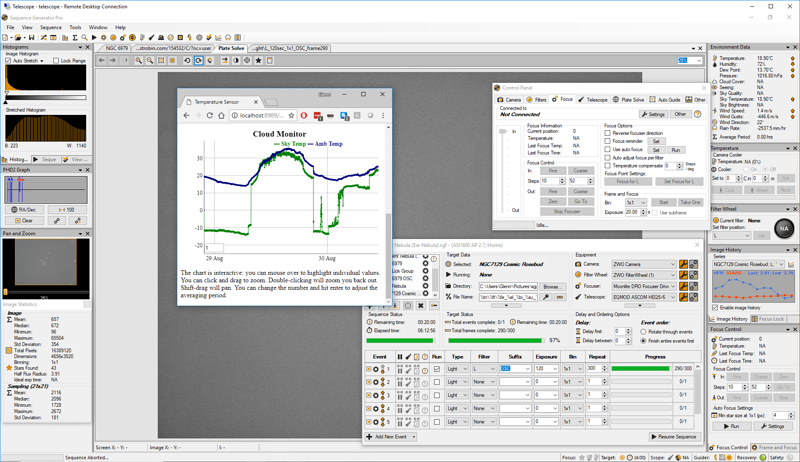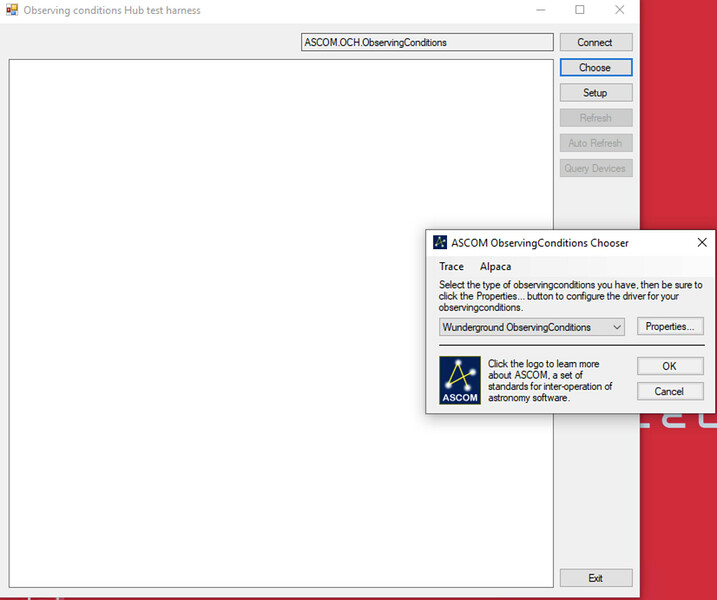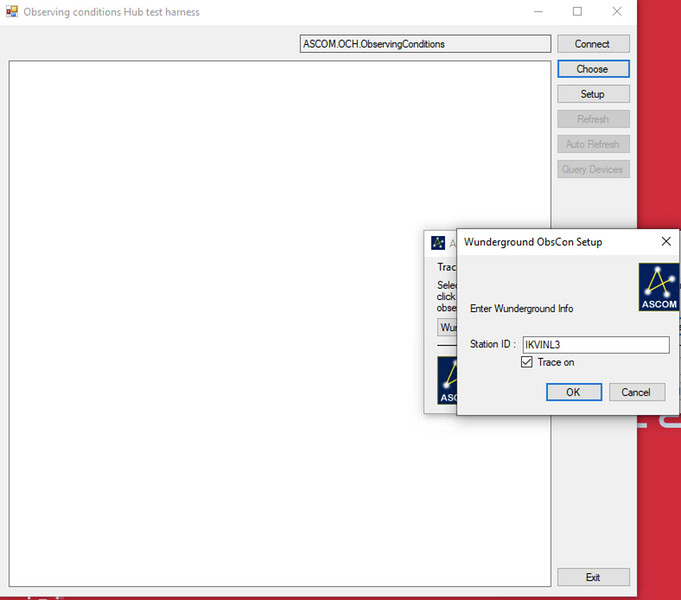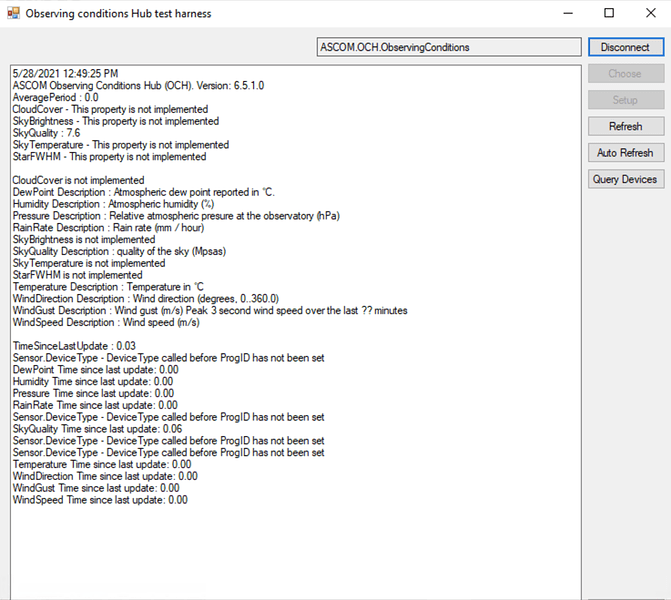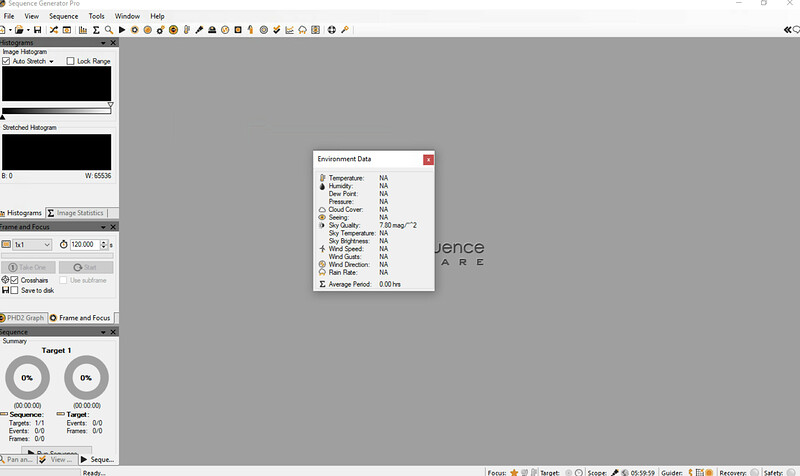Messing around on the internet trying to figure out how big a project it will be to get my cloud sensor sky temp data into SGP, I found a way to get my Acurite 5N1 weather station data in there:
Here is a package that will load the data from ANY weather underground site (so I used mine, which is the 5N1 weather station):
https://github.com/EorEquis/ASCOM-WUAPI-ObsCon
just download a zipped copy of that github, unzip and go into the ASCOM-WUAPI-ObsCon-master\WU_ObsCon folder and run the setup exe (on your telescope computer).
In SGP, pull down the “Extra equip”:
and Select Wunderground… for Environment. Before you connect, click on the wrench to enter your closest WU site ID
Look at the bottom of this page to see a list of stations in San Jose, or use the location search at the very top:
The site id is listed on any station page you click into (after the name) or you can see it in the URL. e.g.:
https://www.wunderground.com/personal-weather-station/dashboard?ID=KCASANTA2491
for station ID KCSANTA2491
That’s it!
For more info open the SGP help file and take a look at the “Environment Devices” topic.
You can use the ambient temp from weather undergound to control focus events (vs. a temp sensor on your focuser itself) and if you are using SGP notifications it will alert you if the temperature is within 4 degrees of freezing or dew is about to start forming.
Note that there is no link to “safety” features like closing a roof or alerting on precipitation etc.
Your fits files will include the weather data in the header.
So maybe not everything one would want, but a big step forward in weather data.
I will be hacking the code to also read the sky temp from my Phidgets IR sensor. I’m about 50% of the way there so far.
Cheers