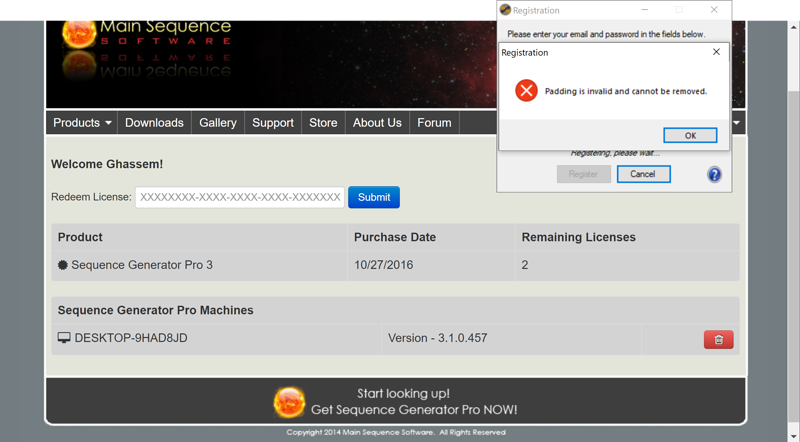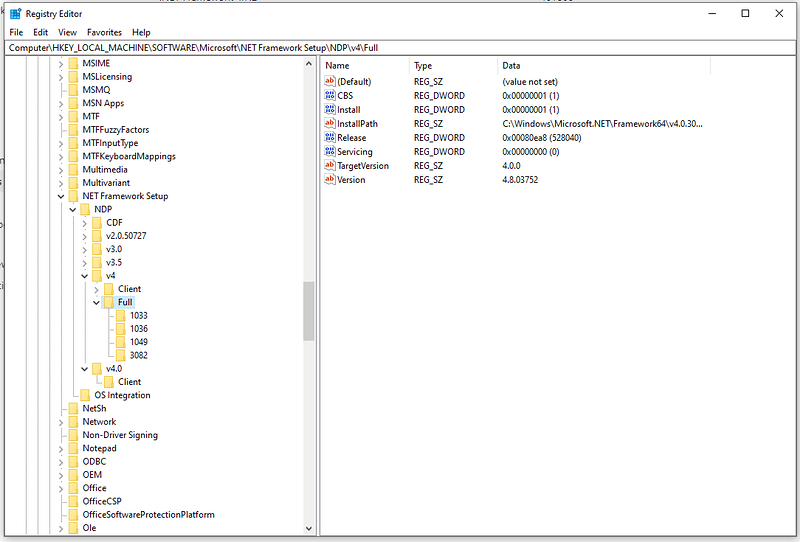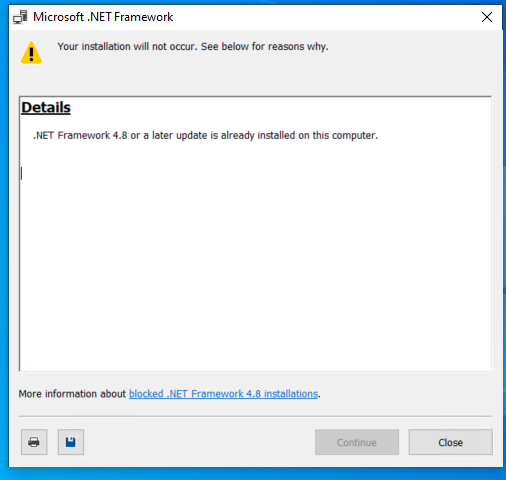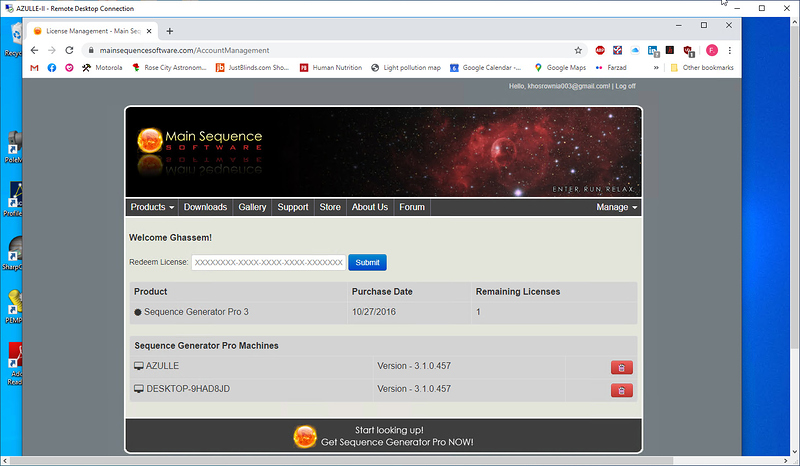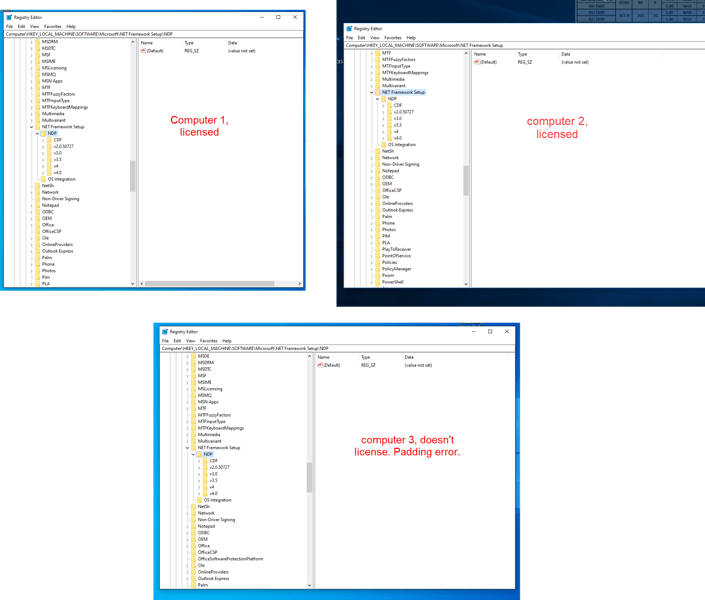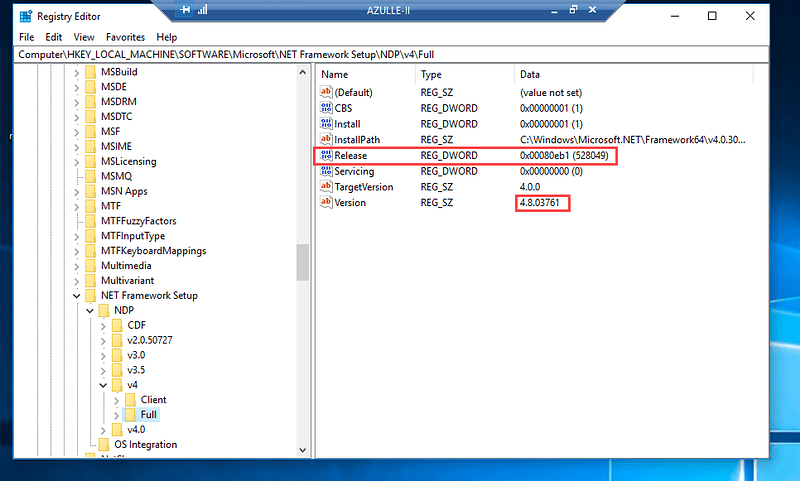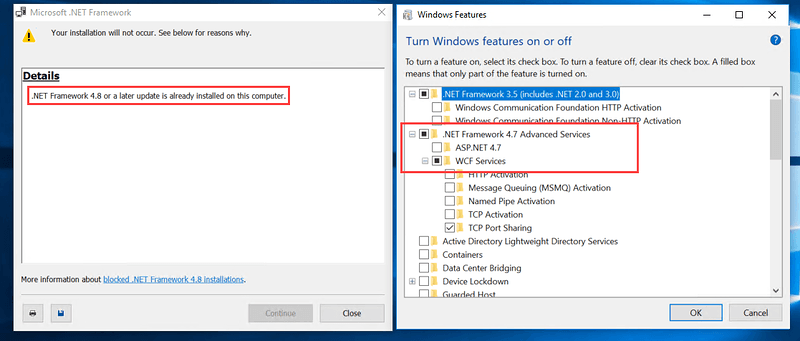Hi. I am re-installing SGP on one of my three computers and I do not know my license number for activation of that computer. How do I get that information?
You don’t use a license number. You’ll use your email and password. More info and to reset your account can be found here:
https://mainsequencesoftware.com/Content/SGPHelp/TroubleRegisteringSGPro.html
Thank you,
Jared
Unfortunately when I log in I am presented with a page that does have a field for license key.
I did reset my password and I am still getting the error “Padding is invalid and cannot be removed”.
Are you using Windows XP or Windows 7?
Windows 10 Pro.
Is your .Net framework up to date? Make sure you run Windows update.
In fact this particular pc just went through a large windows 10 update.
I just bought a brand new PC with Windows 10 Pro fully installed and I am not able to activate SGP license on it in the same way as the other PC. I am going to need some help here because if I can’t activate SGP then I cannot use the new PC that I bought unless I find other software to use for sequencing.
Please look into this and let me know what I need to do to help you with troubleshooting.
Thanks
You may need to explicitly install the framework. You can find it here.
Thank you
Jared
Thanks for the link. The dotnet does not install because it says a later edition is already on the machine.
Farzad
The license is already redeemed…you can see it under the valid products “Sequence Generator Pro 3”. If I generated a new license for you it would not address whatever the problem happens to be.
I’m going to reset your account which will require you to re-license the other machines as well. But not sure what else could be going on at this point.
Thank you,
Jared
Jared, whatever you can do to take care of this will be greatly appreciated. Before reading this message you sent I was out practicing and noticed that the computer that was licensed had lost its license and that made me very concerned. I am glad to hear it is because you have reset my license.
Where do we go from here? I have checked my computers and they are all up to date and they all have all the dot nets that they can have. Windows will not install more updates to the dot nets because it says I already have the latest. I am dreading the possibilities that I need to reset to factory level three computers in order to get this glitch taken care of. This will be a very difficult thing to do.
I ope the re-licensing will take care of this problem. Let me know when I should do it and how I should do it.
Farzad
I was able to license two of the three computers, but the third one, with same dot net packages on it does not get past the licensing dialog with the padding error. See attached snapshots from where dot net is to reside.
Has the 3rd machine been rebooted since 4.8 was installed? Maybe the install wasn’t complete? The only thing that would cause the “Padding is invalid and cannot be removed” error is if SGP cannot get access to those libraries.
Thank you,
Jared
4.8 wasn’t installed because according to the installer it was nit needed. I sent a screen shot of it earlier.
The computer has been started many times, and I am currency resetting it, I will keep you posted.
Today I reset the machine to factory default and then proceeded with installation of SGP, which requires ASCOM. I installed ASCOM which requires .NET 3.5. I installed .Net 3.5 and checked for all the available .Net versions. I did not see a 4.8 but there was a 4.something. I attempted to install the 4.8 but then I received the same message, that the installtion will not go through because a .net version like that or more advanced is already installed. Checked online about how to tell what .Net versions are installed and sure enough .Net is installed if you look at it in the registry, and if you look at where you turn windows features on and off, it is only installed to 4.7.
I did, try to activate SGP, by the way, after installing ASCOM and then updating to .net 4.8 and restarting the computer. And the padding error persists.
Can you attach a SGP log file from the failed attempt? Not really sure what could be going on at the moment unless the framework install is somehow corrupt.
Maybe try running this tool:
Thank you,
Jared
I don’t know where to find a log file for a session that has not yet started. I am happy to send you one if you tell me where it is.
As an update: I now have 4.8 on the computer and windows is updated all the way. I have uninstalled and reinstalled SGP, restarted the computer to be sure the 4.8 takes, and the padding error continues on that computer which s now configured exactly the same as two others.
Farzad