I tried the zoom on selection window tonight which is nice but then I ended up with a bunch of selection windows on the displayed image.
I cant figure out how to get rid of them???
I tried the zoom on selection window tonight which is nice but then I ended up with a bunch of selection windows on the displayed image.
I cant figure out how to get rid of them???
I’m not sure I completely understand the question. You can close the image (top right of the image viewer). Or you can unzoom the image:
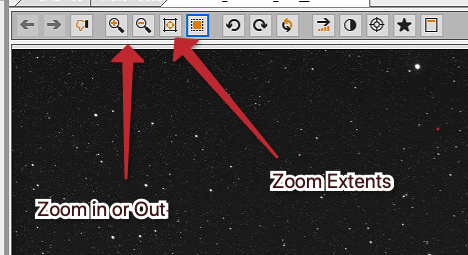
Thanks,
Jared
Heh… thanks…
Sorry it turned out to be a “TeamView” glitch. I went and looked at the imaging machine and when I got back to the remote it was all cleared up.
Should have grabbed a screen shot but I had like 5 or 6 ‘boxes’ drawn on the screen.
Sorry again… all good now! 