Folks… I really appreciate all the feedback on this thread, but I must admit that I don’t feel any more comfortable guiding an EQMOD user than I did at the genesis of this post. I hate to say it… but with respect to my original point, this thread is “self-validating”. Not sure what to do with this in terms of guidance…
Ken,
I have run the ASCOM Conformance for EQMOD 1.28b on my mount AZ-EQ6GT with side of Pier at each of the options. Attached in dropbox links below.
Unfortunately the physical pointing model which meridian flips properly doesn’t conform. The pointing model and V1.24g models appear to conform but don’t meridian flip properly.
Regards
Scott
There’s very little that can be done from here. This is really something that the EQMOD developers need to know about. No one seems to have consulted them about this.
What is happening is that EQMOD has multiple pier side modes. Their function varies from version to version and there have been multiple versions. The same function will change how it behaves from version to version.
Given this it’s surprising that there has been so little confusion.
What I’d do if I were the EQMOD developers would be to remove all the pointing state options and implement one internally - properly. From the mount controller’s point of view it’s actually quite simple.
Users should not be concerned with setting this, pointing state is a property of the mount and does not have multiple definitions.
The “West pointing East” definitions are as Jeroen says, the OTA on the West of the mount looking to the East but this definition is a trap because it only applies for a mount looking SE. When the mount tracks past the meridian it will still have the OTA on the West but now it is looking slightly West. The pointing state has not changed.
It does change when the pier flip is done and the mount slews through 180 degrees about the hour angle axis and twice the zenith distance in declination.
Now the pointing state is East, looking West.
Six hours later the OTA is above the mount with the counterweight shaft pointing down. The OTA will move from being on the East side of the mount to the West but the pointing state should not change. It is still East, looking West. EQMOD gets this wrong with the physical PierSide option.
I don’t have any short term solution. I’m going to try to get the Pointing State documented better but we have been trying this for years and it’s obvious that no matter what we do people will misinterpret or ignore us. It looks as if Conform isn’t strict enough with how it tests the pointing state and will accept combinations that aren’t correct. I’m putting a pier side tester together that does additional tests to check this.
While I think the users should be contacting the EQMOD people about this it would probably help if Ken and Jared did as well.
Chris
Chris,
For your info attached are some photos from the conform test run. You will note the scope points toward the ground in some of the tests. I assume this is a Southern Hemisphere issue-not sure if the issue is conform or EQMOD, however the scope works properly with SGPro.
Regards
Scott
Nothing I can do. Neither EQMOD nor Conform are anything that I have any control over.
Chris
I’ve posted the pointing state test application I’ve been working on in the files area of ASCOM-Talk. You need to be registered to get access to it, the URL is Yahoo | Mail, Weather, Search, Politics, News, Finance, Sports & Videos
I hope this will help users and developers find out what’s going on.
Please bear in mind that there’s very little I can do to fix things. In most cases I’m not involved in the driver or application development. Having a way to make repeatable tests should help.
You will need to contact the appropriate developers if you want to get things fixed.
Chris
This what you need to do to use EQMOD successsfully:
- Use EQMOD version 1.28k This is now available from the SourceForge
site. - In the Northern Hemisphere select the SideOfPier mode “Pointing” or
“V1.24g”. - In the Southern hemisphere no SideOfPier mode is totally correct.
“Physical” is least wrong. It works in the hour axis range from -6
to +6 hrs and will handle the Pier flip at hour angle 0 (that’s
looking North).
Chris
In case any Eqmod/Eqascom users haven’t noticed or aren’t aware, Chris Shillito has posted a new test release which he hopes has solved this issue for both northern and southern hemisphere users, v1.28m. The recommended option is ‘Pointing’.
Thanks Barry, I’ve seen that but haven’t had a chance to try it yet.
So, taking Scott’s earlier recommendations and modifying them with Barry’s update we get the current recommended EQMOD settings.
A) Don’t use any pointing model at all. Let plate solve manage the whole alignment process.
B) Use EQMOD version 1.28m and set the side of pier option to "pointing"
C) Do not enable meridian flip in the eqmod software. Let sgpro manage the process.
D) Set the meridian flip at 2 degrees past meridian.
E) Set the mount meridian software limits at greater than 2 degrees.
F) Set the epoch in the mount as J2000
G) Alignment/sync user interface set to “dialog based”.
Thanks to all who participated in resolving this stuff. I will update the
official help docs to reflect it.
I would like to take screen shots of the data collected in this thread (for the help file). Two quick questions:
- Can I get to these settings without connecting a mount? We don’t have an EQMOD compatible mount for testing right now.
- I have applied for membership to the group, but if anyone can provide me the 1.28m installer via dropbox (a PM please) I would appreciate it… or this might not matter if I can’t screen shot the items in the checklist. In that case, I would beg one of our wonderful EQMOD users to do so.
Use the simulator to test. It is very good at simulating all these issues.
Chris
A few questions for the help file:
Does this simply mean you should use the “X” button to clear the “Point Count” and that is should read “0”, like this?
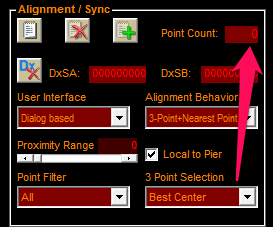
I understand the need for this… just a little unsure how to set it. Is it like this?
Something like 15’ (~4 deg or whatever is right for you) or whatever (as long as it is more permissive than SGPro’s trigger)?
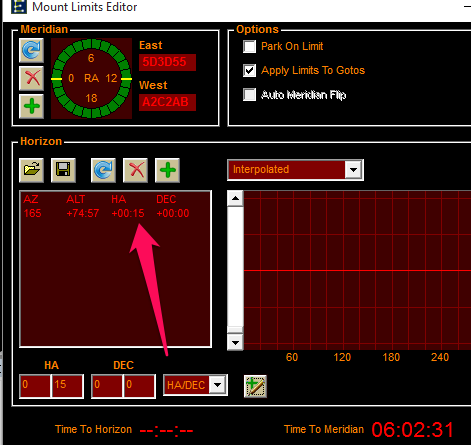
I’m a fairly new user (still on my trial period) and I used this thread,with the help of some other users on the forums, to help me get Meridian Flips working properly. I am using Dialog Based, and my other dropdown simply says “Nearest Point” and flips work perfectly. My point count has always been zero and I have never needed to adjust this value. My assumption is that by using the settings I picked, the point count always stays at zero. But I think you’re correct by telling new users to insure that the count should be zero, and if its anything else, they should clear the alignment points out.
In your next screenshot, you’re pointing to the “horizon” area of EQMOD. I have nothing in this section. The important thing is to set the limits in the Meridian box right above it. What you’re showing in the screenshot shows the yellow markers right at the 0 and 12 positions, and this is too restrictive. It needs to look more like this:
The meridian limits can be set by using this excellent tutorial created by Chris which explains exactly how to do it.
The important thing is the limits you set in EQMOD must be greater than the limits you set in SGP. So for example, if you set the “Minutes past Meridian to Flip” in SGP to 8 minutes, then your limits in EQMOD must be greater than 2 degrees. Otherwise, EQMOD will intervene before SGP has a chance to do its magic. So really we’re letting EQMOD act as a safety net in case SGP doesn’t flip properly.
Its also important to mention in a tutorial (as Chris did) that the limits must be set carefully so that your equipment doesn’t strike the tripod. So just choosing whatever limits and settings that are shown in your tutorial could lead to disaster. For example, in my case I set the limits in EQMOD to be VERY BIG… like 1 hour past the meridian, but its fine for me because I have a short OTA and nothing is going to collide if SGP should fail to flip as expected.
Thanks @DonWalters. That makes more sense than my first guess… I didnt event realize you could drag those markers. I’ll get a draft together for the official help file docs tomorrow and post it here.
No prob! You can’t really “drag” the markers, per se. As shown in Chris’ tutorial, you have to rotate the RA to the point you want then click the green plus icon in that Meridian panel to set the markers. This is a good exercise to do in the living room on a rainy night. Chris explains that you should rotate the RA to a good spot and make sure any DEC movement won’t collide with anything before you click the icon to set the marker. Once this is done, you never have to mess with it again. It remembers the marker positions next time you setup.
Ken - Don has just done a very good job of answering the questions that you asked. I’d just like to add that I used pointing models with SGP for awhile without a problem. However, over time my centering became less and less accurate and presented the same symptoms as using JNOW with J2000. When I realized the problem I changed the settings as Don indicated and also cleared all my past points. Haven’t had a problem since.
Alright… here is draft 1. Please feel free to comment if you spot something wrong or if you feel, we can be a bit more / less specific in some areas:
http://mainsequencesoftware.com/Content/SGPHelp/UsingEQMODwithSGPro.html
Looks very good! In the ordeal of getting everything working, one thing I learned that was a bit of a surprise to me is that you don’t need to define a pointing model at all. The settings you specify in your how-to definitely cover this, but if you wanted to be thorough you could add a few words about not needing to do any star alignment. This was something that wasn’t clear to me before it was specifically said. I was still trying to do star alignment thinking it was essential. Nope!!! All that’s necessary is to use plate solving (Solve and Sync) to identify where the scope is pointed.
So now when I begin a session, I simply put the scope into the home position and use Cartes Du Ciel to rotate the scope to my object. If I take a camera shot at this point, the object is likely to be nowhere to be found. No worries. Now I run a Solve and Sync. Looking again at CDC, I notice that the object has moved slightly. This is because the sync has provided EQMOD with a better idea of where we are pointed. So then I select my object again in CDC and slew again. Shooting another quick frame I can see that my object is now dead center!
If the object is centered nicely enough I wil use Solve and Sync again and when it’s done it will present me with the dialog asking if I would like to sync the object to those coordinates. I do, and click OK so now it has the perfect coordinates for any centering I might do later.
So I was pretty shocked when I came to the realization that star alignment is not necessary when you have plate solving. This was a welcome surprise because it takes a big chunk of time out of my initial setup.