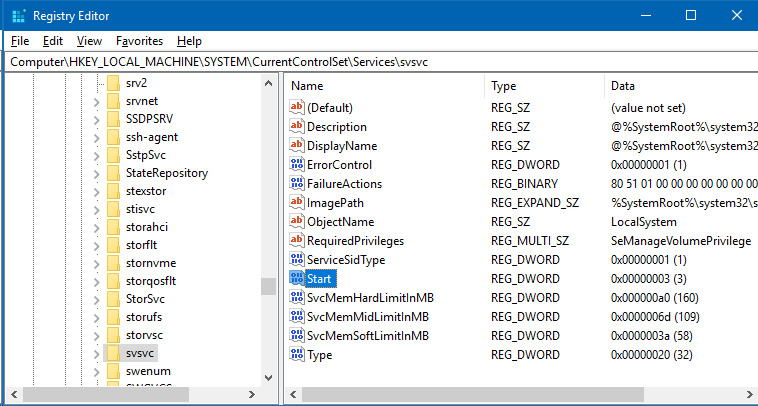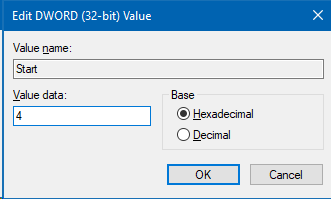This is a follow-on to my original posting about building an Intel NUC to run SGP, PHD2, etc.
One way to keep the cost of the NUC down is to download and install the free version of Windows 10 Pro 64bit. This is a two step process: download the Microsoft “Media Creation Tool” and then use that program to build a bootable USB drive that will install Windows 10 Pro. This is completely legal to do.
Once Windows 10 Pro is installed, you will have a “non activated” version on your NUC. This install of Windows 10 Pro is fully functional and will properly update with all the Windows updates that come out. However, it has the limitation that you cannot “personalize” it. This resulted in not being able to change the Windows “Title Bar” color and having a water mark displayed in the lower right corner of the screen.
Without being able to change the Windows Title Bar color, both the active window and all inactive windows had white title bars. This was a bit confusing since it was not obvious which window was active. The water mark was also a bit annoying. These were small prices to pay for not having to spend $200 for a Windows 10 Pro license!
But things have changed. Yesterday I needed to build a new NUC and went to run the Media Creation Tool and it told me there was a newer version I would have to download. So, I did and proceeded to build the USB installation drive. After installing Windows 10 Pro, I immediately noticed the active window title bar is now blue with the inactive windows title bars are still white. Yeah!!
Next I decided to see if there was a way to remove the water mark text and YouTube to the rescue. Multiple videos on how to edit the registry to remove the water mark. So, here is the simplified version:
- Run regedit
- Expand HKEY_LOCAL_MACHINE
- Expand SYSTEM
- Expand CurrentControlSet
- Expand Services
Under the Services folder, there is a long list of sub folders. Scroll down until you see a folder named “svsvc.” Then click on that folder. You will see a series of items in the right hand pane. You are interested in the one named “Start”:
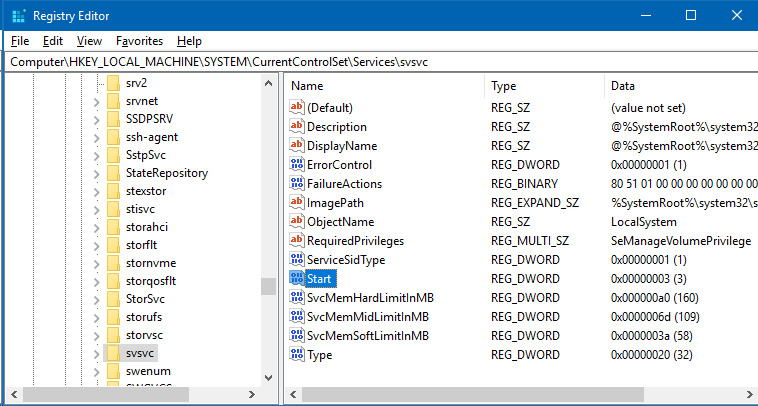
It probably has a value of “3”. Right click on it; then select Modify:
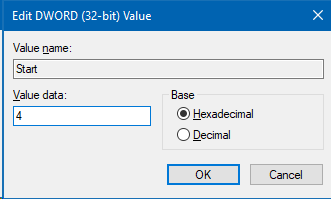
and change the value to 4.
Close the registry editor and reboot. The water mark will be gone.
At this point you will be hard pressed to know you are using the free version of Windows 10 Pro.
Charlie