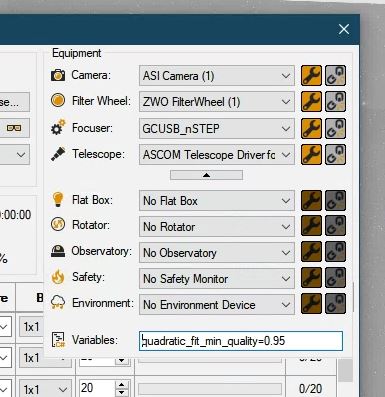Beta 361 ran perfectly for me last night. 12 hours on each of 2 scopes, 3 targets, 3 flips, several poor quality focus runs because my dome was out of position. The new focus routine handled all that perfectly. The new focus control logic in the 361 release interfaces much better with the new Quadratic Quality factor. I have my minimum required Quality set to 95%. All the focus runs that have clear sky are giving Quality >= 98% so when it is less than that because of clouds or only a view of the inside of my dome, the routine returns a Quality value < 50%, so it is easy for the control routine to know to ignore that run.
I purposely set starting focus way out of focus to test the routine. It reset position correctly to return to good focus. Focus was perfect all night.
Awesome!
Suggestions for best focus results with new Quadratic focus routine:
- Use 9 focus points. 7 or more works fine but 9 works really well and more does not give any better results, just wastes time.
- Set your step increment so that the ratio between best focus HFR and the largest HFR is somewhere between 2.5 and 4. That is the sweet spot. Outside those ranges works but is not optimum. Avoid ratios > 5 because that really gets into the area where the points are in a straight line, which does not mesh well with a Quadratic fit. I run both my scopes at 3.
- Do not set the “Crop auto focus frames by” parameter any larger than necessary to eliminate bad star areas at your frame borders. You want the star detection routine to have access to as much star area as possible.
- Use 2x2 binning or higher if higher works for you. Gives the star detection routine stronger star images and will increase the out of focus range that will be successful.
- Set the custom parameter quadratic_fit_min_quality to what works best for you with an entry like this: “quadratic_fit_min_quality=0.95” which would set the minimum Quality to 95%. 95% will work well for most users. Determine your value by noting what your Quality is for your acceptable FINAL focus curves, then set this value somewhat lower.