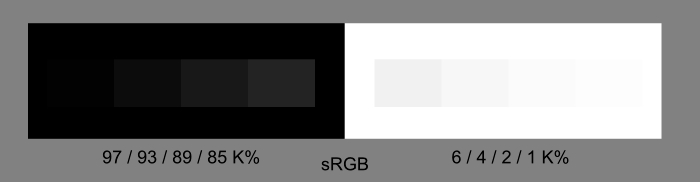I tried M101 with my 250 RCT. Acquired in SGP and processed in PI from a light polluted garden in Essex.
Hey Chris great image. Looking forward to your talk at HAS Wednesday 
The Ha regions show nicely and you picked the faint details. Maybe it is just me but I think it is over processed a bit. I see this a lot on the Web lately. Not trying to break the party but I feel that a lot of people push their image a tad too far. They look unrealistic. It is a matter of taste I guess. Nice image nevertheless 
It is always a matter of taste - there are many that are white fuzzy blobs without faint details, or that blow out stars. I had in mind the Gendler image when I processed this, which puts more emphasis on the intricate dust lanes. It is a blend of the standard luminance and a HDRMultitransform version.
I had an idea to ensure that user’s monitors are adjusted correctly. This file was constructed on a calibrated monitor (Macbeth Eye1). The lightest (1%) and darkest block (97%) should be almost invisible and the next one along very faint too. If they are not, your monitor is likely wrong. [update - this is likely more than just contrast and brightness settings - I cannot find a combination on my DELL monitor at work that stops the 93% looking medium grey and the whites blowing out - the result is my image backgrounds look grey and blotchy]
Feel free to use it - I’m going to include it with my image postings.
Out of interest, for publishing purposes, my images have to be between 4–93% to be printable.