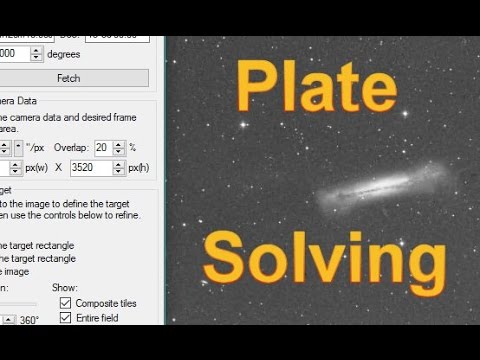I got a new up to date mount {Meade lx85w/ audiostar} from a lxd55 w/autostar #497 , I’ve tried using the ascom universal driver for the lx85 but, it fails to plate solve using pinpoint and astrometry.net for blind , Meade tells me that both hbx pads will work with the lx85 . I still fail to plate solve . I placed the new mount in th same position as the lxd55 and polar aligned with a pole master. Jared , I’m in need of help setting this up? I tried my best but, 5 nights out in this cold isn’t good for my condition.
Hi - not sure if this is the reason, but… as you switched mounts, if you use ASCOM to drive the mount, have you set the scope aperture and FL properly there? Again, I’m not sure, but if SGP reads that data to compute the FOV and pass them to the plate solving program, then it could be a reason.
I suggest this as I found myself in a similar situation when I switched from a Losmandy G11 to an SP Mach1.
My 2 cents…
If it fails blind solving your images must have pretty low quality for some reason, maybe you could post one?
Which telescope and camera do you have?
I have a sgp friend helping me to set up, he helped me setup the moonlite autofocus last year , he’s checking my settings to make sure that it’s not user error . I may have updated once since getting the autofocuser , I feel if it isn’t broke , Don’t fix it . I’ve changed my way of thinking , I click the Help and check for updates and get this “version check” An error occurred while connecting to the server , object reference not set to an instance of an object". HELP?
We recently started enforcing SSL site wide and older versions of SGP don’t handle this well…Just download the new version from the site manually:
https://mainsequencesoftware.com/Releases
Thanks,
Jared
Jared , How are you today? I downloaded 3.1 1-08-2020 , is that the correct one to download ? It gave me a 45 day trial and I can’t find where to put in my key , can you please help me out ? Is my password my Key?
3.1.0.433 is the current version (at the time of this typing) but it was released on that date so yes, that is the most current 3.1 version.
Were you using SGP2 previously? Looks like you’re licensed to use SGP3. You’ll need to register that copy if so…I don’t see a previous SGP3 registration so guessing you were using SGP2.
Info on registering it is here:
https://mainsequencesoftware.com/Content/SGPHelp/Management.html
Or you can install the latest SGP2 if you’d prefer.
Thanks,
Jared
I’m good now thank you Jarod , have a nice day friend.
You can reset your password here:
https://mainsequencesoftware.com/Account/ForgotPassword
Make sure to check your spam folder.
You don’t need the key, you’ve already associated SGP3 to your account. The usefulness of the key is done.
Thanks,
Jared
Jared , I received my new 505 connector cable but, I was out tonight for 3 hours and a bunch of { not responding modules} cooler temp. {na} , frame & focus hangs up, since installing 3.1 . I can’t make a new sequence like I used to do with the icon in my toolbar , it keeps loading 1-1-20. I don’t know what else to do and I’m not gathering any data , spending hours trying to get this working , Help please .
I’m attempting to dropbox my logfile from tonight , let me know if you got it?
Jarod , I just sent logs from nights that should show the issues that I’ve been having for over a month . I hope I didn’t overwhelm yall with my abundance of frustrating nights. I’m still not platesolving with platesolve2 or pinpoint , My asi camera doesn’t show up and all there is zwo camera in the camera dropdown . My efw shows up asi and they both came from the same disk {confusing}. I downloaded the driver again after computer reset to factory settings and I get a already exists , I replaced it and still get zwo instead of asi. Teamviewer is my friend Jarod please help ?
For the ASI devics you’ll need to install the drivers:
https://astronomy-imaging-camera.com/software/ZWO_ASI_Cameras_driver_Setup_V3.0.0.7.exe
And the ASCOM Driver:
https://astronomy-imaging-camera.com/software/ASICamera_ASCOM_Setup_V1.0.3.28.exe
For the EFW you’ll also need to install the ASCOM driver:
https://astronomy-imaging-camera.com/software/ZWO_EFW_ASCOM.exe
Then restart SGP and you should see the ASI camera and EFW show up in their respective drop downs.
As for plate solving, I’d recommend following along with this video:
Thanks,
Jared
Ok Jarod , I followed your lead and installed the 3 drivers that you posted and clicked yes to replace them . I now have the Asi for the camera but, now have the {zwo filter wheel 1 & 2} for the efw , I’m pulling my hair out . This is not supposed to be this hard. It did take twice reinstalling installing to get the camera to get the result I was looking for {asi 1 & 2} with the camera . It still shows the zwo for the efw when I plug directly into the computer usb hub. My is #704-750-7119 , I guess I shouldn’t have clicked" yes replace" on the efw . That just added more frustration to the mix of things I’m working on trying to get this setup.
Zwo for the filterwheel should be what you’re looking for. Sounds like everything is ready. I’m not familiar with the ZWO EFW but you probably just need to select one of those (likely number 1) click the settings cog and enter the serial port (this is just a guess, I don’t actually know how it connects)
Thanks,
Jared