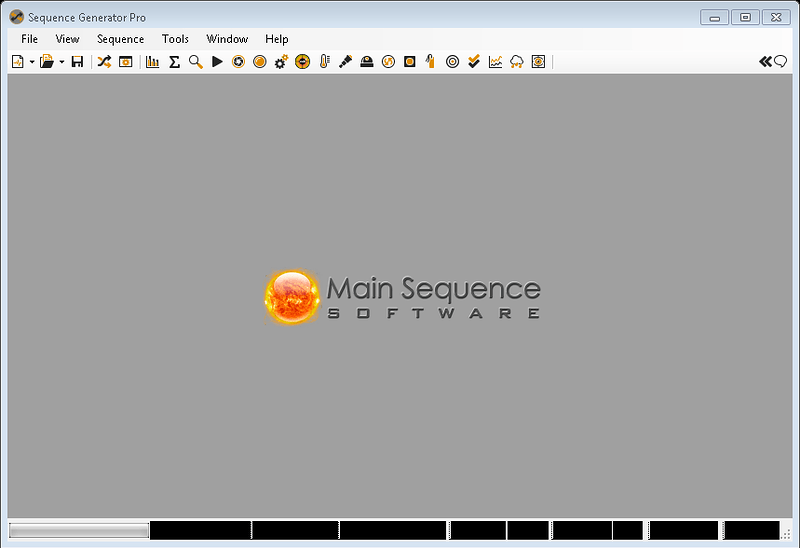I’m using SGP for automation of my remote observatory for more than two years and found that next issue frequently appears. It not prevent any imaging task. But I found that sometime when it appears it’s hard to quickly check sequence status. I believe SW will be improved by fixing it.
Steps to reproduce.
Scenario 1.
- Connect to imaging PC using Windows Remote Desktop (RDP).
- Start SGP.
- Once SGP logo screen appears - collapse RDP console
- Wait 30 seconds to allow SGP to complete startup.
- Maximize RDP console, verify that Status bar is displayed (FAIL, black bar is displayed by SW).
Scenario 2.
- Connect to imaging PC using Windows Remote Desktop (RDP).
- Start SGP.
- Start sequence (with Auto Centering, Auto Guidng and Auto Focusing).
- Once Sequence started - collapse RDP console
- Wait 5-10 minutes to allow SGP to start capturing light frames.
- Maximize RDP console, verify that Status bar is displayed (FAIL, black bar is displayed by SW).!
Issue can be reproduced on recent Sequence Generator 3.1.0.432