@Jared - I am looking to copy all my profiles and SGP general settings (including windows positions) over to a new machine. I couldn’t find anything on the forum with a search.
I have installed SGP and assume I do this by copying selected files across. I am not sure which ones and where they all reside. Is there a guide? I hoping it is not like MaxPoint, which stores horizon settings in the registry!
You want to copy over the profiles, whose location can be found in the SGP Options (Tools>>Options). You want the “Profiles Directory”
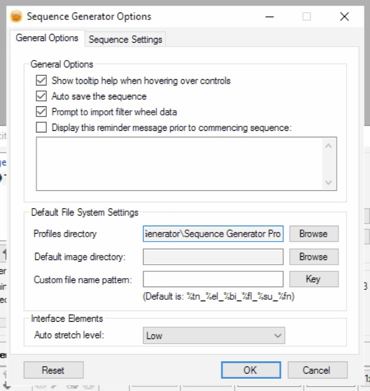
And the UI settings are located in your user profile. For me that is here:
C:\Users\jwell\AppData\Local\SequenceGenerator
You’ll need to substitute your username (unless it happens to be jwell). You want the sg_ui_config.xml out of that directory
Thanks,
Jared
Hi Buzz,
If you go to Tools/Options and under the General Options tab you can see
where the “Profiles Directory” points to. Navigate to that folder and copy
the *.sgp files to the same location on your new computer. What I have
done is pointed the default profiles directory to a more easily found
folder in my documents folder.
As far as I know there is no way to transfer the module window positions to
a new machine, but Jared might have a way.
Thanks for that, worked perfectly