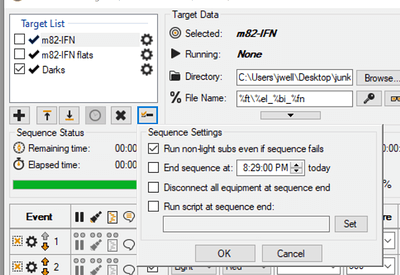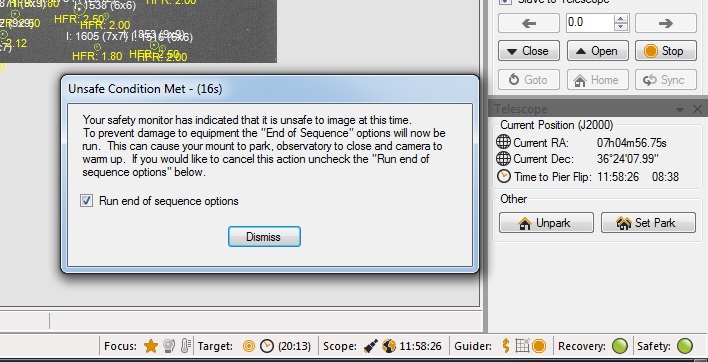I’m running the latest beta but that may not be significant. I had one of the first cases of an automatic restart of a sequence after unsafe conditions. I let SGP completely handle PHD2 and I noticed that PHD2 equipment was still disconnected and SGP was waiting for a guider response when it tried to start up again. SGPwas waiting for me to dismiss a start of sequence note when I returned home at 22:39.
[update] The night progressed and I started PHD2 manually and the sequence again after dismissing the camera temperature warning (which also seems to block the resumption process). One sub later, another cloud popped over and SGP shut down due to safety issues. In the morning, all the equipment was still connected (on the first shutdown it had all been disconnected) and the camera temperature warning dialog was up again, yet the camera was (by now) at -20C. I am not sure if these anomalies are associated with the latest beta. I think I had one instance before, when the resumption feature was first put in, and I recall it worked fine.
I was expecting a resume to work in the similar way as the initial run sequence - equipment connects, including PHD2, waits for camera cools down and away it goes. The sequence start note and camera temperature warning dialogs appear to be getting in the way too.
One last thing, sorry, but going between betas, for some reason I’m losing the sequence event counter updates. I have never had this before but when I load up a work in progress sequence, the event counter has not been updated from the prior session; I have more subs on the drive than the event counter is giving credit for. For instance, although autosave is enabled, I did a full night’s imaging with beta 213 but when I updated to 226, there was no account of it. I’m not sure if that is a 213 or 226 issue.
(full night logfile beta 226- updated from last night)
earlier 226 logfile (possible sequence save issue)
If I get a clear night - I will try and fabricate a shutdown due to unsafe conditions, so that I can accurately date-stamp the events and help you investigate.