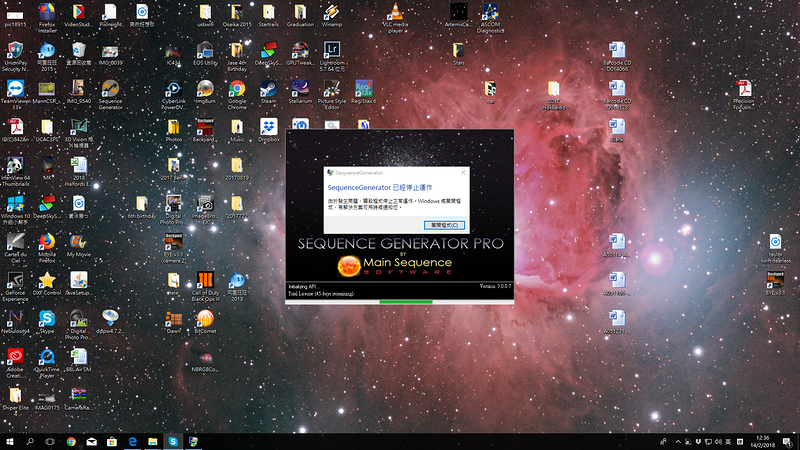Hi there. I just purchased version 2 last week. When I click on the upgrade cost it states the full cost. I would definitely like to take advantage of version 3. Please advise. Thanks
Did you login with your SGP account to the website? You’ll need to do that first.
If you purchased 2 weeks ago you already own SGP3. Just look at your account and you’ll see that the licensed version is SGP3. You just need to register any machines that you want using SGP3. Also you may need to remove any SGP2 machines that you’ll no longer be using to free up those licenses. As the SGP3 license is backwards compatible with SGP2, any SGP2 machine will decrement the count out of available licenses.
Thanks,
Jared
Worked like a charm. Thanks Jared!
I made my upgrade today, I was effected from the fact that I purchased the Mosaic and Framing Wizard few years ago and had to pay the lower price and my V3 is activated now… Thank you Martin
Hi.
I have upgraded to ver. 3.0.0.7, and worked ok until today, when i have started SGPro, and don’t work anymore. Deleted ver. 3.0.0.7, and instaled ver. 3.0.0.5 and work ok, with message expired, but work, and open all module. I have instaled again ver. 3.0.0.7, and don’t work, don’t open, give error mesage.
I have atached both log file 3.0.0.5, and 3.0.0.7 to see the problem.
Thankyou.
sg_logfile_ 3.0.0.5__20180128220735.txt (20.0 KB)
sg_logfile_ 3.0.0.7__20180128220816.txt (19.1 KB)
I am absolutely appalled.
That it took you so long to ask for some more money.
Thanks guys.
Hi folks
Have just updated to version 3, amazing software. All opens and looks fine, not tried it live yet.
A couple of simple questions if I may. When I open FocusLock I get the message saying “Not running” I click “Open” and it takes me to the “Browse for Folder” window. What do I do now?
Second question. Where do I go to access the new “Planning tools”? There I told you they were simple questions!
Thanks
I’m pretty disappointed right now actually. I purchased a full license on Oct 13 with Framing Wizard also, and have been using the 3.x betas, but since I supported 15 days earlier, I don’t get an upgrade.
Hi
I have a question on pricing.
I am someone who bought the Framing & Mosaic Wizard, so if I was to upgrade to v3 it would cost me $40. However, v3 doesn’t really have any additional features (yet) that are of much importance to me. So, let’s say I decided to wait for v4. Would it still be $40 to upgrade, or would it likely be more?
@xiga - I had the framing and mosaic wizard but only paid $20 for the upgrade. Which seems too little to me (but don’t tell Jared and Ken  ).
).
IMHO, even if there were no new features I wanted in Ver 3, the minimal upgrade cost is worth it to encourage continued development/support by Ken/Jared.
DaveNL
Upgrades are only for the next version. So v2 to v4 would not be an upgrade but a new purchase.
But if v3 doesn’t offer anything for you then you’d still save money just waiting for v4.
Thanks
Jared
I have purchased and downloaded 3.07, and I have been using 2.6, 2.6 works very well. however, when I installed 3.0.07 on 2 computers, both crashed my window. do you know the reason? maybe because I am using Chinese window? cheers
No, I don’t think so. We’ve received a couple reports of this and we’re not completely sure why.
One user was using an earlier release of the 3.0 beta and using 3.0.0.7 fixed it for him
Another ended up reformatting his machine for other reasons and then 3.0.0.7 worked fine.
You and another user are having this issue and I can’t seem to figure out why.
So we’ve had about 4 cases of this. How did you do the install? Did you install over an existing SGP2 or did you install in a different folder? Do you have default profiles in place?
Thanks,
Jared
hi Jared,
I tried three pcs, one English windows, the rest Chinese windows.
tried to install and overlap the SGP2 or removed the folder completely, but the result was the same.
where can I download 3.0 beta? I may try it
Thanks
The 3.0 beta has been superceeded by the release. It should not be attempted. Also we’re tracking this issue here:
It says windows 7 but it’s 7/8/10.
Thanks,
Jared
Could someone please explain why some got a $20 upgrade and some had $40 upgrades?
It is in the first post:
Essentially we subtracted the costs of the now defunct add-ons from the price, had you purchased the add-ons.
Thanks,
Jared
Hello where’s the new update at? It’s nowhere under releases ? Thank you
It’s there. If you checked about 30 minutes ago it was not but everything should be back to normal now.
Thanks,
Jared